How do you control the polygons on a cylinder base?
 barrieM
Posts: 292
barrieM
Posts: 292
A cylinder dropped from the construct menu has a plain base as seen in the picture. Tesselate divides it into spokes. How do you divide it like the the cylinder on the left?
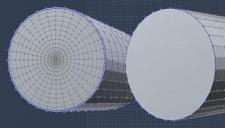
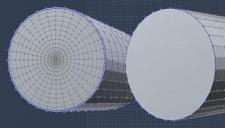
cylinder.jpeg
350 x 199 - 69K


Comments
The basic way to get a new line within the same plane as a polygon is to select the outer edges, hold the shift key, and use the extrude tool (left click and drag).
.
Note - if you start that way, you will always have the inner most portion being an oval n-gon. At the end, use model : tesselate : vertex to center.
2nd method.
Select the oval face.
Use model : tesselate : vertex to center (this will give you the spokes).
Select the outer edge of the oval.
Use extract along to create an inner oval near the middle (note, there is a clever way to split the spokes first so that the new oval can be exactly at the midway point).
Select the new middle oval. Use extract around to create two new ovals splitting the bottom in half again.
Select all inner ovals and repeat extract around until density is as desired.
You can also add smoothing to double up the density.
Thank you Diomede. Did my picture vanish? I am sure it was attached when I posted.
Just to add,.,
This is a common issue in models,. Quads and Tri's or N-gons,.
Some programs cannot handle a mixture of Quads and Triangles, and when dealing with subdivision it's important to have a consistent surface which will subdivide as expected.
Simply select every alternate "spoke" and dissolve it (EDIT / Dissolve) ,. to leave you with all Quads.
I'f you're going to bevel that edge, do it before dissolving alternate spokes. One of the side effects is that it stops Loop from working (you'll have to select each edge individually too when UV mapping)