missing model in model room
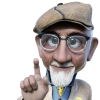 3D Vitality
Posts: 115
3D Vitality
Posts: 115
Hi,
I've imported a static *.3ds file model for rigging. Rigging runs fine - but painting the weight map isn't possible. When I switch to the model room then there the model doesn't appear (execept in the preview in the lower right corner). Switching back to assemble, model + bones are there.
Any idea what's going wrong there?
Thanks in advance!
JP


cara.jpg
1273 x 1030 - 124K
Post edited by 3D Vitality on


Comments
Found out what's going wrong: If you have a grouped model, you can't model something / can't set weight maps. So you have to make a single mesh from the group first, if you need weightmaps in your rigging, or you have to rig every part separate.
If there's a way to keep the group and nevertheless using weightmapping, let me know.
I have to add that I only need one rig for the whole group... rigging every little sub-object is without any sense and would switch the task from simple to high complicated.
I might be talking about a slightly different thing, but I have animation groups within larger groups, and can edit the bone weightmaps. Here, I am making a robot that has legs that move mechanically (just parented) and arms that are hose-like and are rigged with bones. The arms each consist of the hose vertex mesh and the bones attached within an animaiton group. The animaiton groups are parented to the torso of the robot, which includes several different formats of models - some vertex, some primitives,.... I can edit the bone weightmaps of the arms even though they are within a larger group.
HI 3D Vitality :)
If you examine a purchased model,. you'll notice that it's a single "object" made of multiple parts. .. but it's a single object. not a group of separate objects.
Separate objects cannot share the same weight map,. It's simpler to have a single "vertex object" which can be rigged and weighted.
The Eyes,. eyelashes, and eye parts, are all separate meshes, the same applies to gums / teeth ,. all separate polymesh objects,.. but placed together in a single Vertex object,. rather than a group of individual component parts,. which allows you to rig and weightmap your model,.
If you have multiple Objects,. select and edit each one, then copy/paste (from the Vertex Modeler) into the main "figure" inside the vertex modeler.
Carrara's weighting and rigging is probably the simplest and easiest I've used.
Hope it helps :)