PROBLEM RENDERING A TEXTURE IN DAZ 4
Hello everyone, im new to daz and i recently discovered Marvelus designer so im kinda of combining both of them. i have a problem with rendering a texture in daz. the garment was created in MD2 , i do see it when i open the file as.obj but when i try to render the texture goes missing and i only have a white garment. please if anyone can help me here!!! as you can see from the attached file: one side is rendered and see the difference.
please i need help figuring out the problem
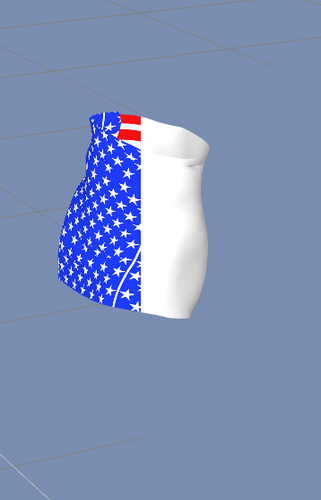
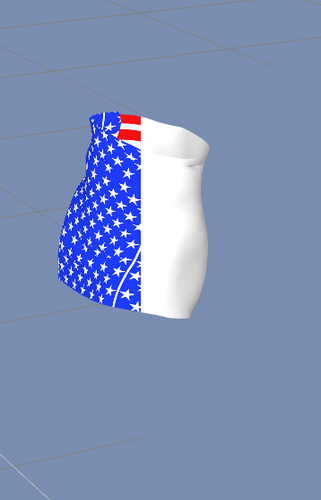
Screen_Shot_2013-02-21_at_2.10_.41_PM_.png
358 x 557 - 55K


Comments
Hello,
I don't have the designer but if you select the garment in the scene tab, then go to the surface tab, you will see the surfaces.
There you can see what texture and diffuse color is set in the different surfaces / material zones, and from that you might find you where something went wrong.
But a few things, is the texture you are using mapped in the designer correctly?
can i send you the file and can you try and tell me whats wrong? please
also what do you mean exactly by mapped corectly? all what i did was drag and drop teh texture in marvelous designer and export everything in .obj.
It should be several files, a cr2, an obj file, and a texturemap.
I PM you with my email.
i think its working fine...i just went to teh texture file and opened it with photoshop and saved it as RGB, apparently CMYK will not work.
now im pretty sure, teh problem was CMYK:-) who thought that?:-) thank you for your help i appreciate
Yes, CMYK is not a supported format.