rendering gone bad
Created the character, did the poses.. just before applying the final touch I wanted to check on the current outcome. When having smoothing modifier on with collision 100% it looks everything is fine untill I render and realize it still gives some gaps on the red bikini in picture. Is there anything I can do to fix it?
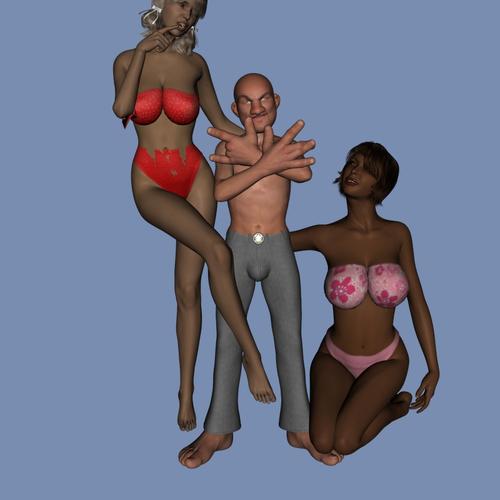
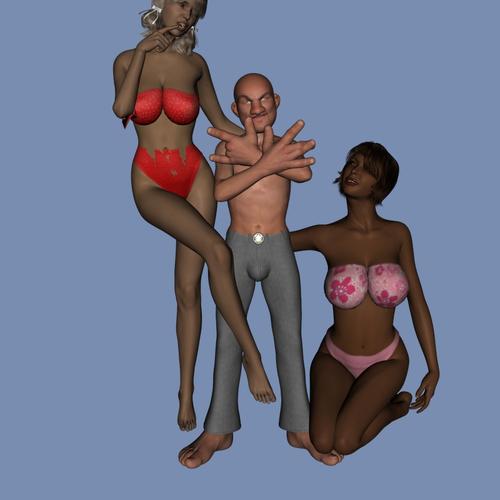
123.jpg
800 x 800 - 168K


Comments
What outfit are you using? If it's a custom one, I recommend making sure it's got enough polygons to work with, or the mesh smoothing won't work as intended. Beyond that, try upping the collision iterations and the smoothing level. As an aside, you should keep other limbs away from smoothed outfits, as it will try to avoid collision with it too, leading to the broken polys on the left girls elbow.
Also what render...if that's a 'preview' render or OpenGL that could be part of the problem. Also make sure that any/all smoothing is finished before rendering. Some of the OpenGL modes don't allow the smoothing time to finish, so it renders before the smoothing calculations finish.