Setting a new axis/pivot
I want to set an axis for a simple object to turn on. The object is a small flattened cylinder, with closed ends, with a narrow rod welded to one edge as indicated below. When I set the axis to be the centre of the small flattened cylinder and attempt to rotate the object around the horizontal (side to side) axis only the top surface and associated points rotate, leaving everything else stationary.
Grateful if someone can explain where I am going wrong.
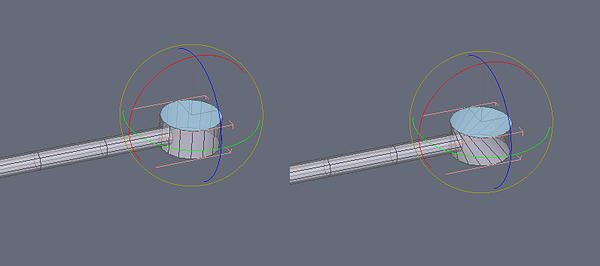
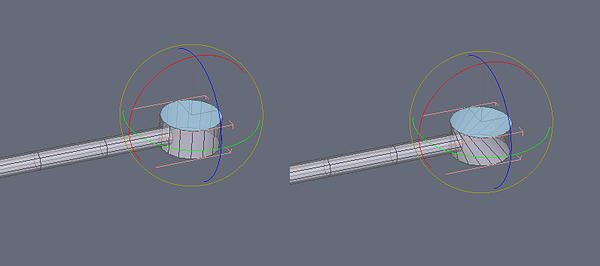
Untitled-1.jpg
797 x 354 - 114K
Post edited by rbel_295e7c1d4c on


Comments
from your screen shot it looks like the only thing selected is the top face. select the whole cylinder, should turn blue as the top face
Apologies, a poor example. I have simplified the flat cylinder to make it easier to select it but as is shown below, the attached (welded) narrow rod still does not rotate when the flat cylinder is rotated.
you have to select the whole object if you want the rod to rotate also. if it is welded its one object, neither piece will rotate independently without twisting
Bear in mind that setting the pivot point is only useful during the modeling process - when you import the model into a rendering app, it will not respect the changed pivot point and will set it to the centre of the bounding box.
If needed for animation, you will need to set the pivot in your rendering app.
Solved (courtesy of Szark)
Just create the object from the two sections, save as .obj, import into Daz 4.5 and set a new rotation point/axis using a very good and simple method set out by Szark here http://www.daz3d.com/forums/discussion/4721/
He uses the “Joint Editor” Tool in Daz 4.5 as follows - "When you engage the Joint Editor tool your Translation/Scale, Rotation Gizmo Tool will change giving you two small Translation tools one Red and one Green As shown in image two. All you need to do then is go into the Orthogrphic Cameras, Left, Right, Front etc and reposition the Gizmos manually with the mouse. The new position will be saved with the scene."