Daz 3d can't choose the asset !!!! -- Getting Started
Hello there,
I have been trying to get started with Daz 3D and i have watched the 7 steps tutorial(from Val Cameron) for this software. But unlike the Video, i don't have the CityRuins asset from the installation.
So i went to Contents > Default > Figures > People > Male > Real World and double clicked it but it does not show up in the Scene Tab and i can't even drag and drop it.
So after playing with it for a while, i opened the Building | Scripting Tab and clicked the Click here to show or hide the Figure Setup Pane. (leftmost button) and it opened up with a Figure Setup window. I chose few drop down menu options and clicked create and it did show up in the Scene Tab as: Figure but i can't drop/double click it. And i don't have any idea what i should do next. :blank:
Please suggest.
Thanks
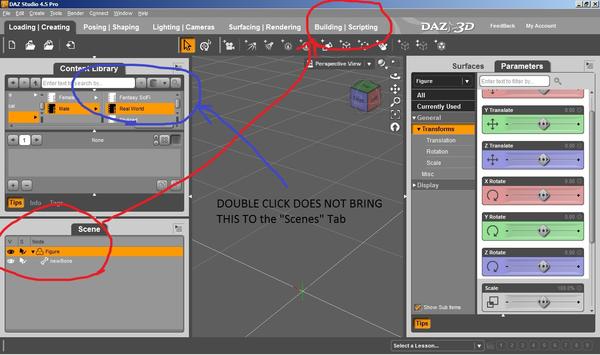
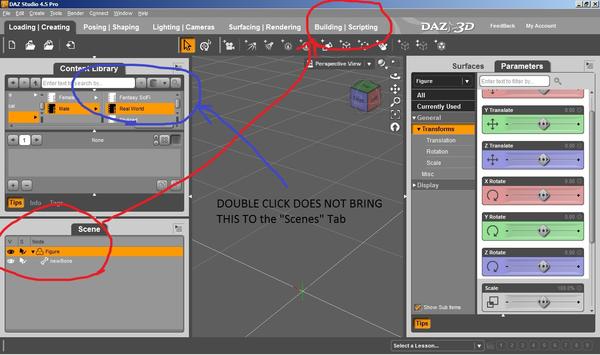


Comments
do not mind .
you just create new figure without geometry ^^;
then you may better simply delete the "figure" if you have no plan tweak it.
(And I believe you need not yet)
the tools is for rigging new figure. so if you have no geometry (obj files etc)
you make only bone. and these tools is not easy for perfect new comer, I think.
then the Video tutorials show how to use DS basics, pozing, Light , animation, Setting, etc
but some items (eg city ruins) in the Video you need to buy it, if you use them ^^;
or use another prop or scene sets which you have.
(Actually, I felt if these Video tutorialls only use default sets, character, wardlobe,
it seems more useful for me.)
@web.khadka
It looks to me like you are looking in Categories, and that you also have no content installed. Above Categories and Products, there should be DAZ Studio Formats and Poser Formats, and Genesis should be in DAZ Studio Formats > My DAZ 3D Library > People < Genesis.
Did you install the file Genesis Starter Essentials after you installed the main program? If not, you will have to do so to see any content at all.
If you look at the image you posted below, I have marked where it says 'None', so there is not content to load anyway.
Install Genesis Starter Essentials, and then you will have some content to find ;)
Ah,,, ,,,
yes,, you must need to install "genesis starter essential" , with ds 4.5.
by DIM or your account, downloadable product.
it install basic morphs for genesis(figure) , texture, and scene set too.
you can find scene set, !preload.duf
in smart content >files>enviroments,
it may be useful, when you try render with scene.
Yes first need load genesis figure to try tutoriall.
Thank you everyone, i really appreciate it.
Thanks