Morph para Genesis 2 no Poser
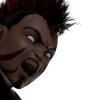 studiofuria_2013ce3d3e
Posts: 7
studiofuria_2013ce3d3e
Posts: 7
Hello people
I need to modify the foot of the model Genesis 2 male, but whenever I do the .OBJ with the change and apply it is with the texture inverted and I can only see selecting to show the hidden faces. How do I invert the feet without this happening?
Post edited by studiofuria_2013ce3d3e on


Comments
Your picture isn't showing -try uploading it as an attachment.
Thanks
Ok, is this a repalcement OBJ or are you loading as a moprh? How are you making the changes?
I exported (obj) the model to the hexagon and turned the feet. Then I loaded the morph with my feet upside down using the modified OBJ.
How did you do the reversal? By scaling -100%? I think that will effectively invert the normals. I can't recall if Poser's Grouping Tool has an option to reinvert them, and I'm not sure if that is what you need.
I need the model to look like this.Make photoshop.
I'm not sure how that could be done cleanly - you really need to be able to cut the feet off and rotate them. Poser does, or did, have the option to repalce a body part with a prop - if you cut the feet off and import them as separate OBJs you might be able to use that, though you would lose the ability to pose the feet.
Thanks Richard
The way I did it was saving as an obj, modifying (turning the foot) and with the PHI redoing the bones of the character, so that finishing the setar showed the result.
Glad you were able to sort it out in the end.