Do i need to upgrade my pc again?
Whenever i load this rust map for this vehicle my pc becomes unusable. I tried the car in a empty scene, so i know its not the cars fault.
It happens in a home scene i have built. If i look at the task manager, Daz studio takes between 2-6 gigs of ram without loading the car.
And with up to 2gb free memory left.
But when loading the rust map for the car, it looks like this:
*check picture*
It says i still have almost 1gb free memory left. And my cpu is not running crazy. But its totally unusable. Only taking that picture took 5 minutes.
My pc config:
i7 cpu. It's the latest, or was not very long ago. If i remember right its a 3770k.
8Gb of some memory, not the fastest and not the slowest.
Win 7 and Daz is running from the same SSD. With about 20gb free space left.
And ati 6950 i think. 2gb.
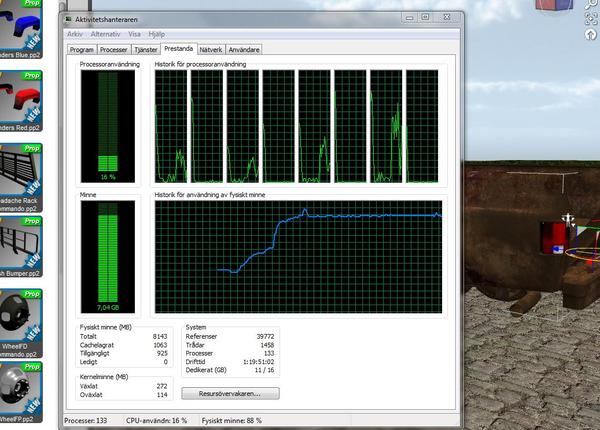
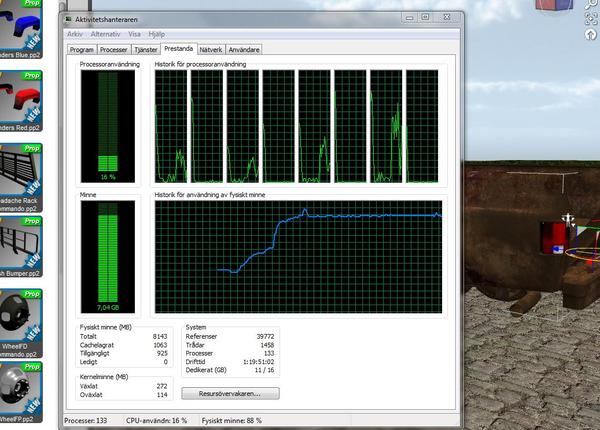



Comments
I think details of the 'rust map' would be very useful. What format is it, PNG (probably), and what size is it, and where are you putting it in DAZ Studio? Are you loading it into the Surfaces pane, and if so, where?
I have near enough the same setup as you, i7, 16GB RAM, with DS loaded, with a Genesis figure and clothing, my system is using 2.75 GB in total.
Does DS run normally for other things? What does your system use just after you boot up, before you even load DAZ Studio?
Did some testing:
Just Windows booted up: 1.8 - 1.9gb total system usage.
Just naked Daz: 2.26gb total system usage. Or Daz usage only ~300mb.
Loading the scene: 6.9 - 7gb total system usge. Daz usage only: 4.3 -5gb.
I loaded up a genesis figure and gave him some default clothes with textures and jeremy default skin. No hair or anything else.
That took ~2.36gb total or ~640mb daz only.
Its the burned and busted for pickup truck. Its a normal jpg around 4mb in size. And 4000x4000.
But im pretty sure its not the cars fault at all. Or im very sure since it works perfectly when i try it on a naked scene.
I noticed that when i load the scene i created it sometimes makes the pc unusable. (without the rust skin).
Not every time i load, just sometimes.
So i think im really hitting my memory limits here.
I ordered 8gb more this morning. I'll come back and tell if it solved my problem.
Thanks for the help.
Nearly 2 GB memory just for Windows?
What do you have running in the background? What kind of AV/security software...is it actively scanning/background scanning? Is the DS temp folder in one of the directories being actively scanned?
A 4k x 4k image file is going to be over 70 MB uncompressed/in RAM...so I can image a case where a large image file is being run through tdlmake (converts image files into mipmapped tifs for use by 3Delight), which, for a while will use almost double the RAM (basically until it is done running, there's two copies of the image in memory), and Windows is trying to generate a thumbnail for it (auto thumbnails is the default for Explorer) and an AV actively scanning that activity bringing a very capable system to its knees. And at nearly 2 GB for just Windows, there's SOMETHING more than just Windows there...in other words...an i7 and 8 GB SHOULD NOT be hit that hard...