FBX Export and Import problem
I used maya to create a human skeletal system, and I export it as an fbx and import into carrara. The problem is when I import it into carrara it is totally screwed up. Is there a way to fix it and if there is another thread like this I couldn't find it but I'm bad at searching on here so if there is point me towards that direction.
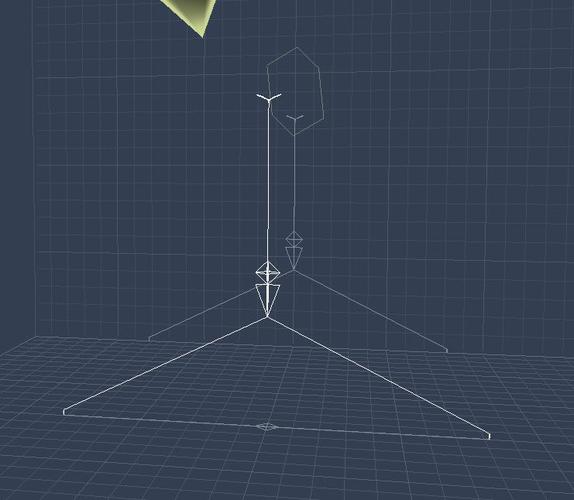
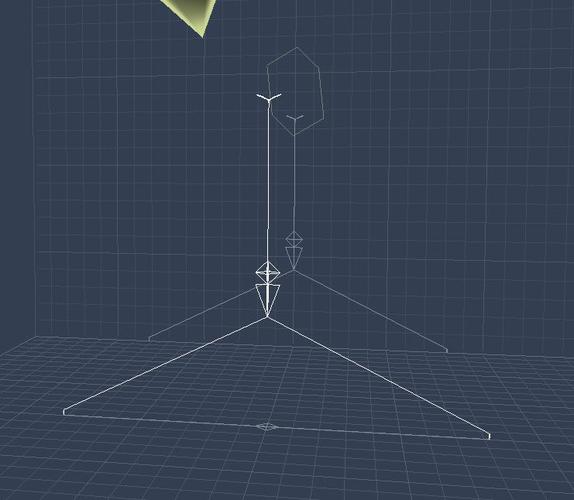
carrara_import.JPG
741 x 646 - 60K
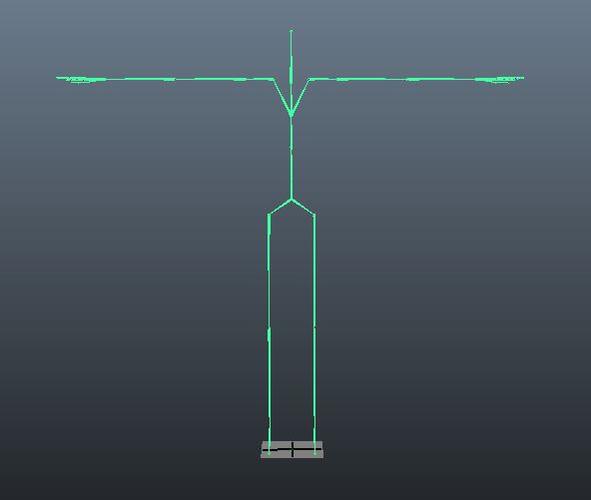
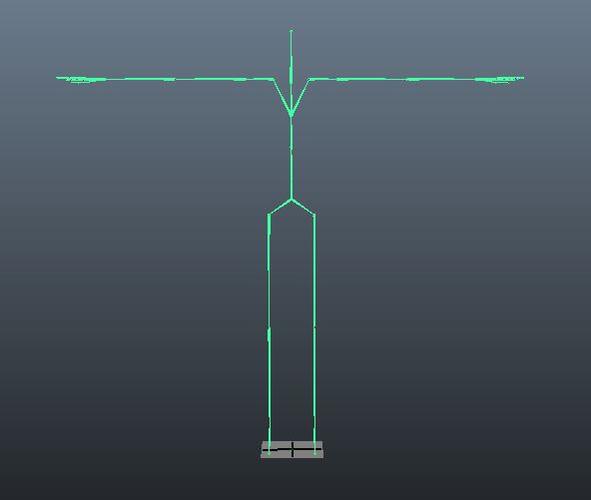
this_is_what_I_export.JPG
592 x 501 - 19K


Comments
Looks like a hierarchy problem can you compare the bone list and hierarchy from the maya fbx to the hierarchy the way it imports into carrara ??? I know sometimes with other 3d apps this is critical. I attached a jpg of a hierarchy of a cr2 I imported into Daz Studio and exported as FBX you can also get the free FBX autodesk convertor at their web site it converts certain auto desk formats to different version of FBX pretty useful hope that helps a little best of luck Mulls
No the hierarchy seems to be right I think.
I guess I'm not sure of the advantage of trying to bring a Maya rig into Carrara. Do you have some BVH Data you're trying to use? Is it an animated BVH file?
Perhaps the issue with the rig is scaling, or as mullhull alluded to, it might be the FBX version. Wendy has quite a bit of experience with FBX import/export to different software, but maybe not with Maya. She's "Down Under," so I'm not sure when she will see this topic, but give it some time and I'm sure she'll have some suggestions of things to try.
in the C8.5beta you can use animation, zero figure
it also does FBX import better.
otherwise manually setting all the joints rotations to zero sometimes works.
I have only imported FBX figures made by others from sites like Turbosquid, most work after straightening joints out or if they have animation takes
exported seperately from Autodesk FBX converters animation take splitter as seperate figures/files.
not all FBX files are equal it seems though.
I'm taking the rig from maya because in maya it is a lot easier to create rigs than in carrara but carrara is better at weight painting. I do the same thing with uv mapping but exporting a rig is a different story.
(If it you want it watered down the advantage is that maya makes it easier to create the bone rigs I need and uv maps)
I hope that makes sense :)
Also everything was set at zero and somethings changed scale but carrara just says 100 on everything.
If some bones were scaled to a different size I think that would throw the whole rig off , not sure if you could export the skeleton as an obj open it in Hexagon scale it uniformly if needed send to Carrara and save and export as FBX depending on the version of FBX I think Autodesk started modifying the rigging around version 7.0 or so 2009 think this is the link to the convertor sometimes backward compatible drag and drop interface pretty easy to use http://usa.autodesk.com/fbx/ hope you find a workaround
mulls
Didn't come with a drag and drop interface unless I'm missing something, and nothing has change, but maya will import it properly. Daz studio gives me an error message if I try to export fbx I don't think any of my programs like .fbx very well. No wait daz did it this time but I get this (image) from carrara. The export fbx file from daz imports into daz just fine, but maya 's fbx format doesn't import into daz just fine. I try to import a .dae version maya exported and I get the 2nd image.
I guess I still don't understand how Carrara's rigging is that much worse than the headaches you're having trying to bring the rig into Carrara. I've created complex rigs in Carrara and it's pretty straight forward. Besides, once the rig is in Carrara, you still have to line it up with the mesh and you still have to paint the joint influences. I could understand it if there was a specific rig you needed to use with some kind of bvh or other motion capture, or even a rig that was already animated, but if it's a custom rig made in Maya and nothing else.... To each their own of course.
Try different fbx exporters/importers if possible as their are a few different flavors and from what I gather they all don't play nice with each other sometimes.
With the human skeleton all I have to do is mash a button in maya, weight painting in carrara is simpler to me(carrara doesn't have the bad habits that maya has with some weight painting). In maya they have a mirror skeleton tool, in carrara they don't. It is more of a headache to me because I like to have everything mirrored perfectly on the other side. Lining up a rig wouldn't be much of a problem with me, I have had to realign rigs so many times now it wouldn't bother me to realign a rig. Play well with each I agree that they don't, I guess I will figure something out eventually.
Hi there
i exported an animation from daz studio to c4D as fbx and everything works very well.i tried importing it back into daz and carrara it it not working. any idea?
Hm. I haven't tried to go from Maya to Carrara, only the other way. Which version of Maya are you using?
erg... this was originally from March 2013.