Rendering Carrara ( and Poser ) Scenes using Blender Cycles --- Some time-saving tools !
this way :
https://sites.google.com/site/mcasualsdazscripts2/mcjblendbotspecial
it can also be used for Poser Scenes, although there's caveats
https://sites.google.com/site/mcasualsdazscripts3/teleblendforposer
─────────────────────────────────────────
history:
Nov 3 2013 corrected mcjBlendBotForCarrara which was now unable to invoke the addCamera function in the mcjBlendBot module
─────────────────────────────────────────
─────────────────────────────────────────
Introduction
─────────────────────────────────────────
On my site you can find a script which lets Daz Studio users export
scenes and render them in Blender, including the use of the Blender Cycles renderer
the Daz script exports the scene as an .obj file and creates a python script which is then
used by Blender to load the .obj (scene) and do all the tedious chores needed to make
the scene render correctly.
Since Carrara users also want to render scenes in Blender/Cycles i wrote a blender-python script
which uses the same services as the Daz Studio version : a kit of blender python scripts named mcjBlendBot )
Later in 2013 i'll probably improve on this since the results are not as good as the Daz Studio version


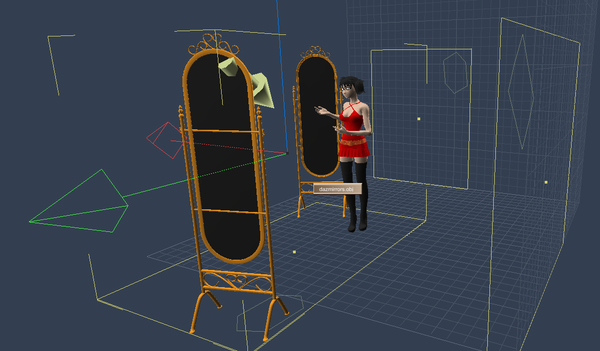
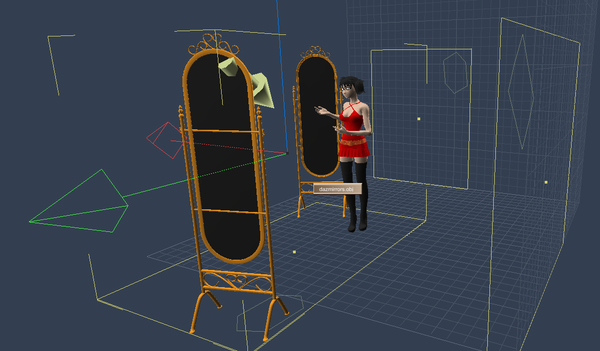
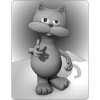


Comments
Jacques,
thanks so much for this!
I will try it ASAP. =)
Casual you are the KING of programmers!
thanks
Thank you for your efforts.
Tried a few quick model exports to obj, dae and 3ds, none worked well with materials, only obj seemed to work, but as you said, lots of extra tweaking is needed.
What Carrara settings for the obj export did you use?
Can't wait for the updated version!
- - - - - - - - - - - - - - - - - - - - - - - - - - - - - - - - - - - - - - - - - - - - - - - - - - - - - - - - -
update update update update update update update update update update
also Poser instructions
- - - - - - - - - - - - - - - - - - - - - - - - - - - - - - - - - - - - - - - - - - - - - - - - - - - - - - - - -
don't know if it's a change in Blender but the mcjBlendBotForCarrara module
was not able to do the last step of it's list of tasks which was the creation of a camera
this was fixed today
so you'd need to download the new zip package
and unzip it in your blender scripts/modules folder
new mcjTeleblender https://sites.google.com/site/mcasualsdazscripts3/mcjteleblender2
old mcjTeleblender https://sites.google.com/site/mcasualsdazscripts/mcjteleblender-for-ds1-2-3-4
In other news you can use the mcjBlendBotForCarrara module to import Poser scenes
it's explained here : https://sites.google.com/site/mcasualsdazscripts3/teleblendforposer
There's a Poser Python script available here: http://3doutlaw.com/home/?page_id=631&did=17 which is written to automate map gathering and be used with mjcTeleBlender.
I haven't tried it myself due to being a Blender dunce :) but it may offer the solution you (or rather, your Poser using followers) were hoping for?
nice !
i'll put a link to it on the teleblender pages
recent render of a daz studio scene
GOOD NEWS
Today October 31st 2015 i did succesfull tests using the mcjBlendBotForCarrara included in version 3 of mcjBlendBot
my tests for https://sites.google.com/site/mcasualsdazscripts4/mcjteleblender3
For Older Versions Of Blender maybe you'll have to use ---> mcjteleblender-for-ds1-2-3-4
The instructions are still here https://sites.google.com/site/mcasualsdazscripts2/mcjblendbotspecial
Important Note : i believe this can save you time, but it's not the paradise to use and figure !!!
hey, there are lot of broken images on your site.
So it is not possible to read all.
Does ist work with DS 4.X too?
You only tell us about version 1.X
UPDATE UPDATE UPDATE
mcjBlendBotForCarrara with Blender 2.77 still works BUT there's a problem
in a nutshell, there's a step of the import process called "Gamma-Fix"
when the .obj/.mtl scene comes from carrara, the mechanism i put in place to avoid "gamma-fixing" materials more than once fails
since the gamma-fix has the effect of darkening the material colors, you end up with figures with some tan skin and some black skin
the solution is to disable that step
if you wanted to fix your version "manually", you could open your copy of C:\Program Files\Blender Foundation\Blender\2.77\scripts\modules\mcjBlendBotForCarrara.py
But i also uploaded a new version of the mcjBlendBot kit of scripts - which includes this modified mcjBlendBotForCarrara.py
- - - -
notes: the version for Daz Studio relies on the daz-script mcjTeleBlender for things like transparencies
mcjBlendBotForCarrara doesn't have that extra help so you still have to manually select the corneas of your figures and change their material to "BSDF Transparent"
- - - -
mcjBlendBotForCarrara.py is in V.16 of mcjBlendBot here --> https://sites.google.com/site/mcasualsdazscripts4/mcjteleblender3
the manual for mcjBlendBot for Carrara and poser is here --> https://sites.google.com/site/mcasualsdazscripts2/mcjblendbotspecial
good news: if you apply the glass shaders like the Crystal shader which comes with the default carrara content
it correctly becomes a transparent material in Blender Cycles after the import by mcjBlendBotForCarrara
so you can apply a shader like that to your figures corneas and to things like ... glass
dont forget to get the new version of mcjBlendBotForCarrara posted on 8/9/2016
https://sites.google.com/site/mcasualsdazscripts2/mcjblendbotspecial
https://sites.google.com/site/mcasualsdazscripts4/mcjteleblender3