Script for Load Files MOHO For lip-syncing in DAZ Studio
Script for Load Files MOHO/Papagayo For lip-syncing in DAZ Studio 3.x 4.x.

https://www.sharecg.com/v/88621/view/8/Script/Script-For-Importer-Files-Lip-Sync-in-DAZ-Studio
"Papagayo is a lip-syncing program designed to help you line up phonemes (mouth shapes) with the actual recorded sound of actors speaking. Papagayo makes it easy to lip sync animated characters by making the process very simple – just type in the words being spoken (or copy/paste them from the animation’s script), then drag the words on top of the sound’s waveform until they line up with the proper sounds."
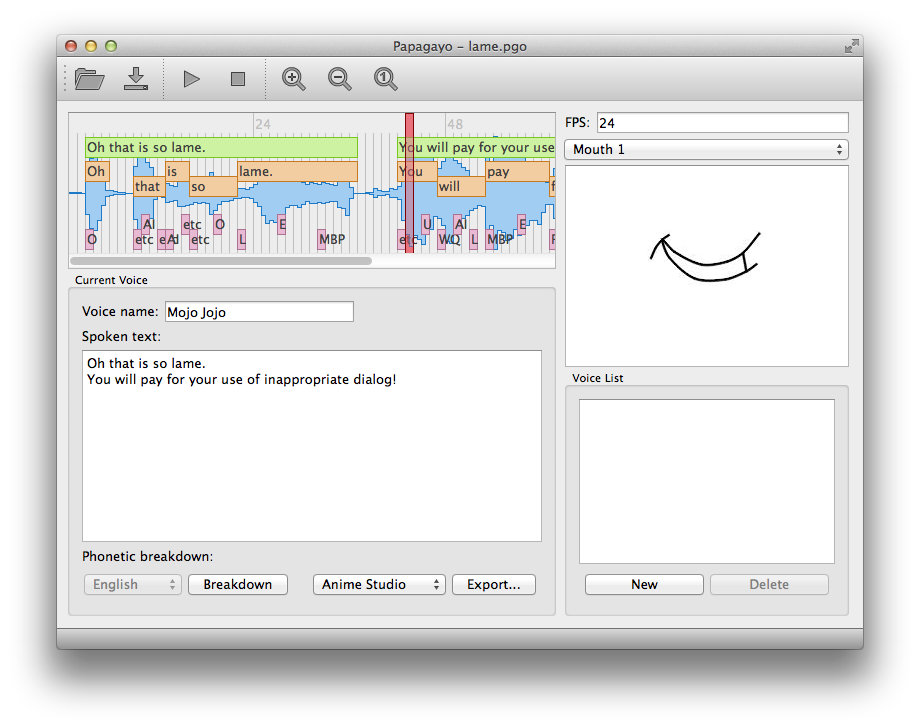
Site Official.
http://www.lostmarble.com/papagayo/
Other Version Papagayo-NG (Support various languages)
https://morevnaproject.org/papagayo-ng/
Advantages against "Lip Sync DAZ Studio"
- Full control at word level
- Works on both 32-bit and 64-bit versions of DAZ Studio
- Works with any Figure or Props, and with any morphs / Properties (Translate, Scale)
- Support for various languages (English, Dutch, Finnish, German, Hungarian, Italian, Norwegian, Portuguese, Russian, Spanish, Swedish, Turkish, Ukrainian).
Disadvantages
- It works externally
- It is not generated automatically.
- It does not work with expressions.
Usage
In Software Papagayo NG (Support various Languages)

- Open File Wav.
- Write the text of the audio.
- Adjust words/Phonemes as necessary.
- Export File MOHO/Anime Studio.
Tutorial Use Papagayo
https://morevnaproject.org/2015/11/11/papagayo-tutorial-by-terry-hancock/
In DAZ.Studio
- Select Head For Figure (or props).
- Ejecute Scripts\ACDZ\ACDZ_ImporterLipsSyncPapagayo.dsa in Tab "ContentLibrary" in DAZ Studio 4.x
- Click Button "Load File Moho/Papagayo", for load File Moho (.dat). Note: Check Frame Rate is correct for uploaded file
- Adjust Startup Frame. (Add/Removes Frames) Set -1, why files (.dat) start with 1.
- Click Button "Load/Update Morphs/Properties"
- View by Name or Label. it is recommended by Label For Genesis for Parts Body.
- Select the Morphs for the corresponding Phonemes(rest,AI,E,etc,FV,L,MBP,O,U,WQ).

Example Selection Combo Box:
For Genesis AI=AA, E=EH, etc=T, FV=V, L=L, MBP=M,O=OW,U=UW,WQ-W.
For rest.- Rest Position: when the mouth is at rest.
Other Sites Help Lip Sync.
http://www.joshuamcnutt.com/lip-sync/




Comments
Absolutely awesome!
I used Papagayo a lot of times when doing 2D animations and now it can be used in DAZ!
Thanks a lot!!!
Very nice thank you very much.