Missing files (that aren't!)
Now this is frustrating. I have installed this Karth sweater and when I load it, I get the error saying it can't find the .DSF file in the data folder. But everything is where it should be! See this screenshot!
What's the problem? I can't see anything amiss. Why would it say the file's missing when it's right there!
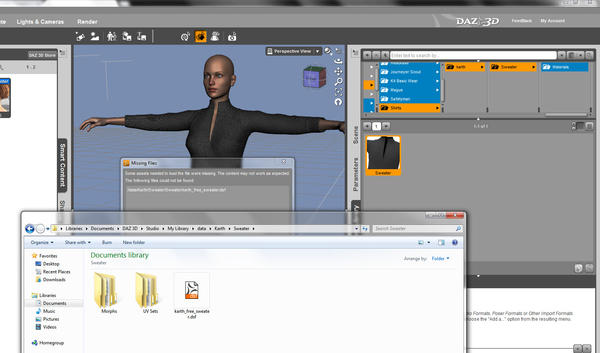
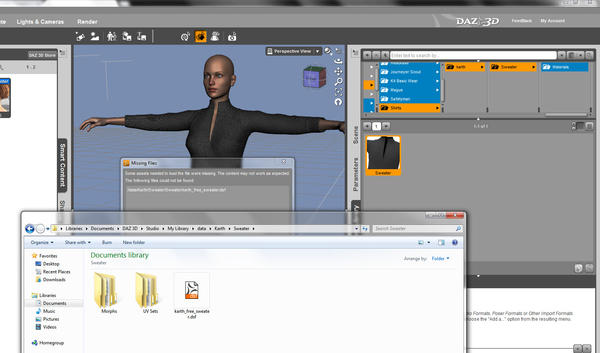
Untitled-1.jpg
1596 x 939 - 289K



Comments
This happens a lot with freebies. There is a mistake in the path, you either have to create a folder called Sweater' inside the one that is already there, or correct the path to what you have now in the file in content.
In other words, DS is looking for the file in Sweater/Sweater/, and you have it in Sweater/
EDIT:
It is also a goode idea to switch on file extensions inside DS so that you know what kind of file you are looking at.
I'm an idiot! Why didn't I spot that!
duhh...
Thanks man
No you're not, we all do things like that from time to time.
I blame my age, but I'm sure you can come up with a much better one :)
Hang on... so I created a subfolder called Sweater and put the .DSF in there.
Now it gives me a new error!
Why isn't it looking where it was looking before? Now it's looking in the "right place" but I've moved it! It's like it's playing cat and mouse with me
:-)
Gremlins need their fun too.
It looks like there is more than one reference in the sweater folder to the data folder, one right and one wrong.
I don;t know what the one in your content called 'Sweater' is , as you have no file extension showing, but maybe a DUF or DSF, but you should be able to edit it in a text editor. Failing that, you could just play along, and put a copy of the file back where you had it ;-)
What item is this? It looks to me to have improper calls in the file. If they loaded an older version then saved a newer version in a new folder it should not call both data folders.
Ok, now I am really confused!
It's this
http://www.sharecg.com/v/60259/View/21/DAZ-Studio/Sweater-4-Genesis
Found the problem...the incorrect path is in the ADJVolume morph...
It's in the very first line where the path is wrong, it has Sweater/Sweater insted of just Sweater.
All you have to do is change the first reference and it works fine, I just did it.
EDIT:
I had changed a double Sweater/Sweater in the DSF file, and I downloaded it again because I overwrote the origianl, and it is now a DUF file, and it works. I don't know what heppened there, but I got two different versions of it! It works fine for me, but I see there were errors in it, but that was a year ago. This has me baffled.
Ok...3 versions of it?
I have a version dated Feb 13, 2012...and it has the error in the ADJVolume morph...and that's it. It's in DSF (4.0) format.
It has an md5 checksum of 39296f3ce032fc2c838ff88b5eec4aa3 from Rendo.
A copy from ShareCG dated Feb 23, 2012 with a checksum of de06cfa271ffdc1f6c97cef79388ed08.
And a copy from ShareCG downloaded today with same checksum as the Rendo one...
I was loading the wrong one, the one I was loading was for the Freak, sorry :red:
BUT, I have found the error, which is in the file ADJGeneralVolume.DSF in
C:\Users\Public\Documents\My DAZ 3D Library\data\Karth\sweater\Morphs\Karth\Base
EDIT:
Actually there is another one right below the one shown, in the same file, and that fixes it. Hooray.
EDIT:
Actually there is another one right below the one shown, in the same file, and that fixes it. Hooray.
I'm sorry, but I have absolutely no idea what you guys are talking about. How do I fix this?
It looks worse than it is, and I managed to load the sweater even with the error, but here goes.
Go to C:\Users\Public\Documents\My DAZ 3D Library\data\Karth\sweater\Morphs\Karth\Base assuming you are using the default location?
Look for a file called ADJGeneralVolume.DSF , and change the references in it
from
/data/Karth/Sweater/Sweater/Morphs/Karth/Base/ADJGeneralVolume.dsf”
to
: “/data/Karth/Sweater/Morphs/Karth/Base/ADJGeneralVolume.dsf”,
It appears twice in that file (notice the Sweater/Sweater in the first one, change it to just /Sweater)
A simpler way might be to just do a search in your data folder for the file, change it, and save it again over the old one. Then reload DS4.5
YAY!!
Thanks (and to everyone else too)
You guys got it faster than I did, was helping my nephew do homework. But yep bad path. The Creator just did not do the Folders properly when the item was Zipped (I think). I would need to tear it apart to see but I'll just fix my copy instead.