V4.2 installation for Poser 2012 fails
The installer of V4.2 for Poser 2012 fails. Don't recognize the directory where is PoserPro.exe.
What can I do? See figure.
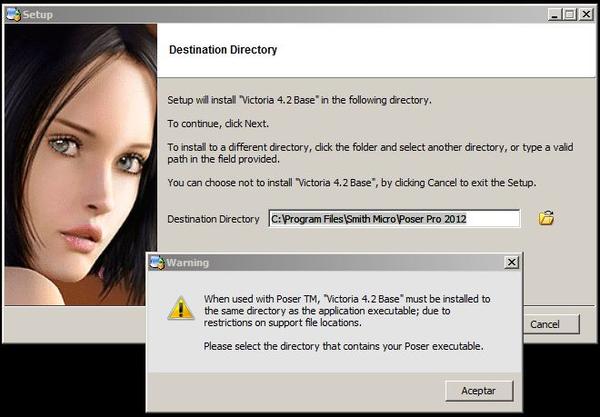
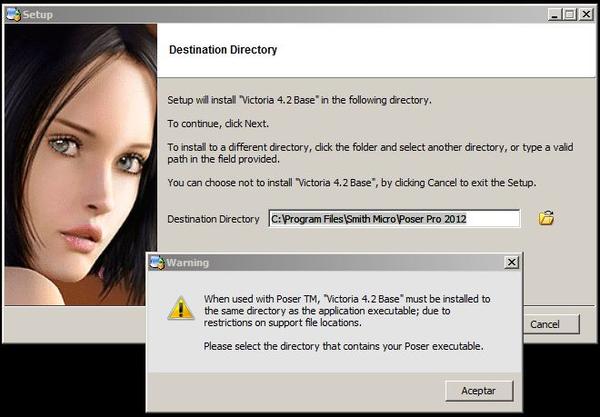
Falla_instalación_V4.JPG
660 x 459 - 56K
Post edited by jesuschoy on


Comments
Use your explorer and nav to the folder your poser pro 2012 content folder is in
Make a "Victoria 4" folder in that folder create a new text file rename this file Poser.exe acknowledge the warning and
run the install to this new arrangement then add the library in PP2012
Do not install to Program Files -- that error message hasn't applied since Poser 7. Either create a dummy file named Poser.exe in the folder containing your real runtime (the default is in Documents), or choose "DAZ Studio" as the target application -- it'll install the same files, but won't check for the existence of Poser.exe.