How to Work with a Landscape Scene?
I'm not sure what I'm doing is appropriate, but I've made the assumption that the landscapes aren't there just to look pretty by themselves, that it's okay to put buildings in them and use them to make a scene.
I opened the Desert sample landscape and plopped in a set called The Greek Bath: a swimming pool surrounded by Doric columns. Either the landscape is gigantic and the set loads in normally, or the landscape is reasonably big and the set loads in infinitesimally small. It's hard to find the set after it loads!
You might think I haven't RTFM, but honestly I have, both the version 7 manual and the version 8 update document. But of course I certainly may have misunderstood things. The unexpected problems I have in the Assemble room are these:
- It's very difficult to navigate. When I'm trying to zoom in on an object to work with it, one click of the mouse wheel goes from "it's too small to see" to "oops! the camera went through it!" And when panning, the slightest move of the mouse flicks far enough away that I'm lost again. Is there any way to control these extreme movements?
- When I'm using the manipulator to move an object and reach the edge of the screen, I can go no farther. So I press W and drag the mouse to pan and open up more room. When I do that, the manipulator disappears, and I have to briefly select something else and then reselect the object I want to move. Is there any quicker way to bring the manipulator back?
- In fact, I have done something to lose the manipulator altogether when Bath Base is selected, as in the attached screenshot. The manipulator is now visible only in Scale mode, not Translate, Rotate, or Universal. Instead I get a red bounding box, which is probably meant to clue me in to something, but what?
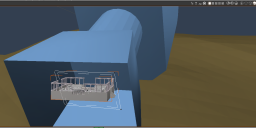
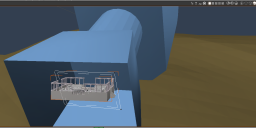


Comments
I don't do it that way because of the scene size... as you have found out..
Rather, I start a new empty scene 800 x 450 then I use the desert prop in the Carrara Objects folder tab... arrange it to suit my needs..
in this example I just did, I dropped in a prop 'After the War' onto the desert object... took all of two minutes to set up and render.. this is how I do it... others will have their own way of doing it.
Whatever i'm doing in carrara,. I normally start with an New empty medium scale scene (ideal for working at human scale).
the different scene sizes, effect the camera movement and some other stuff
If you're going to be working with "Human scale" figures,. it's better to use the "medium" scale scene which is set up for woring at that scale.
The Preset Landscape scenes which come with carrara, are intended an example of what you can do,. and an easy way for new users to "pick" different elements (using the scene wizards) to quickly create a landscape scene.
But,..
Adding a 6ft Human into a 10 mile landscape can make things more complicated than need be,. since the camera motion is set to move across a large distance . it's not ideal for positioning the camera for a closeup of a figures face.
It's much easier to start with a Human scale scene,. and if you need to add a 10 mile terrain,. or huge buildings,.. you can,.
In Carrara,. you can also add a Background or Backdrop (image) to your scene,. if you don;t want to have a huge amount of landscapes with trees rocks plants etc,. clogging up your work,.
render that out and use it in a scene with your figures and some buildings,. even a simpler smaller terrain,.. or a "shadowcatcher" shader on a plane,. for the ground.
OK, guys, I'll try starting with a small scene. Thanks for the tips!
Yep - mastering which scene scale to use and flipping between them if needed is a key Carrara skill if you want mix all Carrara's cool presets with DAZ scale people and sets. @Dartanbeck has a whole treatise on it somewhere around here. :)
and some of those terrain shaders change with the height.
was a surprise when i first played with the terrains lol
Try starting with a "medium scene" (for human scale figures) unless your designing something really small (jewelry) or somethig really big, (landscapes and forests with distant citys etc,..)
When you get to editing the terrain itself, Dartanbeck has a forum thread on terrain modeling. See http://www.daz3d.com/forums/discussion/37867/