LightX 1.1 free plugin, now more lights!
 Alberto
Posts: 1,440
Alberto
Posts: 1,440
I added more ligth types to LightX. I'm going to upload the new version in a few days. The Windows 32 and 64 and Mac OSX 64 are ready (thanks to Philemo for Mac build)
First: LINEAR LIGHT. This is the equivalent to standard Carrara tube light. But LinearLightX has the extended distance fall off rates.
In the next image there are a LinearLightX (left) and a Tube light (right). Both are supposed to have distance square fall off rate.

Tube light has the same behavior if you use linear or distance square fall off rate (the same occurs with standard shape light and anything glows). Phil Wilkes discuss this problem in his course "Carrara - Realism Rendering"
The next image has a barrier between the lights (a plane). You can see the square fallof of the left light.
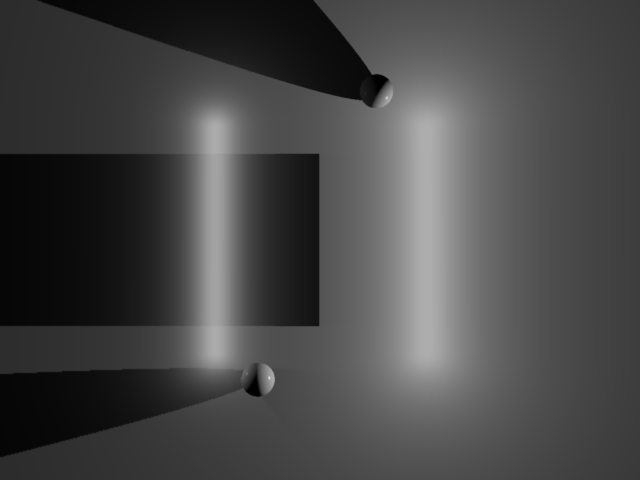
In he next two images, I turned off one light to isolate the behavoir of the other one.
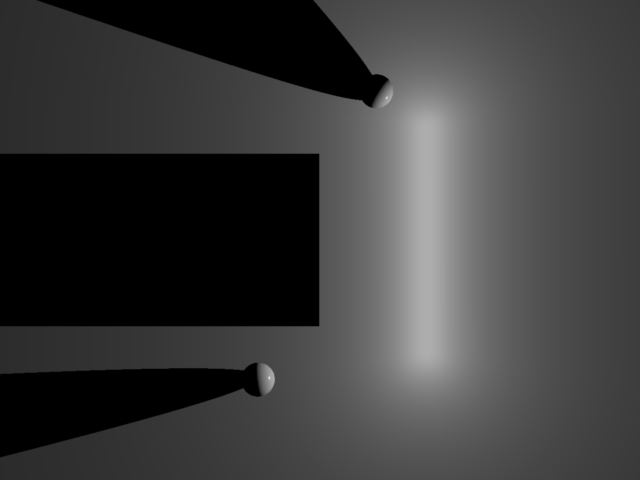
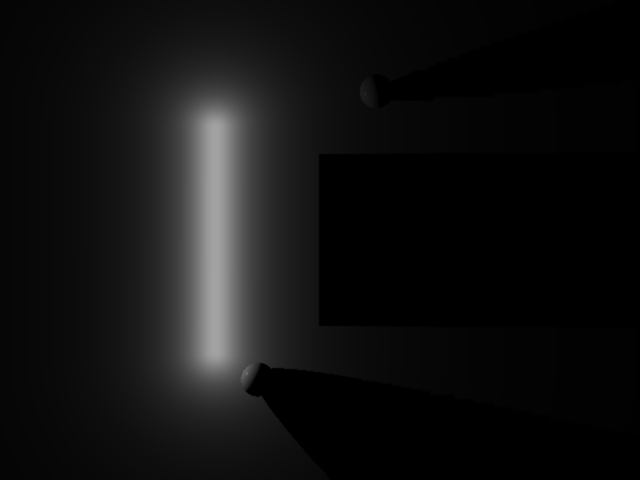
Finally, the next image is a LinearLightX with soft shadows:
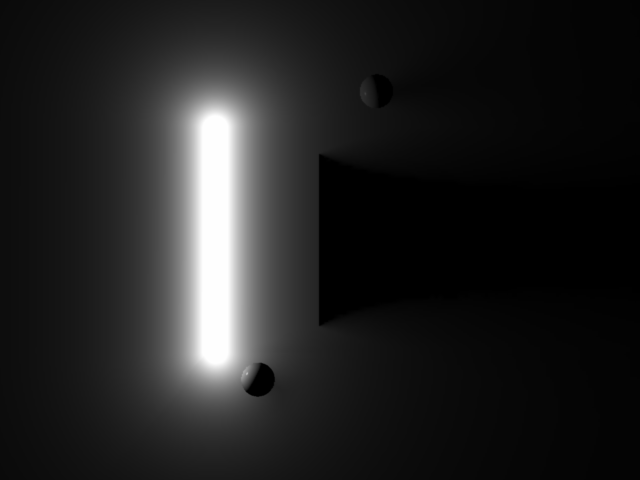
Tomorrow, I'll show the LightX's version of the standard Ring Light.


Comments
Very cool!
Thank you, Dartanbeck!
Now, the circumference light.
Here are circumference lightX (left) and standard ring light (right). A barrier is between them:
Next two images show only a light at a time.
The next image show circumference lightX with soft shadows:
Warning! You can see that the light has leaked from one side of the barrier to the other. This is caused by the soft shadow light radius. In this case, it is too long and the barrier too near , This effect is not exclusive of LightX., as you can see in the next image, with Carrara ring light:
Jeremy Birn, in his third edition of Digital Lighting and Rendering, chapter 3, warns of this problem with soft shadows light radius.
I implement Circumference lightX in AreaLightX because the algorithm is similar.
Tomorrow, I will show Dome LightX. This is useful for landscapes and for... simulating a laser!
Very nice!
...what do you mean... Dome Light? Oh Yeah!!!
Yes, Dome Light !
Again, this light is implemented in AreaLightX. The primitive is the same, a plane, but the light source is really a hemisphere.
For the sake of simplicity, falloff range is set to 0% in all the next images.
If you set the light primitive below the objects to illuminate, these are inside the dome.
If you set the primitive above the objects, these are below the dome but they are illuminated. The objects aren't illuminated if they are above the primitive or outside the cilinder projected by light rays below of dome.
There are a second version, Dome-Parallel. The diffence is the behavior of rays below the dome. In dome-parallel, the rays travel only in parallel lines below the dome.
wow!! amazing what you have accomplished! this looks wonderful
However, these dome lights are not environmental lights. These lights are of the same type of standard bulb, spot, distance, tube or shape lights. Dome lightX only mimics a sort of sky dome. If your objects are inside the dome but far from the center, their shadows elongates. A point in the scene can only be illuminated from the point of the light source (dome) nearest to it.
In the other hand, Dome lightX is very fast. You don't need many simple lights (spot, distance or bulb) to simulate a dome. Each light takes its part of rendering time. Dome Light takes as only one light. Moreover, you can put some dome lights (or replicate one) to balance the lighting,
And, I added a optional modifier to dome lights: the Personal dome. It is an algorithmic trick to shorten the shadows.
The next image is the same dome light with the sphere far of the center.
If you create a larger dome, the shadows shorten more, as if the sphere were in the center of the dome.
First example:
Dartanbeck's Base Scene Day (Woodlands). The original one with distant lights replicated to simulate GI. Rendering time: 48 sec
In the next one, the GI is simulated by only a dome (personal) light. Rendering time: 8 sec.
that's an amazing difference!
Fantastic!
I must check out your lights, this dome light might help speed up some of those Howie Farkes sets I cannot fit into Octane.
Thank you all !
Second example:
Dartanbeck's FS1 Basic Day (Woodlands). The original one with distant lights replicated to simulate GI. Rendering time: 4:21 minutes
In the next one, the GI is simulated by replicated dome (personal) light (seven ligths). Rendering time: 1:15 minutes
For you, Wendy, the next example:
Howie Farkes' Valle Alpina. The original one. I only deleted the Forest West and the Forest Detail Fill. Rendering time: 2 h 4 minutes
In the next image, I deleted the Fake GI (a light replicated 52 times) and put a Dome lightX, personal dome, slightly tilted to right. Rendering time: 1 h 34 minutes
And the laser example:
This source light is a Dome-Parallel (the plane in the 3DView)
The light behaves as a spot light, but the light rays travel in parallel lines.
The next image is a Dome-Parallel light passing through a Volumetric Cloud
Tomorrow, the last new lightX
Now, the last new lightX. It is implemented inside Area LightX again.
You can set a negative radius with Dome and Dome-Parallel light (it doesn't matter witch of the two, the behavior is identical). In this case, the dome is inverted: you have a convex source light (a hemisphere).
The nex image, with soft shadows and distance squared fall off.
Here, two spheres:
The plane primitive of light must be over (or in front of) the objects to be illuminated. Any object above (or behind) the source light aren't illuminated. In the next image, the sphere is invading the space of the plane primitive.
To end, two examples with 3 dome light. The first are simple Dome.
Now, three Personal Dome
that's a wonderful addition to Carrara thank you. And even has a pro manual!!! Terrific :)
Alberto,
This is a great addition for Carrara!
One question.....are you done making all those improvementsso I can give it a try?
You're welcome !
Yes, you can download now at https://www.sharecg.com/v/88725/browse/9/Plug-in/LightX
The version 1.1 is for Windows only (at least by now).
Yesterday, for some strange reason, I forgot to click "Post Comment" in the post announcing the news about that LightX 1.1 is already uploaded.
@Alberto I am just catching up on the forums. Thank you. The speed differentials seem unbelievable. What a wonderful discovery and solution. Thank you. Thank you.
You're welcome !
Now, the OSX 64 version 1.1 is ready too.
Thanks to Philemo for the Mac Build