LuxRender CPU vs hybrid
 BlackFeather1973
Posts: 739
BlackFeather1973
Posts: 739
I've been dabbling with Luxus/LuxRender the past few days and was considering getting a decent graphics card to speed up render times somewhat. So i decided to run a simple scene for five minutes on both CPU and hybrid mode to see how much faster hybrid would be.
Unfortunately i got two surprises instead of one.
:cheese: Surprise 1 : even with my current crappy graphics card (a rebranded GT520) i got 27% more samples per pixel.
>:( Surprise 2 : It looks like crap.
Before this small test, i believed hybrid rendering was faster because GPU's are better at floating point calculations and stuff but i had no idea it would come out with totally different results.
Does hybrid rendering require different settings ? Did i screw up, is my current card too crappy for this or is hybrid rendering in LuxRender just not up to par ? Or does the hybrid thing just go about in a different way and will the render come out OK if given enough time ?
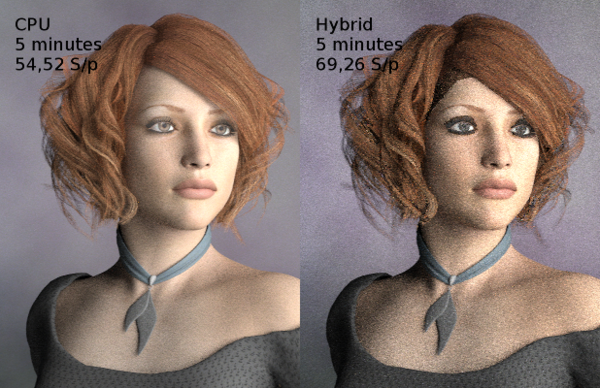
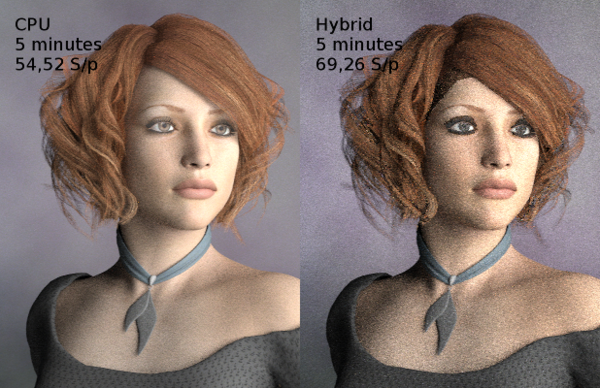


Comments
It seems to work well for me, but the settings need to be right.
I use the Hybrid setting with Sampler: Metropolis, and the Surface Integrator as 'path' Have you tried that, it will do till someone more helpful (and smarter) comes along. I did get results like yours once, but I don;t remember what I did
EDIT:
Sorry, I think I used Sampler : Random, it is much faster and gave me better result. I read something on the Lux wiki about what to use for hybrid.
Thanks JimmyC_2009.
It's definitely different now, as soon as the render starts my system crashes :lol:
I should probably update my drivers. Could also be the power supply that can't cope, it's quite light and both the cpu and gpu at full power might be too much. Tried replacing it with the one from my old gaming system, but that seems to have died.
Will check the luxrender wiki.
Setting the Surface Integrator to path instead of bidrectional indeed solves the issue fo the renders coming out different. But (major BUT) it totally crashes my videocard (as in : monitors go black) if there's an arealight in my scene.
Will do some more searching and testing...
If I use 'path' it doesn't crash, no problems, but if I use 'directlighting' , I get an error :
same error with 'igl' and 'distrubutedpath' , and in fact, all of the others except for 'path'.and 'biderectional'
What videocard do you have ? Rareth mentioned random crashes of the video driver in hybrid mode with a GTX550 ti.
I don;t have that card, I think mine is a lot older GT540 I think.
I don;t get crashes anyway, just an error message in the Luxrender Log.
Was thinking it could be an nvidia thing for a moment. Well, on with the tinkering... :-)
Mine is GT420 Geforce, that is nVidia afaik.
I haven't had any crashing problems at all, but only path and biderctional work.
Yeah, according to the wiki those are the only two supported surface integrators for hybrid mode. Could you toss up a screenshot of your render settings ? Wonder if i'll still get crashes if i set mine exactly the same.
It's a bit too big for screenshots
Renderer : Hybrid
sampler : Random
Pixel Sampler : Hibert
Clamp Method : cut
Tone Mapping Kernel : AutoLinear
Pixel Filter : mitchel
Surface Intefrator : path
The rest are all defaults, auto, auto, efficiency, efficiency and multi.
It works for me, just tried it again.
Thanks JimmyC_2009, you're too kind. Spending all your time on my problem...
My Pleasure!
I hope you get it sorted, it may help us all in the end.
The only difference with my settings was the sampler. Switched it from metropolis to random, and look and behold : no more crashing !!
I'll try the other samplers later tonight as well. Wonder if it's the light seeking algorithm that crashes the video driver ?
This was actually one of the parameters i didn't suspect at all.
Many thanks, JimmyC_2009 ! I owe you one (and probably more than just one :cheese:).
np, glad it's working for you too.
I will have to read up on all this Luxrender stuff, at least there is good documentation, but not for a day or two. I must say, I really like Luxus.
Ditto, the last time i was this excited over a piece of software, was when i discovered Daz.
I've fiddled with the GPU rendering with Lux/Reality before but as I have old ATI 570 cards with only 1GB VRAM and huge monitors attached (30" + 23") I run out of memory rendering anything more than a face...
Even when sticking to sampler 'random' and surface integrator 'path', occasionaly my graphics card driver totally crashes on me.
- Updated the driver to the latest version : nothing changed.
- Went and bought a new graphics card : still the occasional crash of the video driver, but now it recovers so i don't have to reboot.
- Downgraded the video driver to an old 2011 version : haven't had a single crash since, i can use the Metropolis sampler now and even the bidirectional surface integrator (although that still looks like crap :cheese:)
Keeping my fingers crossed...