V4 and Tiffany dress, need help please
 brentpasdernick_33e12277df
Posts: 0
brentpasdernick_33e12277df
Posts: 0
Hi, I have V4 with Tiffany dress.
First I see there are triangles ghosted in the dress model and their shader domain calls them SOGHandles.
What are these? A type of handle? I did notice they are not deleteable in the model window.
The attached pics show something I can't quite figure out.
The 1st render is with standard new scene light, all is fine.
The 2nd render is with just white in the scene setting background and no other light. The problem is the triangles are casting shawdows on the figure, as in #1 & #2 in the attached pic.
Also the figures bra (overridden by stock shader applied as in the 1st render) is showing up as in #3.
The 2nd pic, with the same lighting settings, is using the short dress material provided with the model. It shows shadowing / blackness on her legs in the same places the long dress would cover if using the long dress material.
Note: I noticed with an HDRI file in the background it did the same thing.
Anybody know what this all means? lol
Thanks


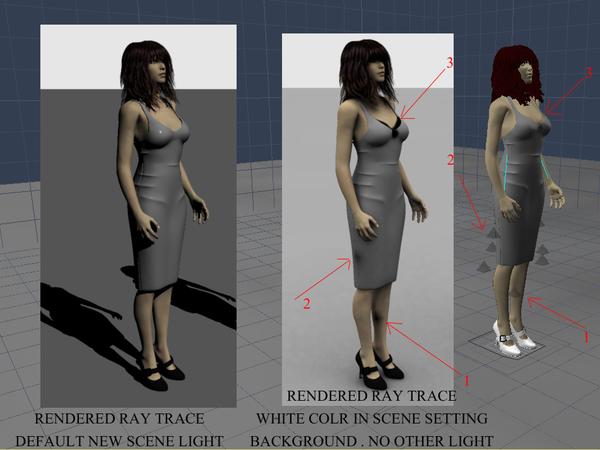
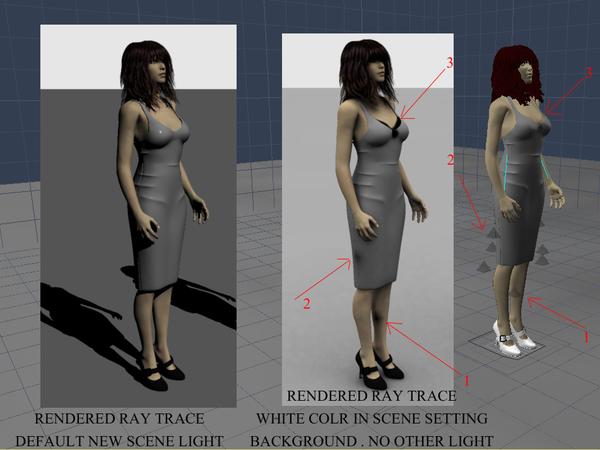


Comments
I don't have any short dress Mat setting and there's no separate shading domain, so I guess it's done with a transparency map. Put the trans-map into the alpha channel.
Not really :)
Thanks for the tips Frank.
The hide did work for the triangles thanks.
There is a proper short dress map in the alpha channel so that is not the prob.
And the bra showing is on V4 not on the dress so I need to figure that out.
Here is the one thing about the lighting set up I forgot to mention and that is global alum. sky light checked.
So the setting is >figure in scene> no ambient light, no other light> scene background setting to> color- white> and sky light checked under global alum. That is the set up.
Thanks again
Brent
Hi,
From the top;
The handles are manipulated by using the rotation controls. Click on the 'ghost bone' in the hierarchy and switch to the rotation tool.
Personally I find the Carrara way to be better than the Poser way for this but it's only a small preference.
Next, you need to check 'light through transparency' in the render settings for both the regular section and the indirect light section.
I think that applies to all of your subsequent issues too.
Try that and see how you get on.
Yip, that's correct. I checked only the translate values, My mistake :)
And I guess RoguePilot is correct on the other points, too.
Thanks, I actually dont see anything under the dress hierarchy named ghost bone
I have had and do have light through transparentcy checked.
I was wrong about the bra and frank is right it is part of the dress.
So again with normal lighting everything is cool, but when I put something in the scene background i. e. white, and check sky light in the render settings I get the problem.
Here is anther pic attached. This is with all of the dress alpha channels at zero, including the default shader.
This pic is with the setting I have described. As you can see in the pic there is dark everywhere where the alphaed out dress is.
But with nothing in the scene background settings she renders completely naked.
Brent
Thanks to Rogue. I did get the handles to manipulate the dress.
In the dress hierarchy there are a number of items marked skirt middle, skirt left etc. and with 1 of those selected and using the rotate tool it works......very cool.
Now if I can figure out the other bit I'm golden =)
I'm golden....except for the part about not reading your guys replies very closely.
I missed the bit about checking light thru trans in the indirect light settings in rendering window.
Yippee kai yah.
On another note I haven't had many posts here in the past, and been a year since I last posted. I noticed my post count must have been deleted as well as my avatar. Was this part of the revamp of the site awhile back
Thanks a ton for the help guys, I really appreciate it
Cheers
Brent