First steps with Keymate and graphmate
Hi folks,
I've been playing around with DS4 and keystuff and for a while I thought I had at long last got the hang of it. But its becoming clear to me that I'm still missing some fundimentals.
For the purpose of this thread I do a simple project of moving a cube around setting keyframes and noting how graphMate echoes the actions in the other two windows and how moving the graphs around changes the settings. I set the keyframes using the +key in graphMate. There aren’t any keyframes showing in animate timeline and the trouble starts whenI try to save my efforts. Making an aniBlock or trying to save is where I am stumbling. Also XYZ rotations seem to have acquired some settings as well.
This is just one of my problems with aniBlocks but for the benefit of my aging brain I would like to crack this topic one step at a time.
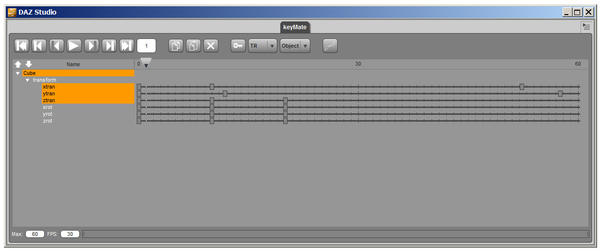
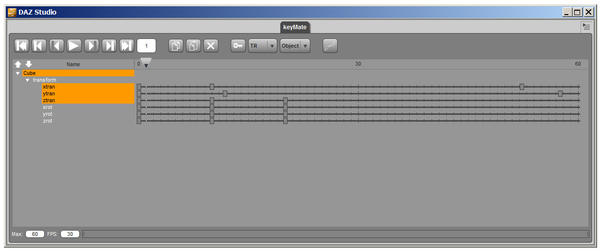
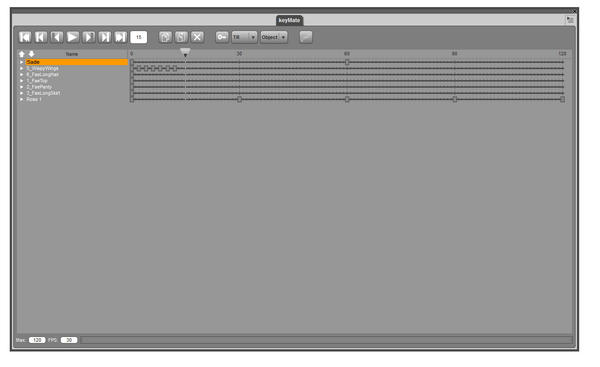
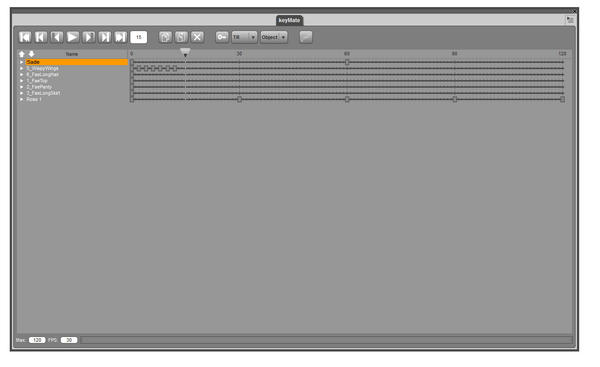
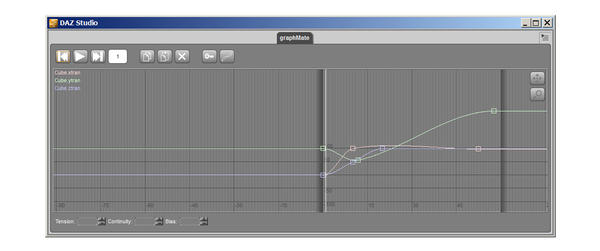
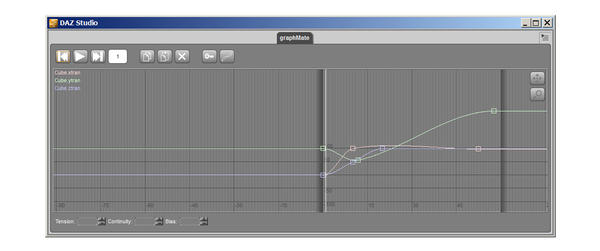


Comments
The second screenshot is wrong, please ignore. (Aging brain again)
They both only work on the DS timeline. Once you have your Key frames set you Scrub to the start of your timeline in DS and then Right Click on AniMate and use Create AniBloke from Timeline.
I think this is what your trying to do.
OK so far so good, thanks, now the next step, how do I stretch my new aniBlock to get the action to repeat?
Ignore the last question, I've had trouble with this in the past but its working in this example. I'll go quiet for a while and get back to my fairy project and have another go at her flight path. Thanks.
Some of the keyframes have a C in them, what does this signify?
Everything seems to work in my simple cube exercise but when I go to my main project everything goes pear shaped.
X Translate Rose on frame one, set keyframe
Move to frame 30, X Translate some and hit Set Keyframe. Keyframe for translate XY & Z now showing.
Scrubbing has no effect
Move to frame 60 and the previous keyframes on frame 30 vanish.
Where am I going wrong
I’ve noticed that it is very easy to inadvertently activate another object or turn off the translate selection. It all seems very unstable, is it possible to lock on to one parameter or turn off all the others?
All your work MUST be on the DS timeline FIRST. Once you have it set and working you use AniMate to BURN the DS Timeline to a NEW aniblock.
1. the C mark means constant, it keep the value untill you set key on same property (eg x translate)
not make smooth curve or not make interporation movement.
it need when you hope to keep the value befween frame to frame,
and suddenly change the value on next key. (Or there may more better usage,, I do not know,,)
you can select "constant" or "TCB" or "liner" curve. by select the graph icon on key mate or graph mate.
see my pic,, now I set "constant" on Y rotation of wheel.
you may try to change them by your self and may understand clear.
and when you set key for x roation only,, that must make key about all translation, I think.
it seems daz timeline work so. you can not make only x rotate key , i think.
it apply key, y, z, rotation translation at same time.
and you can remove the keys (if you do not need,,) by graohmate or keymate,, easy.
So I recommend Keymate and graphmate,,
but it is no problem,, they never change value without you change each value.
2 usually or basically,, you need to select DAZ timeline or Animate 2 timeline as Jaderlail adviced.
I asked same thing Go figure,, and he suggest it may difficult to use both timeline about same figure or same object.
graph mate and key mate work with daz timeline. and Animate 2 and aniblock are useful for rig figure animation.
but both timeline can work about different group node.
eg we can adjust camera positon without aniblock ,
on daz time line, with use animate2 timeline and aniblocks for genesis.
You set aniblock for your saddie. then by your pic,, I think the Rose groups are different node.
So that,, select the Rose group (or children) ,you can apply key for Rose groups on daz timeline.(not Animate2 timeline)
Saddie move with aniblock on animate2 timeline. ( you can not make key on daz timiline for Saddie)
and Rose groups move on daz timeline. ( you can not apply aniblock for Rose) on same frames.
after you adjust Rose animation on daz timeline, select Rose and you can make aniblock for Rose only.
I think,, it can work. (as for me,, I can apply new animation for wheel on daz timeline with genesis aniblock scene)
I want to thank you guys for your selfless good work however I have decided that DS4 has me beat. I've mastered Autocad, Photoshop and Maya thanks to the existence of proper documentation. DS4 is shrouded in mystery and frankly I have better things to do with my time.
Thanks guys. If this gets deleted please pass on my appreciation.