Carrara Challenge 35 - Tribute to Cripeman - Kapow - WIP Thread
Carrara Challenge 35 - Tribute to Cripeman - Kapow
The Carrara community would like to celebrate the life of a recently departed mentor and friend. For this challenge, each entry is required to link to a related video tutorial by Cripeman, taken much too soon from us. Here is a link to the Cripeman tutorial channel.
https://www.youtube.com/user/cripeman/feed
For example. If you do a landscape scene with trees, you could link to one of the related tutorials, such as 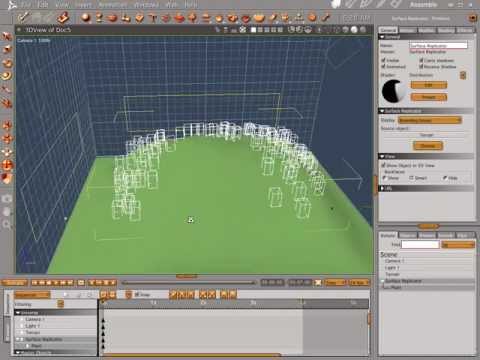
Optional Kapow Sub-Challenge
One of the hallmark elements of a Cripeman tutorial was him saying Kapow when he completed a "cool" function within Carrara. It is not required, but I will offer a $20 Daz gift card to the best incorporation of "Kapow." You don't have to include the word as text or anything like that. Kapow is an exclamation or a highlight. Cripeman often used the word KAPOW to signal initiation of a function, by punching the "enter" button, or left-clicking, or using hot heys - KAPOW! Your image will be considered for the special $20 prize if it conveys the sentiment of Kapow. The following might help with the sentiment for people not familiar with Kapow.
http://blog.oxforddictionaries.com/2012/05/the-language-of-comics/
Important dates - Entry Thread Closes Sep 30, 2017
- WIP thread opens - Aug 21, 2017, 7pm, Eastern Standard Time, US.
- Entry thread opens - Sep 18, 2017, Midnight, Eastern Standard Time, US.
- Entry thread closes, voting begins - Sep 30, 2017, Midnight, Eastern Standard Time, US.
- Voting thread closes, winners announced, - Oct 7, 2017, Midnight, Eastern Standard Time, US.
DazSponsored Prizes
Daz is continuing its sponsorship of the challenges, including supporting a PA sponsor.
1st place - Daz owned item up to $100 and three items from the sponsor's Daz store
2nd place - Daz owned item up to $50 and two items from the sponsor's Daz store
3rd place - Daz owned item up to $25 and one item from the sponsor's Daz store
- Honorable Mentions: TWO entries chosen by the sponsor received a DAZ 3D owned product up to $10 and one item the sponsor's store
Daz PA Sponsors
Bryce masters Horo and David Brinnen have agreed to be this month's sponsors, which I consider very fitting because Cripeman has more than one Bryce + Carrara tutorial.
https://www.daz3d.com/david-brinnen
Categorized Cripeman Tutorial Links
Wondering about the range of topics covered in Cripeman tutorials? Dartanbeck's information manual thread gathers links to quite a few and categorizes them. Very useful for finding what you want or sparking an idea. See
https://www.daz3d.com/forums/discussion/comment/233895/#Comment_233895
Companion Thread in the Art Studio Forum.
Entry Thread is here.


Comments
thanks for picking up the ball again Diomede, poignant and timely choice of subject matter.
could we do animations with the particle physics?
Yes, please.
.
.
I had no idea Cripeman did so many! I must have been under a rock.
This was my favourite gem amongst gems, but I am sure I will find another.
A creative and appropriate theme, combined with a respectful tribute to Mr. Cripe. Well done, Diomede!
Diomede, you are amazing!
Horaaaay!
How to Make a Fake Planet
Creating a "Planet Hanging in the Sky" Effect
Bryce Terrains to Carrara Terrains
Would you mind if I also try particale physics? I don't want to step on any toezies. :)
there be bunches of particles for everyone!!!
Very nice, Bunyip!
Don't want you not to... As this will be my first try... I may not... will have to see what I can come up with. Heynow... I have looked at and rendered some examples that come with Carrara but ibe wantin more. :)
Thanks Diomede for volunteering again to host, we are in safe hands! And for running with this theme, it only seems appropriate. Heck, I may even be able to participate this time, if only to honour Cripeman.
Bunyip - we may have to have a speed challenge. What a great job!
Appreciate the positive feedback everyone. I haven't done anything except send the confirmation email to Daz and post someone else's idea as the theme, but I thank you.
Michael 8 in Carrara with a Sword
My work is not nearly as far along as Bunyip, but here is how far I have gotten. I loaded Michael 8 in Carrara using the collada DAE file format. The poses are too passive right now. The kilt is a static object for the moment, but eventually I will be using VWD to handle the more dynamc poses to come.
Cripeman has a tutorial on a mountain of skulls.
Cripeman has a video on Frank Frazetta.
But - can't link to it because a non TOS image becomes the icon in the forum thread.
.
Bunyip that's terrific :)
Diomede , he has a very interesting suntan :)
I only get an icon when I use source
heres the https://www.youtube.com/watch?v=e3KcTIk2J4Q Frank Frazetta tut
Will replace Michael 8 with Misty's G3M using Vyusur's Lukas character set.
The Lukas character comes with a variety of makeup and tattoo options. I think an aggressive version fits the Frazetta theme of my plan. My custom war kilt has been morphed to fit the character and I am experimenting with different shaders for the leather belt and straps and the fabric. Will ultimately use VWD.
.
boris vallejo
2 week staycation starts fryday
2 weels of particle joy.
jiggy boom dollie cameras
Well shoot. I lost my whole scene because I was foolish enough not to save as I was tinkering. Ah well, managed to at least get one animation out of it, and I think I can recreate pretty quickly. Got inspired by the Forces video from something Cripeman said about making a magic effect. This also uses 3 different particle emitters, one for the glowing motes, one for the bulb lights that light up the figure, and one for the glow aura on some bulb lights that don't light anything at all.
Today's Cripeman Tutorial
Replicators
Image - A Forum of Carrara Users
Slow going on Partical Emitters... tiring self out watching Cripeman vids on those and using forces... probably cause I've seen them before. Few more to watch yet. Even before watching any I couldn't get hearing him say "See where I'm going with this?" Thinking about changing spelling of Kapow to Capow to honor him.
Probably best for me and Emitters is to just set one up and start experimenting for what I want to accomplish... thinking about seeing how keyframing the effects of forces to get an unusual effect. Wonder if both the emitter settings and the force settings can be changed for diff keyframes... hmmm.
Glare, Blur, and 3D Aura tutorial
Angel
Daz Sponsorship News
I had sent Daz an email requesting confimation of continuing the prizes as we have been doing it recently. Rather than just say "yes," they sent me a specific 1st-3rd structure and the email had an ominous blind copy (bc). Please note that there are also 2 honorable mentions. Also note that 1st place gets 3 items from the sponsor's store in addition to store credit. I've already pestered them more than once this time around so I am not going to press the prize structure issue even though I prefer separating PR and NPR categories. Next time. More news on a PA sponsor will come later.
@Jonstark - used 3 particle emitters Can we replicate particle emitters?
Can we replicate particle emitters?
@Stezza - very tasteful. Didn't know you had it in you. Just kidding. Perfect forum of Carrara users.
Just kidding. Perfect forum of Carrara users. 
@Bunyip - honestly, how do you turn these out so quickly? Well done.
ha ha great stuff, looking forward to watching the linked tuts
thanks for the hard work Diomede.
@JohnStark, nice to see you throwing your hat into the ring
Kapow!... Cripeman... WGD has touch down.
Far from a touchdown... I have started messing with particles... good grief there are so may settings. As all of you can see I've only managed to mess things up a bit but know not where... well a few are obvious, I think. I dumly changed too many at the get-go. I should know better, but the Preview window looked good. No big deal at this point to entirely start over... probably just delete the Emitter would do.
These are early settings... do not use them as they will not work as is... unless of course you want what they produce... I'm not headed for that. Note: this is at the 2:30 sec mark.
Welcome jonstark... glad to have you on board. anim looks nice.
Hi does Cripeman have a tut on rigging book pages or magazine pages by chance?