Rigging-Animating within a animation
thanx to 3dage i am making progress in this what i thought would be a simple animation. Bones and a ik chain. i animated the complete movement and thought i would be able to animate the flip screen independently within the animation group but i cant. is there a way to do it? Thanx for any help. cant find any docs with this specifically. i should mention the strap is boned thru to include the main block the flip screen is not boned
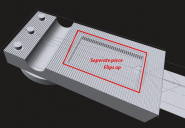
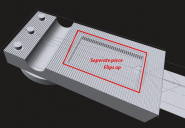
Screen Shot 2017-08-23 at 3.27.40 PM.png
1076 x 746 - 116K
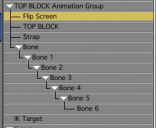
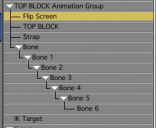
Screen Shot 2017-08-23 at 3.27.58 PM.png
243 x 200 - 9K
Post edited by dot_bat on


Comments
Hi Dot_Bat :)
Parent the Flip screen to the TOP BLOCK,.
The Strap and it's bones should be an Animation group, (that keeps tyhose together so you know what model the bones are effecting.
there's no need to have the bones effecting the Block. you want that to be a rigid solid thing
the top block and it's flip screen, should be a separate group,. or animation group ,. or parented to the Strap and it's bones,. but that's not ideal,.
Ideally the Strap,. should be parented to the Block,. and the Screen should also be parented to the block.
you can then move the block, flip screen, and strap together by moving/animating the top block.
If you have any constraints applied to the Flip screen,. you should remove that,. before you move the screen in the hierarchy, to parent it to the top block.
then re-apply the constraints to the flip screen.
Hope it helps :)
greetings 3dage, you have been very helpful and is much appreciated. a few questions– also is everything attached to the skeleton? when you say parented-that is dropping the object to be parented directly on the parent object thus creating a group (not command G grouping)? below is what i get. the damn flip screen is not attached. i removed influence from bone 5 to keep it rigid. i think i dont have a good grasp of influences. in a previous file i boned it thru the block and removed influences and it stayed rigid but alas couldnt manipulate the flip screen. thanx 3dage for all your help thank you. reaching my wits end with this
what i have found is – if i put the flip screen in an animation group the screen will no longer be able to be manipulated. it can be selected but locked. if i create the animation group with the screen outside it can be affected–if i drag the screen into the animation group or parent it to the block within the animation group it can be manipulated but will not track with the block. if the screen is part of the skeleton it can no longer be manipulated. i strongly suspect influences here. going to try that.
Hi
Yes,. although what it creates is a Hierarchy ,. a parent / child relationship,. the child is dependent upon the parent,. if the parent is moved/animated,. it also moves the child with it.
child objects can still move around, but if the parent moves, the children will also move.
If you look at the Bones in your image,. "Bone" is the parent,. all the others bones are children of that parent. it's a hierarchy rather than a group.
so, to parent the flip screen,. you want to drag the flip screen onto the top block so that it appears as a child,. where Top block is the parent /flipscreen is the child
the Strap (which is controlled by the bones) should be the Only model in that animation group with the bones. (just to keep them together in a tidy organised way)
not everything in the model needs to be attached to bones,. only the part you want to bend and deform with the bones EG: (the strap / connector)
nothing else needs to be attached to the skeleton.,. Only the model you want to control with the Bones should be attached to the skeleton.
everything else should be normal.
That's not right,. something must be stopping it,. any constraints ?
if bones are effecting the Top Box
If you want to animate the Flip screen,. it would either need to be independent of the Bones,. or have a specific Bone for that screen.
wow 3dage thank you for your time on this!. it will take me a while to chew on this. i dont know how you arrived at this configuration, i would never have figured this out without your help. will require some time for me to dissect this. one question tho. is your part C my top block, and your part A my bottom block?? part B ive got.
Yes,. part A (bottom box) and C (top box) are the Block's,.with the fan and flip screens parented to those.
Part B is the connector. which is "attached to the skeleton" (Bones)
The bones and the connector are then selected and made into an Animation group.
That animation group is then parented to one of the boxes,.
The end bone of the connector, is set to "track" a target, which is parented to the other box.
If you've added an ik chan and created an IK target for the end bone of the connector, you can parent that to the other box, an the connector with track that target whertever the box goes,. the connector follows.
In my scene, the Top box is animated with keyframes to lift off, rotate, and land (upside down) on the floor,. next to the other box.
hope that makes sense :)
yup, everything you have said makes perfect sense. i've learned a lot from this and confess this had not turned out to be as simple as i had thought. i have read and watched many tutorials on bones and ik chains and thought i had a rudimentary understanding. i got as far in my animation of adding the movement of the screen flap and all hell brakes loose. i'll try keyframes next. and as a last resort, change when the flap opens and closes in my animation to the beginning of the animation and just switch out the block. thanx 3dage your detailed responses cleared up much confusion
here's the little scene , so you can see the relationships and constraints , plus the animation keys
Note,. if you want something to remain still,. then start animating,. you can copy the first frame, move it forward, select the space between those two keys, and change the tweener type to "discreet". which holds the values of the last key,. until the next key.
https://dl.dropboxusercontent.com/u/7907045/AnimParentLinkFlip.car
thanx 3dage for all your help with this and the file will be very helpful for me to study.
I have taken a look at your file and that is exactly what i want to do. i didnt think of keyframes because i thought i wouldnt be able to get a smooth arc movement on the blocks and another was i thought you couldnt mix animation methods but i am proven wrong. One question, the file I have when i move the ik target it is not attached to the block, should it be or did you animate the 2 seperately? and if it is supposed to be attached how would i reattach it? i appreciate all the help you have given me, seriously above and beyond. Usually i can muddle thru things and eventually get it but i didnt find what i attempted here very intuitive in how one thing may effect another.
The target for the Connector (partB) is parented to the object that you want the connector to follow,. in this case (partA) your Top block.
then you animate the position of the top block,. and the IKtarget (which is parented to the block) and the connector (which is tracking the IK target) will automatically follow that object.
Using IK targets to help you animate something , will actually create keyframes for the motion of that target,. and the bones it's controling.
it's not a different type of animation. it's just a different way to control the movement of an object,. you'd move the target helper, and that would move the bones, which creates a keyframe in the timeline at that point.
rather than manually posing each bone,.
Think of a tail wagging,. ..if the end of the tail is folowing a target,. that's much easier to animate than rotating each bone of the tail individually.
Glad to be helpful :)
Listening intently... I try to be a sponge... too often someone give me a squeeze I loose something.
Andy, Thanks for all the help... ohh... and the scene file too. :)
dot_bat, I've added this tread to Animation in Carrara - Let's Animate - Q&A - Come One & All.
wgdjohn, thanx for that. i did check that forum but didnt see anything resembling my question. i asked my question on this forum, how would i also post it to Animation in Carrara? thanx
Don't worry about posting it there... now that I have it linked others can find it here fine. Yer welcome to post anywhere you like... don't let my questions keep you from positing to my thread tho. At the moment I'm asking questions about partical Emmiters but feel free to jump in anytime with anything. My questions vary from day to day or so... my thread is for anyone who wants to animate or has any sort of questions about animating anything etc. Ohh... you can also post your animations there... I'm eager to see you "flip screen" in action. :) Another place you might want to post your animation to is Post Your Renders - Let's Rock 2017!
i'd like to see the flip screen in action! myself. thanx for the links
3dage, i have reached the extent of my patience. Probably took you 5 minutes to do that animation with the fans going. which is exactly waht i intended. if i may impose on you one more time. i dont know what i am doing wrong. i suspect i am doing something wrong in the sequence or order of building it or maybe there is something wrong with the model. . so i ask you, would you take a minute to look at my file? i can give you what i have done as far as i could get it and give you a unaltered file to show me the sequence and correct way of doing it. thank you
HI dot bat,. :)
post a link and I'll have a look,.
In my file,. the fans are parented to the Block's,. and then I added the Spin modifier to the fans,. and set the speed.
Even if the model had "issues" it should still work as far as parenting or animating,.
you could break it down,. make sure nothing has constraints or keyframes and start to build the structure of items parented to the block,..
Tuesday I'm busy with client meetings,. so I may not get it done until wednesday,.
3dage, thanks very much with all of your help and offer to check my file, but ive been trudging along with this and i finally had that "D'oh! " moment just a little while ago. everything works. somehow i knew it would be something simple i would not expect to work, i had tried everything i thought would work, all that was left was what i thought wouldnt work and sure enough it was parenting the ik chain to top block c. (thanks for that file a big help on the structure) i still dont see how that would effect block A... i need a lot of work on this stuff and its good to know there is help on these forums from you and folks like you. i'll post the complete animation when i get done, thanx again