download and content directory problem
Don't know why, but my content directory manager shows two locations for content. I gather that's bad, but not sure what to do or which one to delete, if either.
I've attached an image so you can see.
I've also attached an image of what's in each of the two locations.
This is all happening on a new computer, where I'm downloading all my content. I used the Install Manager. For some reason, the Install Manager doesn't see the Sensibility Dress -- so I'm going to download that without the Install Manager, by hand so to speak, but I'm not sure to which of the two locations (shown in the content directory manager) to send the download.
I wonder if the two locations shown in my content directory manager are the reason for another problem: When I'm in my Content Library in DS 4.5, and I type "genesis" into the search box -- the icon for the genesis figure does not appear -- a lot of genesis materials, wardrobe and hair icons appear, but not the figure. I know that the Genesis icon and the figure itself are in the Content Library, because I can find and load the figure by hunting and pecking through the Content Library. But why doesn't the Genesis icon appear when I type genesis in the search box at the top of my Content Library? On my other computer, the genesis icon appears when I type genesis in the search box.
Thank you for your assistance.
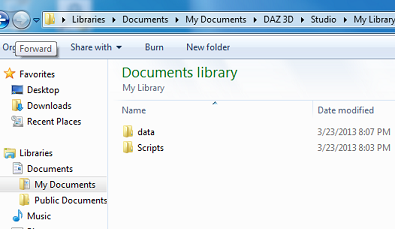
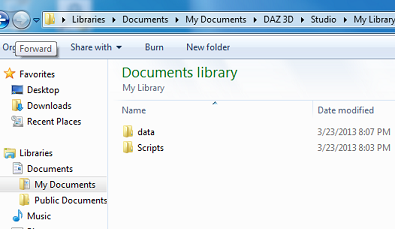
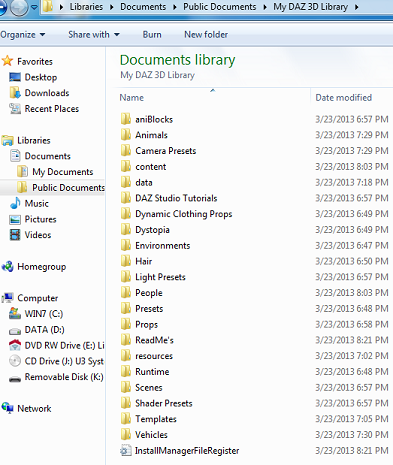
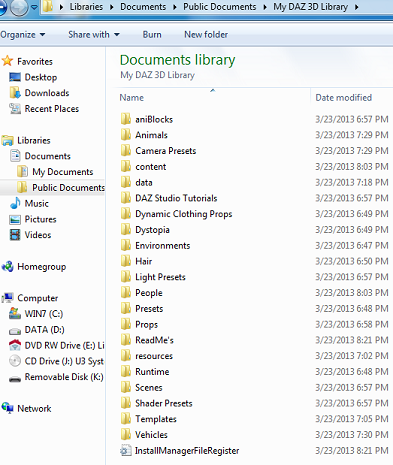




Comments
The location in Public Documents is the default used by Install Manager; the "My Library" location is the older DS default. It doesn't cause problems to have two content folders, but it can be confusing trying to find things if you don't know which one to look in. I can't think of any reason why that would cause Genesis not to show up when you search. If you locate Genesis in Smart Content, right click on it, and choose "Browse to File Location", what is the exact path it is in?
It's not a problem to have two locations, although it's recommended that you not install the same things in both places. I've got the same two as you...one for stuff that DIM installs (the "My DAZ 3D Library" one) and one for stuff I install on my own ("My Library").
I tried the "Genesis" search and it found over 3600 items (hmm...maybe I buy too much?), one of which was "Genesis.duf," about halfway down the list. I had to hit the arrow button to load more results a few times. The search is case-sensitive; typing "genesis" yielded no results at all.
Thanks much for your response.
I couldn't find it in Smart Content, but I searched in the Content Library under "genesis.duf" and the icon came up. Then I browsed to file location, which was this: C:\Users\Public\Documents\My DAZ 3D Library\People\Genesis
The search box in the Content Library seems erratic, though maybe there is a method underlying the madness. Seems sometimes when I use a search term, it brings up nothing -- then I'll shut down DS, shut the computer off, go away, come back, turn it all back on, use the same search term, and this time the Content Library finds something I was searching for, but I'll try another search, and something else happens weirdly -- like I'll put "park" in the search box, and pants will appear. Shut down the computer, turn it on, search with "park" again, and my "west park" stuff appears. Well, at any rate it seems to be getting better as I go along.
My searches don't seem to be case-sensitive. gene and Gene both bring up 968 items. And as I write this I have just discovered why I was not finding Genesis. I didn't realize that there were 968 items and only a third of them displayed. It didn't occur to me that I had to click to the next page to see more of the items. I found Genesis on the second page. I only just recently bought a large pile of $1.99 deals, greatly expanding my content, so I'm not familiar with having this much content where I have to click to a second or third page of content from one search in the Content Library.
Also, I tried your search term -- "genesis.duf" -- which I'm grateful to say does bring up the icon for the Genesis figure immediately and more or less by itself. Thank you!
Thank you both for your helpful replies.