Two questions about Hex?
Hello to all! :)
I have a two questions about Hexagon.
1. Where I can learn how to do 3d hair braid for Hexagon? I would be grateful if someone can explain how get braid in Hexagon? :) I tried with lines, moving of vertices, copy by mirrors, but I can't get nice result. :(
2. In screenshot, you see that I have a small human model, but picture on the grid is very big. I want to resize that I can locate it behind the head of my model? How I can do it? It would be helpful for creating hairstyles.
Thank you for answers. :)
Big greetings to Patience!!! :)
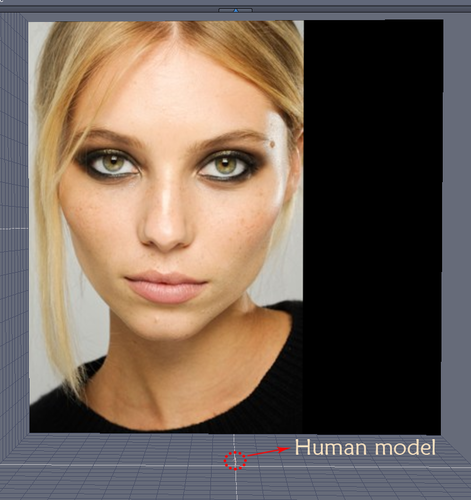
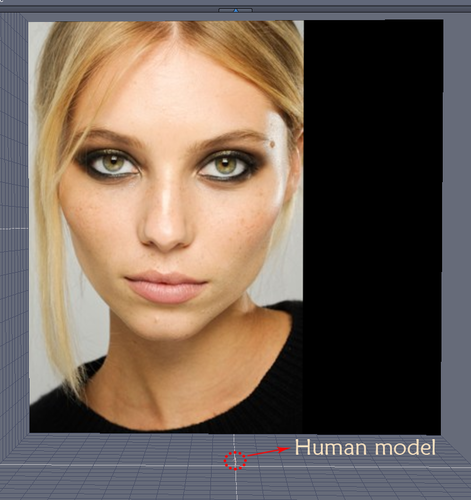
Picture.png
750 x 796 - 322K
Post edited by tomislaaw on


Comments
I was hoping to give you a link to a video by EZ, but he seems to have taken it down. I do have it saved, but will have to take a look in the morning - way past my bedtime:)
There are basically two methods I can think of off the top of my head - one is to make three diamond-shaped polylines fitting in together, extrude and rotate a couple of times so the intertwine, then make multiple copies and join.
The other is to make three helices intertwined - here is a link to a video made for 3ds max - the method would be the same in Hex.
http://www.youtube.com/watch?v=Z9_POQtruKE
To get the model to match your ref pic, you can either re-import it at a larger scale - if is a Daz/Poser model, import at 500% and export the hair when it is done at .002% if it is to be made to fit a Daz/Poser model. Otherwise just scale it up - drag on the center yellow block in the universal manipulator.
Sorry - I don't seem to have that one in my E-Z collection. However I have tracked down a different video on braids by E-Z - he now charges for tuts, but well worth the $2 asking price:)
http://3d-model-designer-warehouse.com/dlg/cart/index.php?c=16
Thank you. I will try this in Hexagon using lines (practice) ;)
Okay, some use the bridge, I don't unless I'm making morphs.
So ... these are my export/import settings to get a figure I can see in Hexagon.
What is showing as a 'custom' export ... is actually a Poser export. It turns to custom when checking/unchecking any of the options beneath.
And the export out from Hexagon would be the same setting as for the import to Hexagon. 1m
Then importing it into D/S at the Poser setting will have it correct.
For a braid ... life is too short ;-)
http://www.sharecg.com/v/42600 "unrestricted use"
There is video tut somewhere but I never could figure how he did what he did. The idea was to create 3 cylinders, twist them 'round somehow, and then clone a line.
I bought a hair, much faster.
Then I found the above link "for next time".
Wow, thank you, Patience.
I'll try this for scaling of model.
Braid, you're a genie! Life Saver! :D
You're welcome :-)
adding more words so post will post :-S
I realized how have a small picture without scale of models. :D
Click on Scene Properties > load any reference image.
Then click on Window > New View > you now can resize picture + locate anywhere in Hexagon. :)
I have a question. I have character from game The Sims 3, but when I import in Hex, seams on the body are visible. How I can set that Hex can import mesh without affecting on the normals?
It is also common to apply an image to any planar surface and use it as a guide or template.
I do not believe Hexagon alters the normals on imported models unless instructed to do so in the import dialogue. Any problems will have occurred before import. Tell me, is the model in your illustration made up of more than one part?
This model is created by EA developers, i.e. The Sims 3 game.
I just use it due creating of hairstyles. :)
In Milkshape 3D after importing, I don't have visible seams on body. Program normal re-calculate normals.
But, when I import this model in Hex, I get visible seams.
Hm...maybe it's due because I have body in parts (torzo, head, scalp, feets...)?
I would check the .obj export settings in Milkshape and of course there is a possibility that there are not any normals from Sims meshes in Milkshape have you checked ?
I am not certain but maybe something to do with smoothing groups in sims meshes.
And no not because of separate parts, if the mesh was just one part then maybe a problem :)