Supersuit Export Issue
Hi. I've the Supersuit installed along with the Extreme Heroes pack but having an issue exporting with colours.
Firstly, after adding the suit I tested with a quick export into Vue like I've done on many occasions with no issues (picture 1 and 2)
But then changed the material body base to the Extreme Hero Galactic Blue so I could start making a classic superhero outfit. In Daz it looks great, perfect colour and nice texture also (picture 3)
Tested with another export into .obj file with the normal export settings which have been posted here on other forum posts (ie Write Surfaces, write material library and collect maps selected) but then find that the texture has come over correctly but no colour (picture 4)
Does anyone know where I'm going wrong here and can point me in the right direction?
any assistance would be great fully received
Thank you
Jay
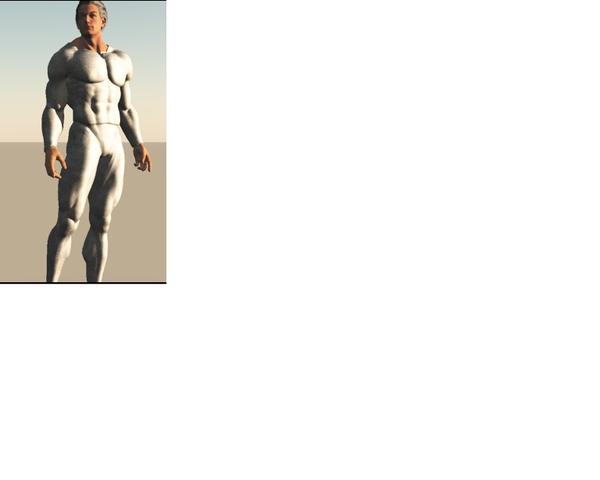
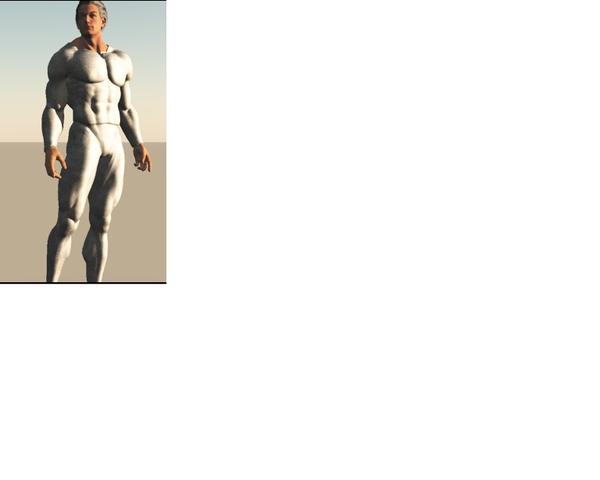


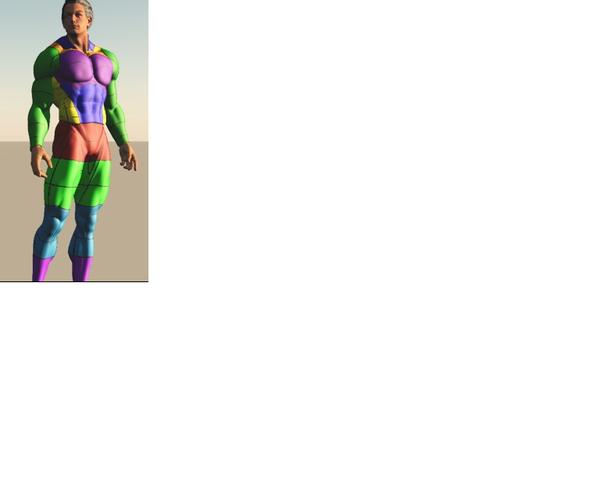
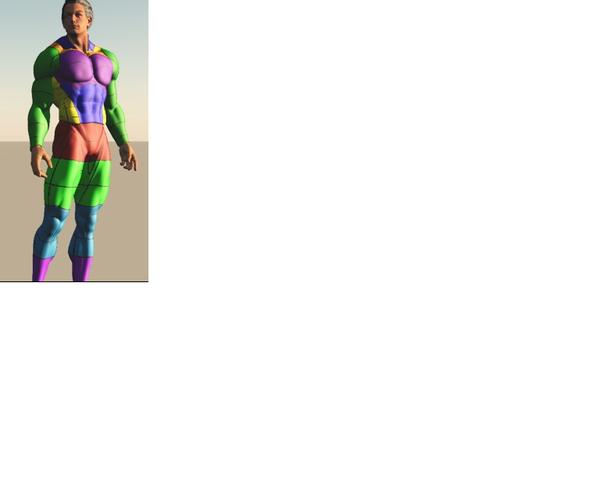
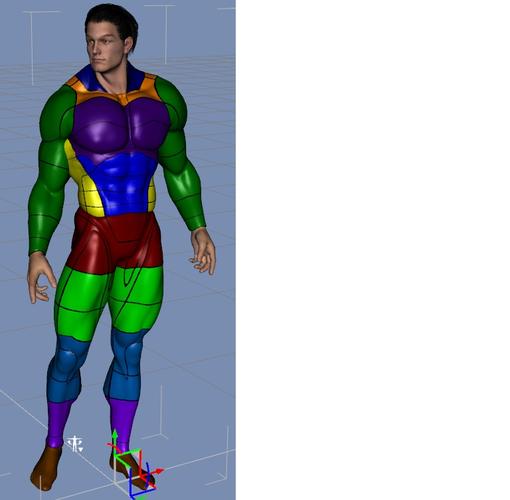
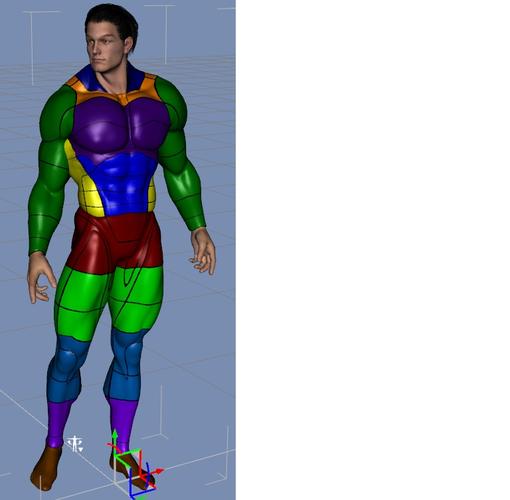


Comments
The Loaded suit shows Colors on the Mat Zones. They transfer, you used DS shaders and Those might need BAKED before they transfer if they will then. Not many Programs can read a DS shader.
Thank you for the reply, but not overly sure how to progress further with this. Can you bake textures and materials in DS4..?
Thank you again.
Jay
What is your end goal for this? As mentioned, DS shaders won't work, and OBJ only supports fairly basic surface information since it's designed to work on multiple software platforms. If the goal is simply to make the outfit blue, can't you edit the diffuse value in the software you're loading it into? Shaders are only calculated at render time, so don't display on-screen as they would in the final image, and also are often incompatible with other rendering engines as a result.
If we knew more about what you're trying to achieve there may be workarounds which can help.
Hi Heraldof Fire. Thank you for the reply.
Sorry if I sounded a bit vague there. Yes you're right though, what I'm aiming for is to get the brilliance of the blue to show up in Vue. I'll have a look to see if I can amend any of the diffuse settings in Vue.
I wonder if in the long run though I'm better off rendering the image in Daz (as the skin quality will look better) and comping it onto a Vue background image.
Thank you for the reply
Jay
Thank you Szark, much appreciated
I'll give it a go tonight and report back
Thank again for the offer of help.!
Jay
My pleasure good luck. :)