black eyes on Logan in poser pro
Please help how can I fix
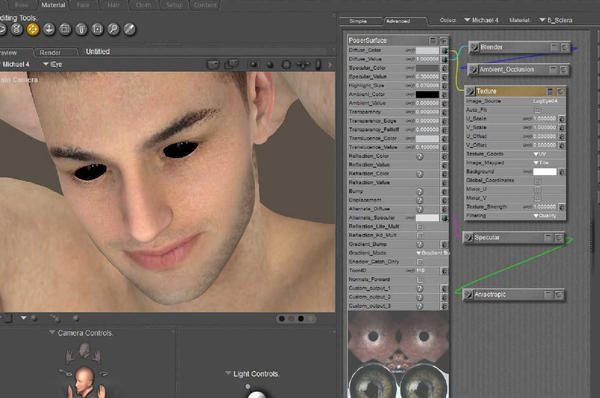
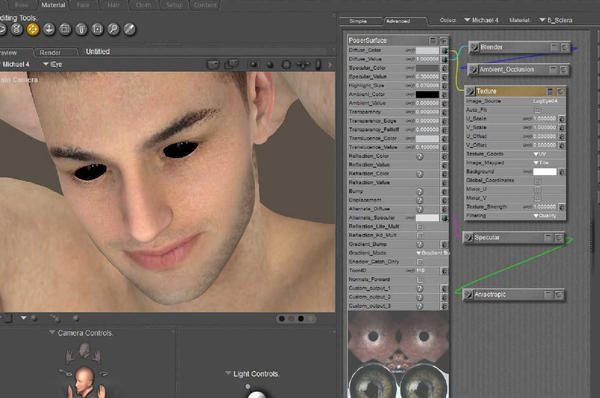
M4_BLACK_EYES_IN_PREVIEW_3.jpg
1587 x 1052 - 153K
You currently have no notifications.
Please help how can I fix
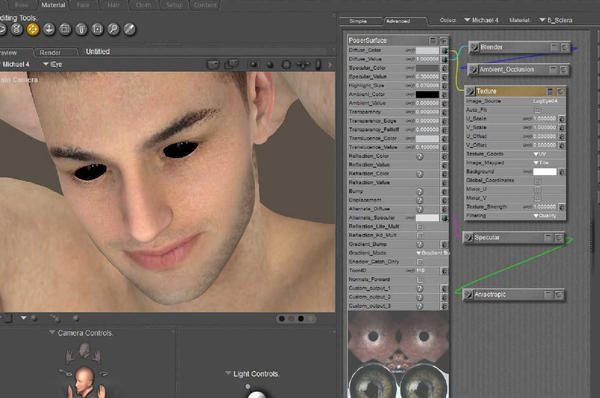
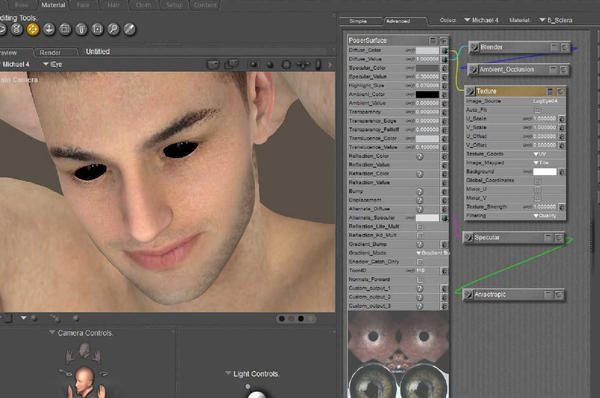

Licensing Agreement | Terms of Service | Privacy Policy | EULA
© 2025 Daz Productions Inc. All Rights Reserved.
Comments
Change the ambient colour.
D/S is black.
Poser is white.
Also check the opacity, etc. I'm not the eye expert for Poser so if someone who is comes by, feel free to jump in.
Thanks Patience55
I had been trying that thanks, and I have had another fiddle on......
apparently it has been the "simple colour" node attached to the transparancy,
I had turned them all on an off and nothing changed but the eye skin would only clear if the node was removed
Strange one that......now we know
Okay :-) Thanks for letting me know too.