Controldevice covers view on item
I don't know how things like this are called but when I want to use them in order to translate or rotate my object they often cover the special part of the item I want to change. Is there a way to push it aside a little bit?
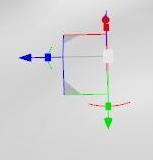
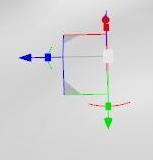
translate_rotate.jpg
153 x 160 - 2K


Comments
It's sometimes called a manipulator.
Might be possible to reposition it ... how depends upon which program you're using.
In D/S you can also use the sliders/dials on the Parameter Tab to move items about.
The usual name is widget. If you use the Node Selection tool you won't get one, but can still seelct patys and use the Parameters pane as Patience55 says.
For tricky hard-to-reach parts, I'd definitely recommend using the scene tab or parameters dropdown to select objects. Moving the manipulator out of its origin isn't recommended as it can affect more than you'd bargain for. The only time I'd recommend doing so is in rare cases where it's literally yards away from the centre of the object, usually on props. In those cases you can use the joint editor tool to reposition the little green cursor somewhere it's easier to work with.