Patchy Stockings
Hello Artists, I am a new user and think I am getting on well for a novice. I am so impressed by the images I have seen many of you produce
I have purchased V5 and a few items to get me started just so I can see how things work in the menu system. One of the items I purchased was WICKED STOCKINGS.
I can apply these and add the surface colour and in the scene window they look fine, however, when I render the scene the stockings appear with light or shiny streaks and patches not reasonably uniform and matt and I have no idea why. I have used the spot render tool to test areas and it shows them as streaky too. I have tried many of the surface slider settings (I thought it might be a shiny setting) but nothing seems to affect this streakiness. ( I have attached a section of an image to show the effect)
Any ideas please ? I am sure many of you will know the answer to this problem.
Many thanks I appreciate the help.
Tony
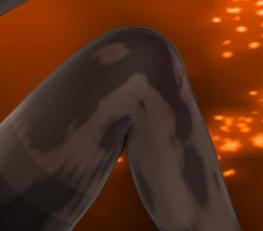
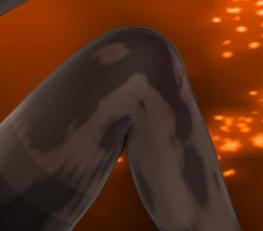


Comments
Those are render artifacts being caused by the shadow bias of your lights and how "skintight" the stockings are to the leg, easiest remedy is to select the stockings in the scene tab, then in the Parameters tab under "Display" you'll find a button called "Cast Shadows", turn it off.
I'm not sure which is the "real" colour, but one thing to check is the ShadowBias setting on your shadow-casting lights - that's an offset, in cm, that's designed to prevent a surface casting shadows on itself (if that happens you tend to get dark bands across the surface) and with close-fitting, semi-opaque surfaces like the tights that can result in some areas being far enough from the skin to cast shadows while others are within the bias value and so don't cast shadows, resulting in the kind of splotchiness your render shows. Lowering the value, as long as it doesn't trigger self-shadowing, will fill in the shadows while raising it will remove the shadows that are there (but risks losing shadows elsewhere). Of course that may not be your issue.
That's certainly something I can try, thank you Richard
Thank you too Bejaymac, that will save me a lot of triial and error, its appreciated
I turned off the 'cast shadows' setting but it didnt change the effect, however, by experimenting with lights and settings I removed all the lights then added them back one at a time and I discovered that its the "UberEnvironment" light source that was creating the issue. Point lights are fine and dont cause the effect, but the UberEnvironment light does on all settings except "Ambient (no ray tracing)2 and then the stockings render fine.
At least I am on the right track !
Thanks for the tips
uber Environment has a shadow bias setting.
Thanks Richard thats another thing to adjust.
Out of curiosity, if I change loads of settings for a set of lights, are those settings carried over to a new scene? I mean if I create a new scene and reload that set of lights do they carry the previous settings or revert to default?
If the new set are default it will make me happier about changing loads of settings for a set of lights as I can always go back to original if i really muck it up
If you save a Lights preset from File>Save as yes, but you don't change the default behaviour of newly created lights.