360 Rotating Turntable Animations [Commercial]
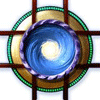 Marshian
Posts: 1,465
Marshian
Posts: 1,465
360 Rotating Turntable Animations
Show off your characters, vehicles, environments, and props in 360° movement. This turntable set works by parenting your lights, figures, and/or objects to an animated node. Multiple nodes can be used in one scene. Each 23 and 46 second animation is available in clockwise or counterclockwise rotation. Multiple speeds include slow, medium, and fast. Rotate your objects a little or a lot with twelve presets ranging from three to twenty-nine full rotations. Key frames can be edited in the Timeline Tab. Animate2 is not needed.
In the Render Tab choose Render Type: Movie. Works with 3Delight and Iray.


360 Rotating Turntable Animations Marshian DAZ3D.png
715 x 828 - 1M
Post edited by Marshian on
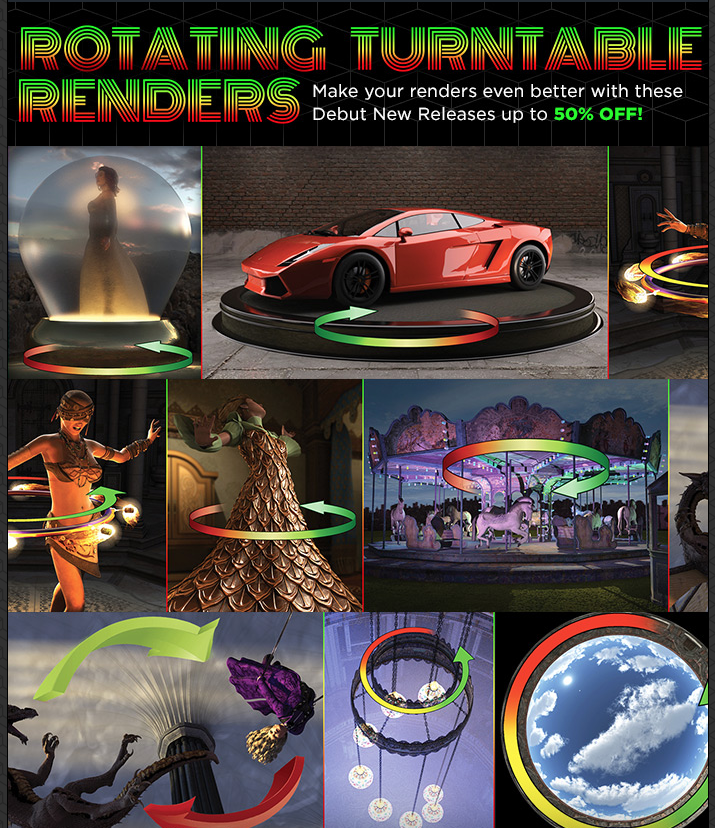


Comments
A few samples of the presets on Youtube
Cool idea, saw the full two-page promo on the Daz homepage too, giving it lots of love.
-P
I know, In 4.5 years this is a first for me! I'm very excited about it.
Thanks for dropping by.
1) How are the render times? Is it like normal or is there some kind of rendering presets especially suited for this?
2) Can I parent the camera and lights to the stage and have the camera rotate ina circle and capture the entire room, like a restricted 360 video?
3) What if I want to resize the stage- can I use this for huge objects - like other large Daz assets/pieces? Do I need to resize the stage and move the camera back in some kind of ratio?
1. Render times are much much longer than stills with 24 frames per second. I'm not quite sure if each frame is completely equal to a still render.
2. Yes, just don't move the Animation node. Keep it in the center of your scene. When you have everything in place parent those items to the node and they will circle around your objects/figures.
3. It works on skydome, huge objects, yes. Size is not an issue.
Here are some videos to help with optimizing render settings:
(55) Speed up rendering Animation in DS using NVIDIA Iray - YouTube
(55) How To Render Faster in Iray - YouTube
If this is your first time animating it would be helpful to watch some videos and read tutorials on it. Mainly you need to keep the keyframes for all your non-moving objects at 0 or they will be animated. You can clear the animation for objects and figures through the edit menu. It's simple once you get the hang of it, just a couple rules to follow.
The renders will take time.
Hi, I have a couple of questions - is there a .pdf guide or readme notes incuded on how to set it up, and what would be the approach if you want a figure to move whilst rotation, for example a character to change it's pose as it's turning (bit of a noob here regarding animation...)?
Hi Eva1. Your questions make sense for sure. I worked hard to make this easy to use as I hoped it would be an introduction to animation for some people. As there are already free tutorials and information on animating in DS (the Timeline Tab), and this product is fairly simple to use, there is no PDF guide or ReadMe on the product itself. This is all you have to do:
In the timeline tab you'll see the full animation. By dragging the slider or pressing play you'll see the rotation. At any point you choose along that timeline change the figures pose and a keyframe will, or should, be created. Then hit the play button or drag the slider and you'll see the figure move from one pose to another. The further into the animation you choose this second pose the more slowly the figure will move into it. You'll need to add the original pose near the end of the animation if you plan to loop your movie. If you find you have recorded a pose you do not want you can delete the associated keyframe and/or go to the edit menu and clear the animation for that figure or prop. Anything you move including the camera will be recorded in the timeline so its best to have everything in place before loading the node and parenting to it if you do not want it to move.
Hope this helps. Have fun!
Thanks very much Marshian!:)
I got it, but haven't had a chance to work with it yet. My one question is on Render Type. Only Movie? Not Frames?
Maybe a dumb question, but I've only animated with Animate2 and always render out to separate frames, so I can tweeak any anomolies that may show up in a given frame, without having to rerender the whole animation sequence.
Thanks for bringing this up nowefg. I just checked and yes, it will render an image series. This will be helpful for creating gif files in photoshop! And rendering PNGs will allow for background changes, Very good!
Great news, Marshian. So much more flexibility this way.
Can't wait to explore... especially the multiple nodes in one scene aspect. Imagining the possiblities has got my head spinning...
Funny you should say head spinning! A couple weeks ago I shot this in the viewport with my phone---So it's not rendered but shows 3 nodes in the scene at one time. https://photos.app.goo.gl/wZGUvEaBzcFz2HI23
the possiblities has got my head spinning...
[Slow clap} well done, sir.
This is one of those purchases, where I don't know what I'm going to DO with it yet, but I know something crazy is going to come out of this one.
Loving it! Is the longer time frame for an expansion?
Is the longer time frame for an expansion?
Great! I'm not sure about an expansion right now but some research and a little time will tell. I really wanted to make this product approachable and part of that was you don't need Animate2, KeyMate or GraphMate. But if you have those I believe (not completely sure) there is a way to adjust the animation so it loops smoothly, makes it loop for as long as you want. You can loop the animation the way the product is now but there is a teeny tiny jump when it starts over. This jump is less noticeable on the 46-second animations. I tried as best I could to smooth this out, by default DS animation has irregular speeds near the end and beginning.
Thanks for stopping by 3dLux!
I've not played with animation before, but this works quite well for my immediate purpose - 360 degree views of models wearing outfits.
I also proved I can heat my den this winter with my render system. (980 TI and 1080 TI running at 70 and 60 degrees C respectively, 97%+ GPU utilization for several hours at a time). I'm using an IDG paper roll and light set, an Ant Farm Base Camp platform. and G8F with outfit and pose. Using the 23 second slow setting I get one complete revolution in 100 frames and the animated GIF I made from the result doesn't show a hesitation as it transitions from frame 99 back to frame 0.
(980 TI and 1080 TI running at 70 and 60 degrees C respectively, 97%+ GPU utilization for several hours at a time). I'm using an IDG paper roll and light set, an Ant Farm Base Camp platform. and G8F with outfit and pose. Using the 23 second slow setting I get one complete revolution in 100 frames and the animated GIF I made from the result doesn't show a hesitation as it transitions from frame 99 back to frame 0.
And the result is just a bit too large to post here, so I'll re-size and try again later.
Really looking forward to seeing this!
I had to put it on dropbox - which I've never used before - https://www.dropbox.com/s/v7cuar5t4qcrtgh/dylan-uniform.gif?dl=0
This didn't convert all that well, it looks liike the conversion from png to gif mucked up the lighting so I'm adding the 4 cardinal images here.
I used SSuite GIF Animator to make the image, with a 200 millisecond display interval for each image and 100 images.
And that doesn't seem to work; it's not showing the animation on dropbox and I've no idea how to allow downloads nor of anyplace else to drop a 15 MB file.
avxp - Those graphic comics are amazing! Something crazy... maybe buzzing fly swarms on dinosaur carcasses. That works.
namffuak - A question about the dropbox procedure. I have a dropbox. Can you say how you set up the link?
I had a chance to explore the product a bit, and was amazed at how easy, and hyper-fast, it is to set up animations. Used three nodes - two planets and a space dome with separate rotations. Just a basic proof-of-concept test with earth and moon, and the space dome rotating from perpendicular to vertical... Took about 25 seconds to set it up. 3Delight render on my core2 duo was about thirty minutes.
Incidentally, I ran the animations with Keymate with no problems.
@nowefg once you got the file inside the dropbox folder on you computer system go to the website of your dropbox just mouse over the folder or the file. about the place where the user is set as only you appears a box (now I got this in German so I guess it says something like "release" or "unblock") click on that box and then you either need to create a new link and then can copy that or you already have a link to copy and you can decide who will be able to use that link.. hope that helps
Right-click on the file in your dropbox folder on your pc and select 'share' from the dropbox options. Then you can go to the dropbox account page with the file and you'll have a link to share.
I blew dropbox off my system, so I'm going by memory - dropbox doesn't play well with a laptop that only has internet 4 hours a day.
any idea where i can find the turn table it self? it did not come with the package
Hi JMC. There is no prop only the animation, the presets allow you to add a rotation to something else. This means you can turn anything into a turntable prop.
@Marshian
1) How do I get access to the rotation's parameters? [is there a way to see the actual spin settings?]
a) I want to keep the object still in the middle and rotate the camera, but I also want to control the spin's arc.
b) Or tighen and loosen the orbit.
I got it to work, but I want more control.....
Thanks.
Hi Griffin Avid.
Beyond these three points, you'll need to do some research on working with animation in DS. Hope this helps.
Thanks for replying. I got it to work last night, using the same system you described.
Hi,
When I make a movie with the tool I got a totally black background. (I just see the item moving around in 360 and all black background, with image series I got a white background with shadow + the item. My question is how to change the background to transparent in case of movie or image series? (If I attach lights from the render menu I could change the black to something with shadows but I'd like to only render the item turning around with a total white ( empty ) background.
Thx.
ps:
@xXQuatroXx
Link to a free-stand on daz3d: https://www.daz3d.com/free-stand
Movies won't save with transparency, and image sequence will but you must use a format that supports alpha channels - png or tiff.
At the slow setting (23 secs), how many frames are required for a single complete 360 degree rotation?
I see namffuak's post above suggests it is about 100 frames: Is this accurate?
I'm currently rendering an image sequence and each frame is taking about 3.3 mins to render. That means if it's 30 fps x 23 secs it will yield 690 frames and take around 38 hrs to render. However, I only need one full rotation so if that just requires 100 frames, I presume I can stop the render much sooner. On the other hand I don't want to stop it too soon and find I've only a partial rotation. Any info you can provide would be great.
Many thanks.