NOW IN STORE Crocodilia 2: Gharial and Crocodile
 Alessandro Mastronardi
Posts: 2,623
Alessandro Mastronardi
Posts: 2,623
Crocodilia 2: Gharial and Crocodile
Complete the Crocodilia collection by adding these Gharial and Crocodile models. Each creature has been finely rigged for both Poser and DAZ Studio and coupled with very detailed texture and displacement maps to achieve the highest quality in renders. Both models are bundled with dry and wet skin shaders, three different colour schemes, and 20 poses.
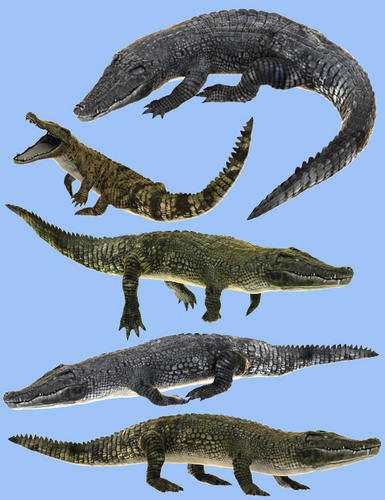
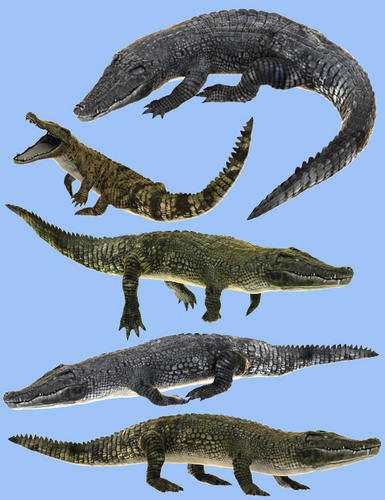
crocoposes2.jpg
500 x 650 - 269K
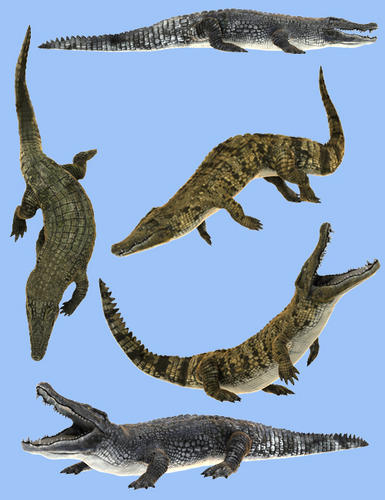
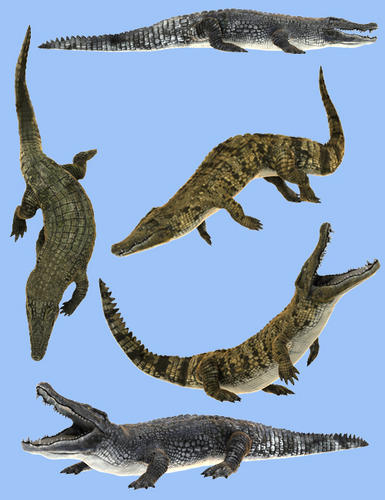
crocoposes1.jpg
500 x 650 - 233K


croc_beach_sz.jpg
1920 x 1160 - 2M


gharial_pond2.jpg
879 x 391 - 462K


crocopromo.jpg
1326 x 522 - 565K
Post edited by Alessandro Mastronardi on


Comments
And more images...
These are absolutely beautiful, an instant buy for me.
I'm guessing the crocodile in this case is meant to be the saltwater crocodile, correct?
Hi RappyW, thanks. Yes the crocodile is a saltwater, but on the gharial model there is a morph to turn it in a freshwater croc.
Snap it up quickly
(sorry, too obvious a corny comment to pass up - but I will follow my injunction).
Excellent. In my cart, waiting for a few more goodies to make up a decent-sized order.
Thank you :)
Looks like another buy for me.
Do the texture sets from the first Crocodilia work with this one (albino etc)?
Hi, both Crocodile and Gharial body surface are compliant withthe Alligator textures (and viceversa). So... yes you can :)
Just HAD to share Mr Crocodile enjoying his retirement, cozy by the fire, clumsily sipping his coffee and wearing a scarf (he is a cold blooded fellow ain't he?) as he reads a Hunting catalogue..... surrounded by momentos of his youthful days in the river....
I don't actually do nature scenes that often but i so do love giving animals human lifestyle portraits. :D
Supercute and too funny Alia! :)
Hi, both Crocodile and Gharial body surface are compliant withthe Alligator textures (and viceversa). So... yes you can :)
Good to hear that, didn't get the first set but noticed it had more textures and seen that you posted a free Albino one for that one.
Let me add this to to cart.
Hi
just got the set and looking good.
One thing on the Gharial in Daz Studio the open jaw, larger crop morphs etc don't seem to be working. The ones on the croc are fine and they seem to work OK in poser.
Anyone else got this problem?
Hi Phil,
I just checked and it seems all working here. Mind you that morphs are accessible from the Gharial (body) item.
Hi Phil,
I just checked and it seems all working here. Mind you that morphs are accessible from the Gharial (body) item.
Strange, there the ones I'm using. I'll try re downloading and installing again maybe that will fix it.
Strange, there the ones I'm using. I'll try re downloading and installing again maybe that will fix it.
Ok, let me know if that works. I tested latest installers and they work fine for me.
Just tried that and still nor working. I'm using DS 3 and DS4 and same in both.
Not got Studio 4.5 on this PC as it doesn't work on it for some reason not sure if thats the problem. though the other crock works fine.
Another oddity here. Seems to be affecting both the croc and gharial — the body MATs in the "dry" and "wet" folders look great, but the other MATs for claws, teeth and tongue don't: very greyish and washed-out (the eyes look a bit better). Not so bad with close-ups, but medium and long shots are definitely off. This is happening in both D|S3 and D|S4.5, latest versions. Could this be something to do with the shaders for those surfaces looking untextured in the Viewport before I render?
Right I tried with version 4.5 which I have on my laptop and the morphs work in there so it must be something to do with the version of Daz Studio. They don't seem to be working with older versions. Not sure why this should happen though.
I tried doing a quick render (quick as in setup) of the alligator in Lux and the textures dropped out. Not sure if it was something I did or that they are 3Dlight shaders that don't translate well to other engines. I didn't really take the time to test it yet as I was just trying to get a quick image of how well it worked in Lux with the defaults.
The figures do use special shaders that probably won't translate, let me do a test in a minute and see if I can get a simple skin/bump/spec translated over. :)
The figures do use special shaders that probably won't translate, let me do a test in a minute and see if I can get a simple skin/bump/spec translated over. :)
Glade to see this,
I was just about to post about the issues in Reality and Luxus.
Reality and Luxus Auto-Convert both give different results, but neither look good.
Glade to see this,
I was just about to post about the issues in Reality and Luxus.
Reality and Luxus Auto-Convert both give different results, but neither look good.
Wish i had time right now to do more, but i Have a VERY CRANKY TODDLER who REFUSES to sleep and I'm too tired to see st raight and trying to get cranky crying toddler to sleep... probably all the neighbors hate me right now >_<;;;;; </p>
This is the quick transfer, i didnt deal with bump or spec or anything. I removed the shader, applied the texture and sent to Luxus.
Pretty nice for just a quick diffuse, ty :)
do you know how to strip the special shader?
I select the croc, go to surfaces, click on the picture next to diffuse, and click browse. I copy the folder location so I can easily browse back.
Then i go to shaders, and apply a premade shader I've made- it's a flat white, un-tiled shader! It has no special effects. You can apply any flat shader (even basic fabricator before the bump is applied)
Then I go back to diffuse, and browse back to the folder and reapply the croc texture, now without a shader.
I haven't learned yet how to set up bump or spec or anything for Luxus- no time!
I tried to make the eye material glossy but it turned white so I don't think that was a good option. :)
I went surfaces and set up lux render material, copy studio parameters. Hope that helps!.
I also played with this, the default custom shader used on it does not play well with Reality and Luxus.
Really like the model itself alot.
It's not so much the custom shader as its anything with the shader mixer. Shader mixer shaders don't play well with anything but do look amazing in DS. For anything else, traditional simple shaders.
And yeah the croc and gharial are sweeeeeeeeeeeeeeeeeeeeeeeeeet. :D They are SO perfect for "grump" pics. :D
Any advanced shader is by definition tied to the render engine it applies to, but is going to give advantages over basic settings when handled well. :)