Joining Objects/meshes in Daz Studio or Bryce (i'm a noob)
I'm making a game for my senior project. My team and I have no idea how to do 3D modeling (we can all rotate things in blender, but that's all). So we decided it was best to buy art, rather than make it. I bought some good-looking spaceships on Renderosity and they came as obp files (Bryce props?).
The first few were single meshes which play really well with our game library. I could simply use the "Send to Daz Studio" option to get them in Daz and use the FBX exporter (which works much better than the Bryce one for some reason).
The problem arrived when I found that several of the models were in multiple pieces. Supposedly this is because the transforms on the various meshes aren't baked into the model (that's what they told me in the XNA irc channel). Whatever the cause, the models show up in-game all exploded if they have more than one mesh.
So, I need to know how to take these models and join the meshes so they are all one object. Is this possible in Bryce or Daz? I suspect so because the ships that were one mesh were very detailed (too detailed to have been one primitive that was mangled).
Also, if anyone knows how to make Bryce stop crashing every other time (just about) that I try to send a file to Daz, that would be awesome.
Thanks!
(for visual reference see correct.PNG, and esplode.PNG)
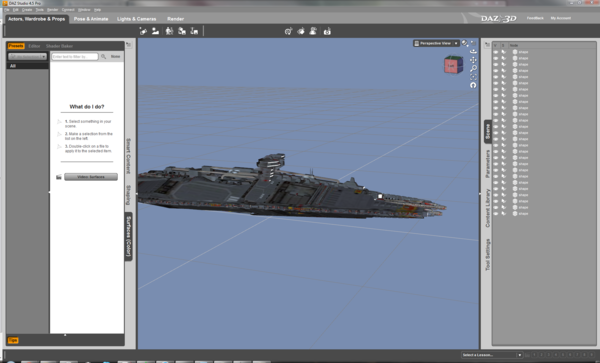
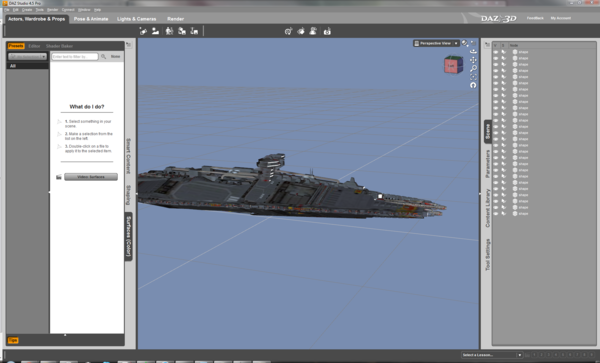
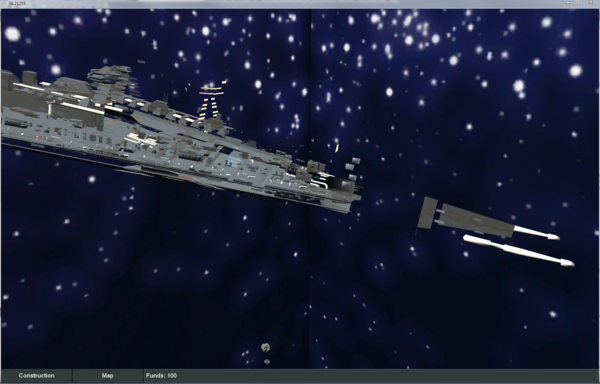
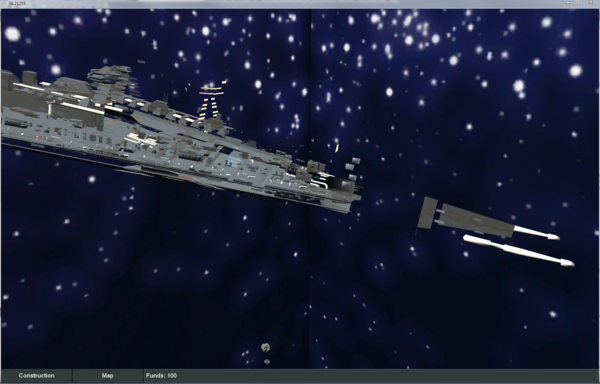


Comments
Okay, a few things before I get into the nitty gritty of it all. Firstly, be very careful when using purchased products in things like video games. When you use such products they have to be distributed with the mesh which in many cases is a clear breach of the end user license agreement (EULA). Always, ALWAYS double check with every product what it can and cannot be used for to save yourself some headaches later. For Daz products there's the Indie game license, and is necessary even if you distribute the game freely.
Minor lecture aside, there's another issue. Daz is not a modeling software package. It's designed as a platform for rendering, meaning there's no way to physically alter the mesh structure beyond morphing it. The ability of morphs do not extend to connecting loose sections of a mesh, and nor would they help clear up any UV stretching or squashing which might happen as a result.
You'd have to take it into a modeling program like Blender, 3D Studio Max or Maya and physically fuse the vertices or add extra geometry to combine them. The problem with fusing is that you'd also need to remap the UV's since the model would no longer have the same vertex count.
The license says that I can't release the OBPs, but I am free to resell the results of any work ("the results of the use of these files are fully marketable").
Also, this is for a my senior project for my bachelor's degree, i'm not going to be releasing anywhere. I do really appreciate the warning, thanks!
So I have blender and Maya (student, if that makes a difference). The problem I was having going through either of those was the models would forget their textures. If I export FBX from DAZ, I get the textures, but with it's not apparent to me if the others have textures associated with them.
Now, I really don't know the best path to take (and I need to do this like 36 times in the next two days), to move the model from Bryce/Daz to Blender/Maya without losing textures. Then I don't know how to merge all objects and then export FBX from one of those (still keeping textures intact).
That's the part I need help with, I guess.
Thanks again.
What it means by 'the results' are usually still images and animations, as is the case for any items made using Daz products. No license is required for still images or animations.
As to the forgetting of textures, that's normal. As I mentioned, the UV mappings will be very different if you fuse vertices together, so you'll have to remap them. The reason for this is UV coordinates are mapped per vertex. If you fuse two vertices together, you reduce the amount of geometry in the object, and the UV's are no longer valid. Most of the model will remain mapped, but it will be down to you to fix the problem areas and ensure everything looks correct.
With Bryce OPB's the export to DS can be difficult, if you don't really understand what you are doing.
Read through this thread and see if there is anything that answers your question. If not ask about it in the thread, because it is visible in both the Bryce and the DS forums, so should get a reply quite quickly.
Some complex models you do need to make sure they are [properly grouped before exporting. Also depending on how the OBP model is constructed, it may need converting to mesh before the export.
http://www.daz3d.com/forums/discussion/13506/
Warning! Warning! Cranky Old Fart Alert! Seriously, if you and your team don't know much about 3D modeling switch to a 2D game or find another project.
I appreciate the sentiment, but we are fairly far down this rabbit hole already, and coming up on the end.
More to my original request. I hadn't considered the UV coordinates changing, but it makes sense. The only other alternative I can see is to bake the transforms of the various components during export so they stay where they are supposed to be. Does anyone know of a way to do this?
I'll be asking in the other thread as well (linking back to here).