In search for a good Geo-Grafting Tutorial
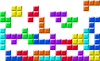 Tatalorio
Posts: 33
Tatalorio
Posts: 33
Is there any Geo-Grafting tutorial out there that has a documented step by step instruction on how to use it?
I searched in the old forum but the one tutorial I found is illustrated by images which can't be viewed in the archive.
I am really banging my head as I don't get Geo-Grafting to work. Also on the forums there are several different instructions, which works, which not is not clear to me.
Many thanks!


Comments
You can view the images with a bit of a fiddle - paste the url from the HTML, starting with postimages and ending with the extension (.jpg or whatever) after http://forumarchive.daz3d.com/ to get a link that will show the image.
Are you wanting to create new items or use exsting items?
Thank you, I try to fiddle the images :-)
I made new items. I followed every step as good as I could. All vertices of my grafted items are exactly lined up with the Genesis vertices where it will be attached.
Also I marked the faces of the grafted item as "grafted faces" from the assignment menu and on the Genesis side the faces that should be hidden. I also tried a version of a tutorial that said on Genesis the grafted assignment need to be declared as well. Then I saved the grafted item after fitting it to Genesis. But even with a reload of Studio it does not do anything. The DSF files at least shows it has assignment and hidden faces included. I am now out of ideas what I am doing wrong.
Thanks for your help.
Is the item fitted to Genesis when you reload it?
Yes it is fitted. I also checked by unfitting and refitting it. Grafted items by others do work. I checked to make sure it isn't something like that.
Did you actually snap the vertices of your item to those of Genesis, or did you rely on visual alignment? Nothing is leaping out from your description as wrong.
Hi Richard, I snaped every vertex of the graft item to the acording vertex of genesis.
i even did a test detaching one part of genesis and use it as graft item.