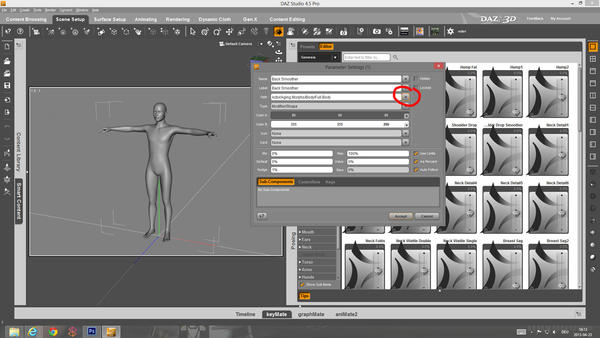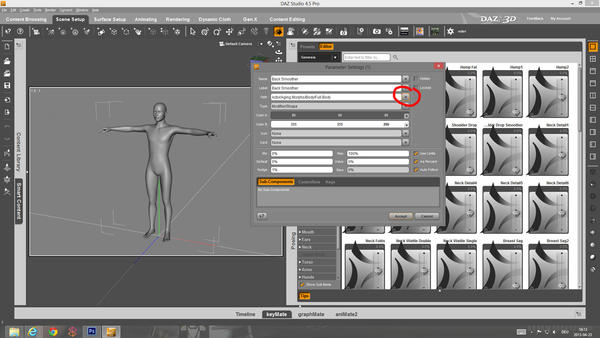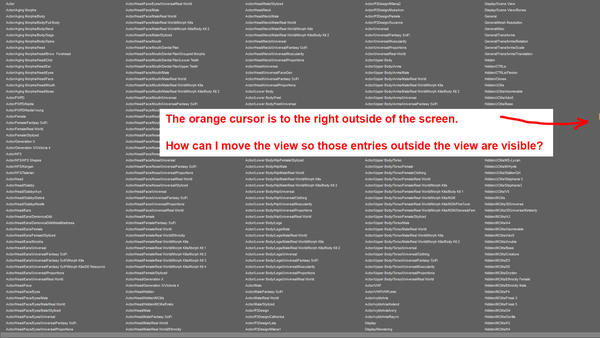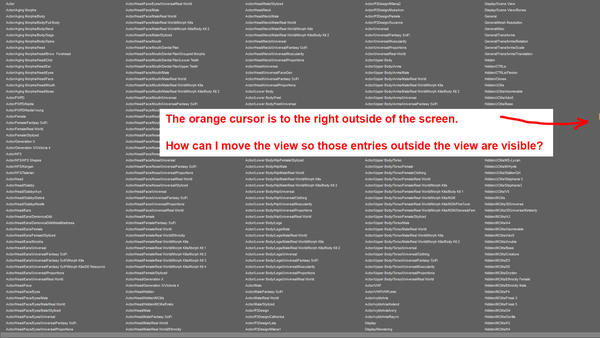How do I move to menu entries outside of the screen in Qt ui-elements?
 linvanchene
Posts: 1,382
linvanchene
Posts: 1,382
In the paramters tab / Parameter Settings / Path selection I can access a screen where all the paths allready used are shown.
Unfortunately there are more path options than actually fit on the screen.
How can I scroll through that list and reach those entries that are to the right of the screen?
I noticed that the orange cursor can be moved with the arrow key on the keyboard and then just vanished to the right.
Nevertheless I have not yet figured out a keyboard control or mouse movement to actually scroll the screen to view those entries outside
Added two screenshots:
One screenshots shows how the Qt UI menu is accessed.
The other shows how the whole screen is filled up with menu entries.
- - -
Update / Edit:
I have the same issue when I try to access those presets from the "Property Editor" by right clicking and selecting "Grouping".