3D Universe & Sandy Bay Issues HELP
 Kevin Stamper
Posts: 9
Kevin Stamper
Posts: 9
Yesterday I bought Sandy Bay by 3D universe and have been trying to install it and make it work for about an hour now. Instead of going through all the fixes that I have tried I will just explain the weird issue I am having. I will say I have tried using preferences to select the contents path and folders, and even making my own fake install folder.
I have used both its older installer as well as the new DAZ DIM installer that they are pushing right now.. resulting in the same problem. After using content library to brows to and find the installed content I click, double click, and or drag and drop into a new fresh scene and nothing happens. Also nothing appears in the Scene tab to the right that holds all elements of a scene. I tried looking in the folder that are supposed to contain the files and they are there as far as I can see. I was able to get kinda close after trying a few things but even then only the lights loaded and it keep asking me for texture locations ... then ending with a error screen...HELP ????
This is not the first product that I have bought and not worked or I am not installing right, the other most recent was Maclean's Interior Classroom which I would also love to use but not as critical as Sandy Bay.
I have included pics of the paths in Daz Studio itself as well as the folder that has all the files in it. I looked in the folder manually with out going through Daz Studio and the files are there its like Daz is not seeing them???
Thanks for any help on getting this to work below are both my system specs and some screen shots ..
System
Mac OS Lion 10.7.3
Daz Studio 4.5.1.56
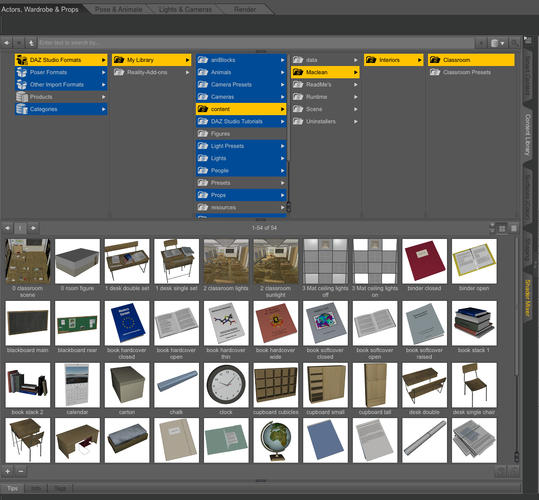
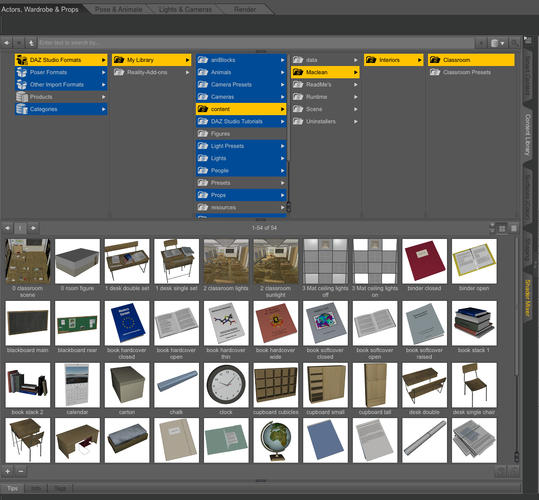
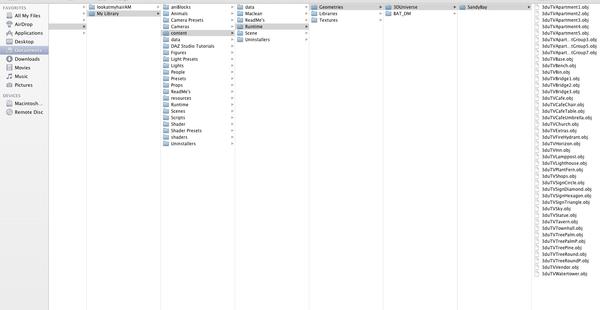
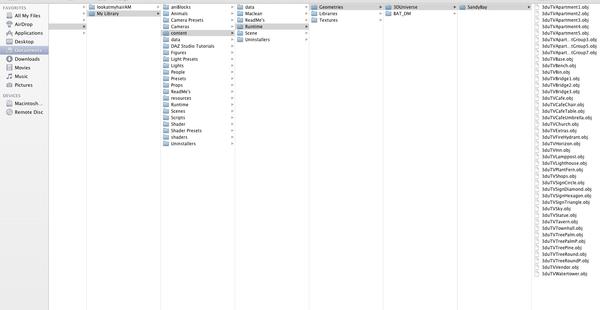
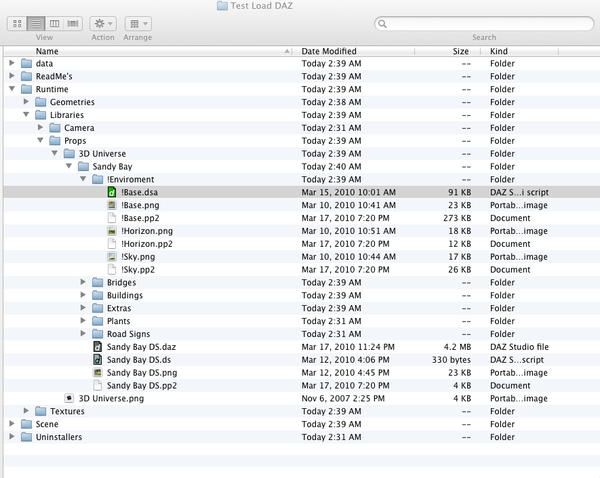
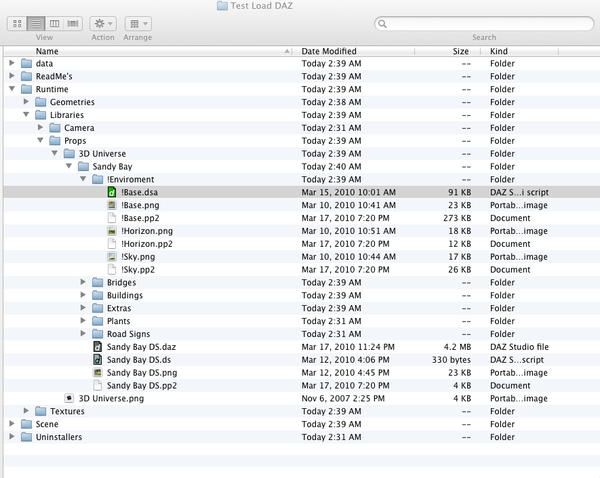
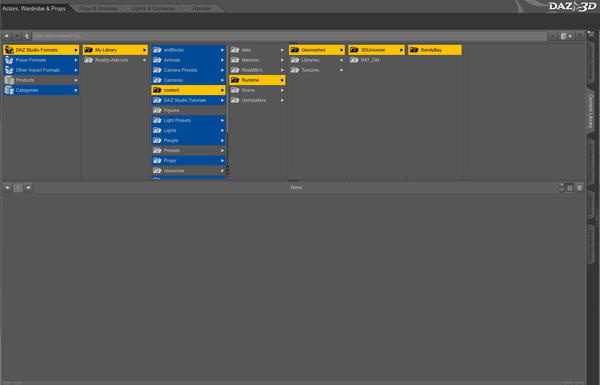
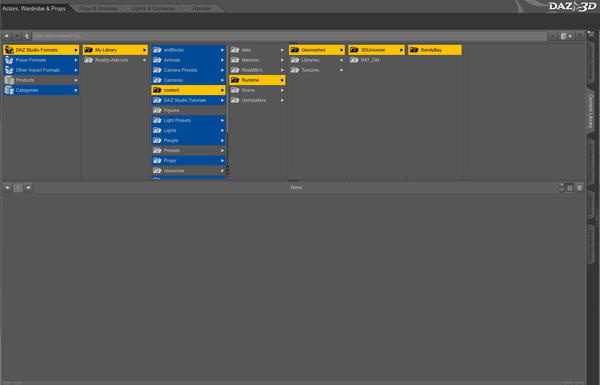


Comments
What happens if you try to load it from the Smart Content tab out of interest? You should find it listed under Poser Content rather than Daz Studio content because of the location it's saved in. It won't affect how the set is loaded, just where you find it.
Poser Formats -> My Library -> Props -> 3D Universe -> Sandy Bay.
Hope this helps.
I have Sandy Bay and it was downloaded via DIM and loads okay from Poser Formats -> My Library -> Props -> 3D Universe -> Sandy Bay.
I am a noob but i do recall being told "you should not have a content folder in my library" as maybe that is why your folders are not being read....someone more experienced will hopefully explain the ins and outs as to why as i am still not sure myself
Have you tried loading it from Categories? just a thought
@greatscott
You should NOT have a 'content' folder inside the My Library folder.
In DAZ Studio versions, up to and including DS3, the folder that held all of your content was called 'Content'. From DAZ Studio 4 and onwards, this folder is called 'My Library', so you have nested content folders, because Content and My Library are one and the same.
To fix this, you need to move ALL of the content out of the folder called 'Content' and place it directly in the My Library folder. Inside your 'content' folder, you have several folders which also appear in the main My Library folder, namely data, Readme's, Runtime and Uninstallers. All of the folders inside 'content' (including those just mentioned) must be moved and 'Merged into the My Library folder.
I see that you are on a Mac, so you will need to make sure that you are not overwriting these folders, but merging them all together. On Windows this is a simple task, but I am not sure how you can do it on a Mac.
You should never be going to the Geometries folder to load anything, and the Geomerties folder should not appear inside DS, even in Poser Formats.
If you have any further questions, please just ask.
THANK YOU JimmyC_2009 !!! and really everyone for helping me out with your thoughts. I re arranged the content out of the nested content folder and just stuck everything in the MY Library folder under the correct directories and BOOM !! it all worked after a little re install with the correct path selected ..
Cant tell you how happy JimmyC_2009 has made me .. this is one of the most supportive forums that I have ever been part of, thank you again so so much here is 2 renders of a now working Class Room :)
:)
A few pics of the Sandy Bay Island set ... that I can now render thanks to you guys :)
Well done, very nice renders!
Once the content is set up correctly, it makes all the difference. We have a very friendly forum here, and it is our pleasure to help.
Best wishes.
Hi greatscott,
I know this is an old issue and it's resolved, but I only just saw it today (by sheer chance).
Anyway, I just wanted to say that if you ever have a problem with one of my products, you can always drop me a PM. Or put my name in the thread title and I'll see it.
I check the forums every day, but I missed this one completely.
PS Excellent renders of the classroom!
cheers
mac