What happened with the Perview Shadowing? It looks terrible
I recently got the latest DAZ 3 version 31232. ANd i have DAZ advanced.
I had an earlier version before and the preview shadowing looked good. Now it looks like a total mess. not smooth, and just a bunch of mess.
Look at this picture.
I do my stuff in Preview mode so this is not acceptable.
Why the heck did they change the Preview mode, if it was fine before?
And i have my settings at OPENGL quality set to highest.
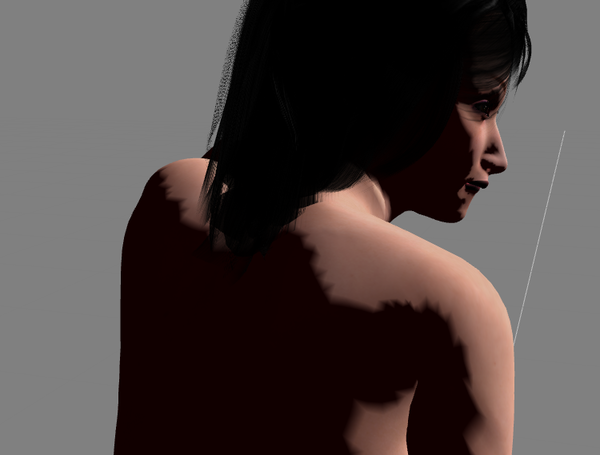
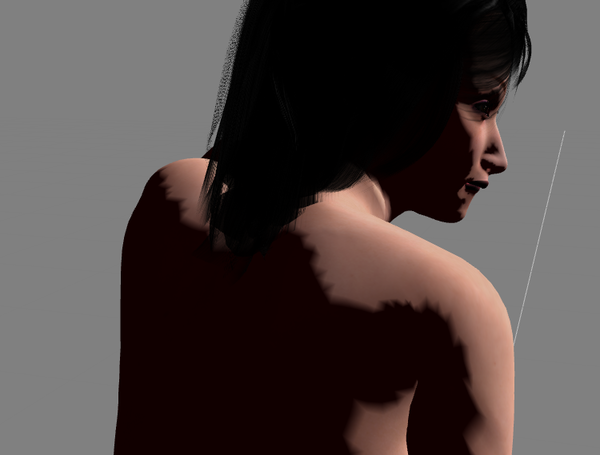
ffff.png
750 x 569 - 163K


Comments
Mine doesn't look like that usually. I seldom use DS3A now of course.
What are your render settings? Can you post an image of the Advanced tab? What model are you using, and what hair and lights?
Well if you read my thing, I said It's PREVIEW mode. and i'm not rendering.
But this is how it looks in the preview, but in the previous version of DS3 the shadowing looked good. DOn't know why they messed it up
I did read your post. I assumed that you were rendering in Preview mode, not just grabbing a screenshot. In fact, you must be rendering as there are no shadows in preview mode?
I'm 100% lost, I've used DS3A for years (still do) and I have no Idea what your talking about here.
Can it be the OpenGL renders and Shadowmap problem, switch to raytarce.