Three finger Morph for V4.2
How do you et the three finger morph from the creature morph pack to work with V4.2? Im using Poser pro 2012 and can apply the morph to the hand but the fingers will not change. I've added an example of the problem, as you can see the dial for the morph is loaded into the hand but fingers remain as five rather then three. Any help would be appreciated. Thanks
Mike
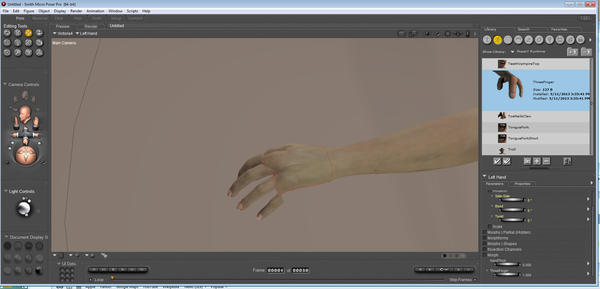
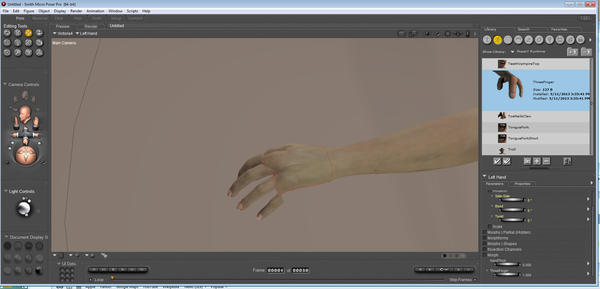
example.jpg
1900 x 914 - 200K


Comments
opps nevemind wrong info.
I don't have PP2012, but I do have P8, and a screenshot is shown below, and it works the same as DS4.5 does.
I just loaded V4, injected the three finger morph, and applied it with the dial with the rHand selected. I have no idea why it wouldn't work in PP2012, I thought V4 legacy stuff all worked. Perhaps you could ask a mod to move this to the Poser forum, you may get more answers?
Thanks for the reply, does seem to be a bug, didn't notice the poser forum so will post this in there see if anyone else has had the same issue.
How do you et the three finger morph from the creature morph pack to work with V4.2? Im using Poser pro 2012 and can apply the morph to the hand but the fingers will not change. I’ve added an example of the problem, as you can see the dial for the morph is loaded into the hand but fingers remain as five rather then three. Any help would be appreciated. Thanks
Mike
The main control is on the body, not the hands, as I recall so you probably need to clear the dial on the hands and set the one on the body.
Merged duplicate threads. Please don't post the same question multiple times - it just wastes the time of people who reply without knowing that some of the ground has already been covered. If you want a thread moved please ask a mod to move it for you, as I will with this.
The dial on the body doesn't seem to have any effect. You can't dial it to 1 wont move, only -1.0 again this has no effect. The guy on the post above seemed to click on the hand and dial it in and it worked. I've tired this on both mac and pc and am having no luck with either version.
Do you have more than one /Runtime/Libraries/!DAZ/Victoria 4 folder on your system?
I just picked up CC, and having the same problem with the three fingers, the hand forms, but as in the picture above, the fingers stay in place. Any suggestions?
Also, the creature morphs are all in the limbs, no listing for morphs or creatures are on the body.
I just tried it in PP2012 and it works fine. Make sure you have V4 and the Creature Creator Morphs installed into the same Runtime and reinitialize V4 using the batch files in runtime\Libraries\!DAZ of the runtime where they are installed...
Don't forget to initialize V4 after installing morphs!
I double checked the installation path, all V4 files are in the V4 folder, I initialized, ran the DzCreateExPFiles-V4.bat. I run Poser Pro 2014, as I said before, the CC morphs are in the limbs, and not the body. I'm getting what Mikee1979 got, the hand body is forming the three finger base, but the five fingers are not moving.
Problem solved.
One thing I did not think about, was after all the things I tried, I kept working on the model that I already had created. So I made a /new/ model and everything was just how it supposed to be. Morphs in the body etc.
So, some things will work in a already created model, but not all. Best start from the beginning.