Horrors! The face That Wouldn't Leave! (Blender Query)
 drcharbonneau
Posts: 0
drcharbonneau
Posts: 0
In the pic is a surface I've been working on, but have encountered an odd problem. The face where the cursor rests won't delete. I noticed there was a red-orange dashed line surrounding it that also seemed persistent. What is causing this and how can I cure it? Even if I delete all the faces that show up AS faces, the single surface remains. The other four symmetrical faces harbor one of these as well.
Correction: The other surfaces did not harbor the unwanted surface, where originally they did.
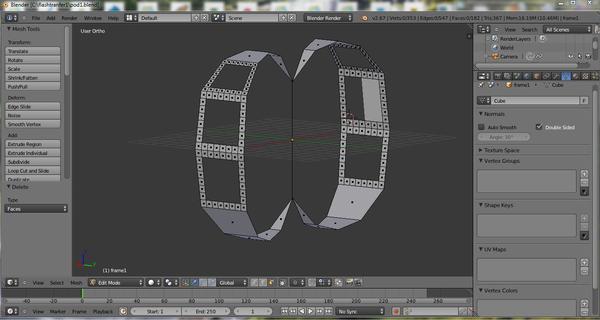
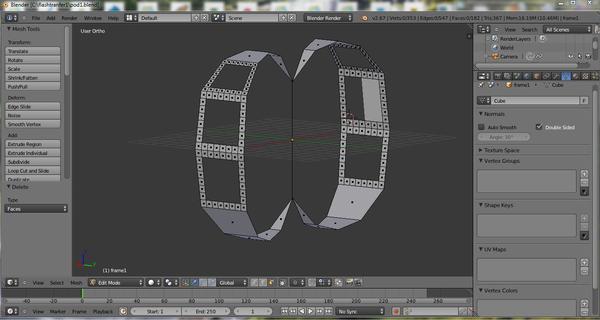
podbuild8.JPG
1354 x 723 - 136K
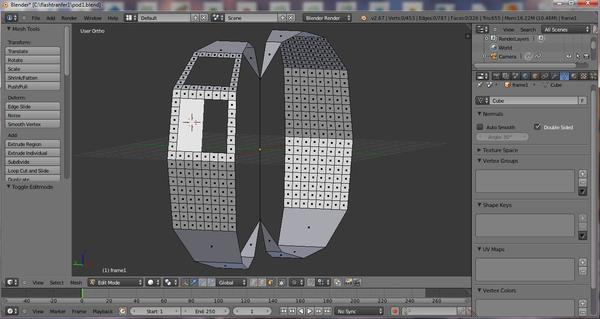
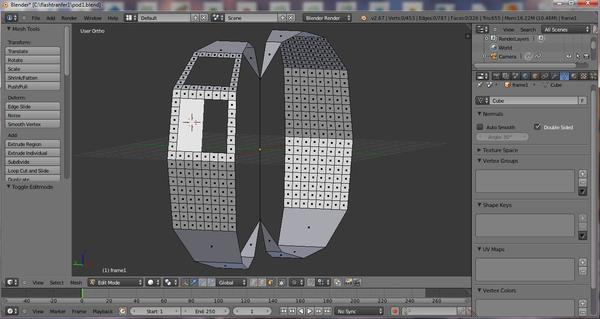
podbuild7.JPG
1358 x 721 - 154K
Post edited by drcharbonneau on


Comments
Hi...
Well my first guess would be that that face is actually a separate object...
Switch to Object Mode and try to select that face only to see if it is indeed a separate object...
nicci... :)
Well... I cured it by going deleting the rest of the faces in that area (I think that was unnecessary) then switching to object mode. The offending surface did not outline when selecting the object, so I moved the object to another layer. The persistent face stayed behind, then I selected and deleted it. Back to business as usual (BAU).
Nonetheless, I'd be interested in knowing what caused this.
You responded before I could report back. (LOL)
The whole thing was created out of a single, standard cube primitive.
Hi...
Glad you got it sorted out...
It's possible that you may have inadvertently separated that face from the mesh as a new object... I believe the Hot Key is P... pressing it twice would separate the face into it's own object... of course that's from memory as I'm at work at the moment... ;-)
nicci... :)
Now that's something I was unaware of; pressing P twice. Thanx for the input, though. Maybe this'll help someone else out there.
Have fun at work. I'm done for the evening... (yawn...)