Gen 4 Iconic Shapes For Genesis- Technical Guidance
I've done the training videos for what DIM files are (including CF's) and just did the Product Library one, and already have the one starting the use of the Genesis figure. So I thought it'd be good to get going on the Gen 4 Iconic Shapes and show its use, as it's mentioned in the video. Well well well...(3 holes in the ground, or what I say when I hit a snag right out of the starting gate.) Here's what I need (jump in, technical advisors!)
(Reminder: I am a newbie doing training videos for newbies, because I know what you don't know. Absolutely NOTHING is taken for granted. So I'm doing the Iconic Shapes from square one. Here we go!)
First question: In the image, those marked * appear to be the same file (same file size.) Note the first file at the top is for A4 and H4, and is the only file for those, so no problem. Then BOOM. We have newer versions, ALL for G4 and F4.
Note to newbies: PC users would use the exe, and MAC users the zips. See the problem? All the rest of the zips are identical and all the exe's are identical. Now, knowing this deals with morphs, are each of those files needed- the 3 G4/F4 1.3 trx.exe files? There are FOUR of those suckers!
Question 2:
After some kind soul tells me what files to download and install, I'll check the ReadMe. (Tip: I need the product number. I find the product number as shown. It's on the product page, right hand side, towards the top. It's the SKU. Product number for this is 13167. Go to Help / Documentation Center / Product Read Me / and find that number.)
There is no Read Me. So here I am. Once I install this, where does it show up, what do I need to do with it to make the magic happen?
"This product contains no user facing files." Oh GOODY, I WAS SO WORRIED ABOUT THAT.....well, I would be if I knew what it meant. So.....????
I assume:
The model must be loaded- aka, Aiko 4, Freak 4, Girl 4, Hiro 4. The morph sliders will appear under Parameters/ Actor just like all the generation 5 figures? (again, someone clue me in- is there a difference between a model and a figure, or can I use that interchangeably?
And now I 'm off looking for what makes V4 M4 compatible, as (at the moment) I thought all generation 4 were covered with this. I may have already bought the V4M4 stuff and don't remember...been since last Sept.


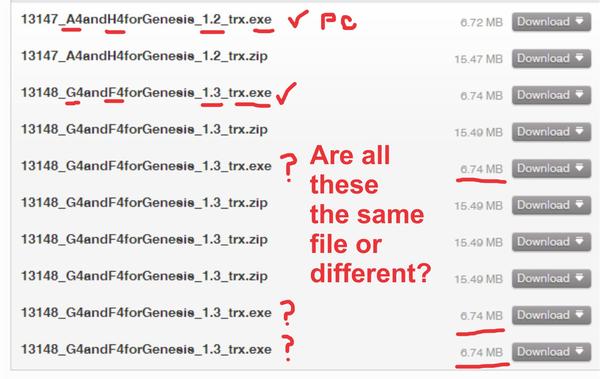
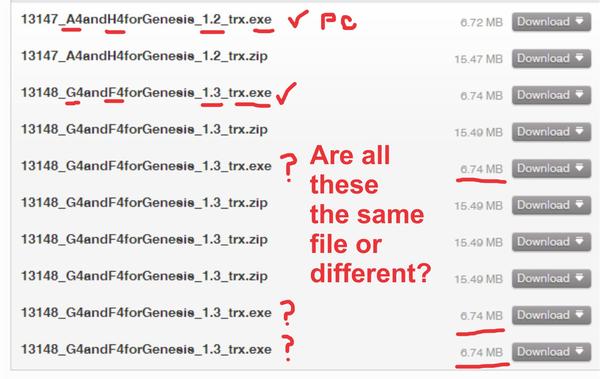



Comments
http://www.daz3d.com/v4-and-m4-shapes-for-genesis
Okay, logic told me what the title would be, and I have it. Which only has ONE trx 1.2 file, so that one is easy.
There's nothing to load that says Aiko4, etc., (no User facing files) -- you just load Genesis. As for words like model and figure, unfortunately they're used so many different ways, it's bound to result in confusion.
The V4 and M4 Shapes aren't part of the Iconic Shapes bundle, they were released earlier, just as the David 3 Shape was released prior to, and isn't included in, the Gen 3 Iconic Shapes bundle.
Thanks much, as usual. Is there anything you don't know?????
(That's a compliment- sincere. I can always count on you!)
So, would you recommend saying figure or model when I refer to these parameter sliders? For example if I were to say, "Move the slider for the (name) figure...." sounds more natural to me than "Move the slider for the (name) model...." but I guess I should go whichever way is technically correct. But I like figure.
Cathie
The standard based on the Default Categories would be to use Figure for the mesh (e.g. Genesis, V4, M4) and Character for a particular morph (e.g. A5, V5).
That's actually GREAT because I liked character, but thought that might be perhaps when people were using the figures and naming them for their own purposes.
One other thing I am running into- what causes some of the characters to be over in the parameters sliders while others aren't? Modern Muses Summer didn't go there, and I had Genesis selected, / Actor. No Summer.
http://docs.daz3d.com/doku.php/public/read_me/index/14999/start tells where the files are, I did locate them- but does that mean I have to go into the content library every time, instead of being able to easily use the Parameters sliders?
I don't own MM Summer, but my understanding is that she doesn't come with a custom body slider for Genesis. From the product page (What's Included tab):
Genesis:
1 Custom Head On (to be used with Genesis V4 Head Shape)
1 Genesis V4 Shaping On (requires Genesis V4 Shapes)
1 Genesis V5 Shaping On (requires Genesis V4 Shapes, Victoria 5)
Not sure if the custom head is just an on/off shaping preset or a slider, but my guess is it's probably a slider. Look in Parameters>Actor>Head>Female (most likely).
Since the morphs require other morphs they can't be reduced to a single slider.
I suspect the multiple files is a glitch. I bought the bundle but I in my Product Library not only do I have the bundle listed I also have the G4/F4 and A4/H4 shape packs listed separately. Notice the bundle doesn't have any DIM files, G4/F4 pack had the DIM files but no trx files, A4/H4 pack had both the DIM and trx. No tutorial, however well written, can prepare a newbie for these type of problems. Only the knowledge we old timers have gained from repeatedly bashing our heads up against them will help, so a note to tell the newbies to not be afraid to ask questions
Yep, excellent statement. That's why I'm a power member and still know so little! (or am insecure and ask just to be sure.)
So, in that vein-
1. correct, there are no sliders at all in Parameters tab, not even the head. I found Summer and see all kinds of fun stuff. Apparently I am supposed to use the Custom Inj (is that injectable? Meaning "adds to the figure" type thing? And REM would be remove?)
2. If you have removed Genesis from the scene, you can find it in the Smart Content under Files/Default/Figures. (Will be over in Content Library too, I just used S.Content tab.) I removed it to start over as when I did some of the Summer stuff last night, I didn't see a change. If you will walk me through it the RIGHT way, I'll see if she's changing.
3. I did see in the ReadMe "shaping on" So I headed to Shapes.
4. Ok- tell me what to do first please?
Generally the INJ/REM pairs are used for Gen 4 figures (morphs in Poser format use memory whether you use them or not, so they need to be injected to be used and removed to free memory). Genesis has all morphs pre-injected so the Shape icon just sets the values. I find it useful to have file extensions displayed, so I know whether it's a .pz2 or a .duf/.dsa
The presets in shaping is an extension of the Smart Content system. As much as I appreciate DAZ for giving us Studio there are somethings they think are good ideas that makes me think WTH, Presets and Products under Smart Content are just two of them.
There could be a couple of reasons why you click a shaping icon and nothing seems to change. Perhaps the icon is meant to shape V4, not Genesis (this definitely seems to be true of Summer, as she's a V4 and Genesis character). Actually I think everything in the Content Library side of your screenshot falls into that category...
If you use V4 instead of Genesis, you do need to inject the morphs first before you can use them.
The Shaping tab in 4.6 confused me too at first. Click on "Editor" at the top instead of "Presets," and you'll get back to your shaping sliders.
Thanks folks, not ignoring you, just finished that other thread and have to get to the barn. I do think you're right, it's the V4 stuff. I'll have to come back and explore. Appreciate you very much!