Solved - added object won't animate
I'm trying to add a badge to a pair of pants. Have tried to weld it and add morph but it just gets left behind when I animate. Pictures attached. Thanks for any help.
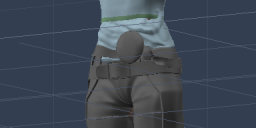
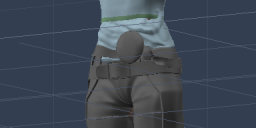
Screen Shot 2018-01-10 at 8.10.38 pm.png
427 x 192 - 42K


Screen Shot 2018-01-10 at 8.10.29 pm.png
521 x 305 - 82K
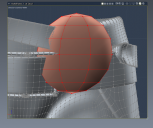
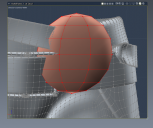
Screen Shot 2018-01-10 at 8.12.01 pm.png
983 x 825 - 535K
Post edited by leahalbert11 on


Comments
You need to "parent" the object to the trousers,.
Drag the object in the Scene instance list on the right,. and drop it onto the "pants" model heirarchy
for example,. if you made a Hat,. you would Parent the HAT to the figures HEAD by dragging the "hat" in the list,. and dropping it onto the "Head" in the list
this makes the Hat a "child" of the Head "parent".
You could also make the object part of the trousers by copying it in the vertex modeller,. then pasting it into the pants object,. although that could effect shaders and rigging.
Hope it helps :)
Thanks 3dage, I created and welded the object in the vertex modeller and have tried other ways to add this badge including editing an existing belt in the vertex modeller and parenting that to genesis or the pants, whatever I do it won't stay put. I'm usig gfa files to animate. Feel like I'm missing a simple step, it's driving me crazy.
I never tried this one, but you can: http://www.sparrowhawke3d.com/PinModifier.html
That looks promising. I'll try it and update =)
HOLY CARP IT WORKED!! I had lost faith. Thank-you DUDU
For anyone using the plugin (I'm on mac), created the object in assembly room, parented it to Actor on the pants (they don't mention this step), then pinned it to Actor on the pants as per plugin instructions.
Glad it worked, but 3DAGE was right. Not sure what you meant about welding and such. Just drag the thing onto (in this case) the Hip of the pants or the actual (hip of) figure wearing the pants and it should stay put. That's what he meant by Parenting - just drag the object to be parented (child) onto the part of the figure you want it parented to.
In this case, drag "Sphere" down one level to hip.
I figured it couldn't be that complicated, didn't know to parent to the hip of the pants.
Looks cool!
It can take a little getting used to, then it all starts to just snap into place! ;)
The Pin Modifier is a great plugin, it is simple to use and works really well for this kind of use. Also for floating objects on an animated water surface.
kewl lookin plugin.
plugin for hair would be kewl, could attach barrettes