Blender Query: Problems with rendering
 drcharbonneau
Posts: 0
drcharbonneau
Posts: 0
When I move the camera far enough away from the object, sometimes it fails to render. In this case I'm attempting to create a landscape. Is there something obvious that I'm doing or not doing to cause this?
Another case was a skyscraper I modeled. As I began changing the camera location, it eventually began clipping the building into a pyramid of sorts. What can cause these problems and how can I remedy them?
Here are two screen shots to check my settings. I've changed little.


podscene2.JPG
1349 x 711 - 106K
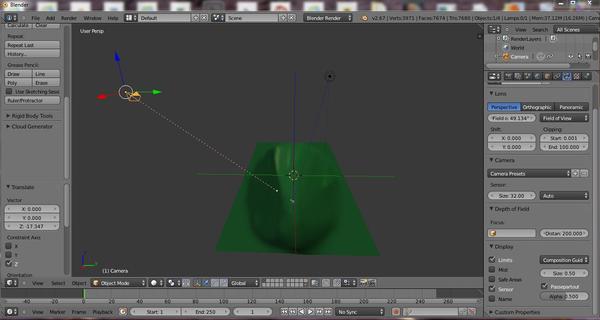
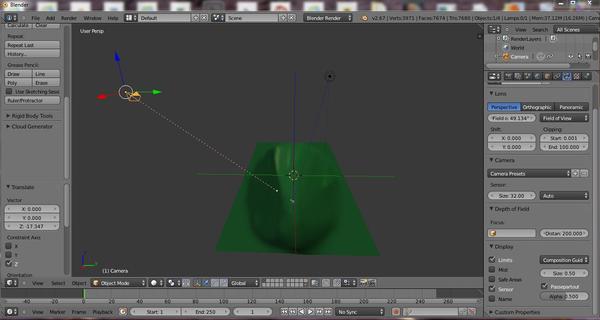
podscene1.JPG
1353 x 722 - 117K
Post edited by drcharbonneau on


Comments
Try changing the clipping settings under the camera's Lens settings, that should do it. You can see them in your first screencap.
Thanx, Tempest.
This is what often happens. I become perplexed by nothing working, post my query and, shortly before someone comes to my rescue, I pull myself out of the hole. I did that and, yes, it worked.
Blender does take some getting used to, just like any decent software. I don't remember who, in here, mentioned that mostly they "muddle through it." Video tuts can be frustrating because of the unreliability of server connections, so DL's are the only option and often I get knocked off, so have to DL more than once to get the complete tut. The results of that? DL speeds at the higher rates are for about 5Gb, then the connection slows down, depending on the service provider. Downloading a 30Mb tut 10 times adds up. It's a war...
I always appreciate any input from here. Sometimes it's a simple step. IMO a thread beats a video every time.
Any more tips for rendering would be appreciated.
Maybe there's a thread in here already about creating backgrounds...
Here's a related question: How many problems will one encounter if they use a huge sculpted plane, or even a series of modified planes working together as a landscape, in relationship to smaller objects. Say a wide open space with some hills, while focusing the action on a house or a figure?
The excavation in the Launch Post is about 100 x 200 Blender units. The camera actually tracks a cube that is the standard 2 x 2 x 2.
Here are some of the final results (likely enough to wing it through a brief presentation...) of this little project. Quite a few artifacts...
Any suggestions for a direction to pursue that will give the water reservoir some ripples? Turbulence perhaps?
Also, any ideas for curing the artifacts?
Let there be samples...
After watching a Blender Arsenal tut on cycles rendering, I learned how to increase the samples in "World" context. I increased the samples to 15. It took over an hour on this 2.0Ghz, 4GbRAM, 64bit machine, but some of the artifacts went away. The tut was about using Photoshop to eliminate some of the artifacts vs increasing render time.
I took a screen grab that shows some of the memory usage, verts et al. Better, but not perfect... yet.