Export to .obj - VWD cloth ?
 Varsel
Posts: 574
Varsel
Posts: 574
I am trying to do something, that its looks like I am not supposed to do... 
I created a hat... like the one on the left, in the vertex modeler.
Took it trough the plugin, and got the result on the right. Just as I wanted it.
But, since this is going to be just a tiny part of a much larger picture, there are going to be at least seven different hats.... I wanted to try to save on memory, so I wanted to export it out as an .obj.
No matter what, or how, - it will not export out morphed. It comes in all the time as the one on the left.
Anyone have any good ideas..?
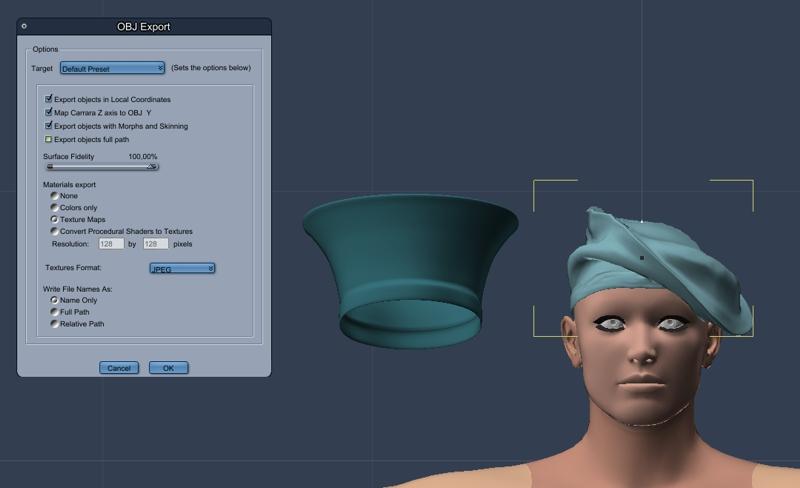


Untitled-2.jpg
800 x 488 - 107K
Post edited by Varsel on


Comments
Ahh, okay. Thank you Philemo.
Its already in the object folder.
I export it from the vertex room choosing the frames I want under morphs edit mode and export there
thanks for that tip
How do you do that ?
I made this as a static simulation, so the only morph I have is the first. But no matter what I do it won't work.
in the vertex room with all selected on the right side there should be at least one morph called frame #
usually even a static drape you have as many as your set animation length
you click edit on the morph target and under export choose obj not car
validate to get out of that mode
I followed your instructions , but no luck.
With a static drape, one gets a working morph in Frame 1, the rest ( frame 2-xxx) are emty.
There have to be a missing step here.
But I have to admit that I do untriangulat the modell after the sim. is done.. Dont know if that do matter, but I dont think it should.
I admit I do animations and do not alter the mesh
Try exporting without untriangulating the model ,. if it works,....then you can edit the mesh
I'll make a new trial tomorrow. Thanks folks...