Content Dissappeared
HELP!!
I was using DAZ just a short time ago and a popup to update an unrelated program appeared, nothing unusual just Adobe Flashplayer. I needed to update it so I closed DAZ, Photoshop and whatever else was running, updated Flashplayer and restarted my machine. A process I have performed thousands of times in the past. When I re-opened DAZ all of my content has vanished from the Smart Content directory and the Products list and Categories list in the Content Library are now empty as well. I updated to 4.6 about a week ago and everything has been working fine until now. In the content Library the DAZ Studio Formats tab shows some but not all of my content. Any help would be hugely appreciated.
DAZ 4.6
Windows 7 64-bit
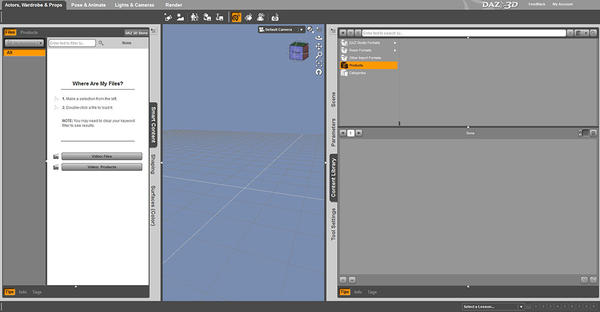
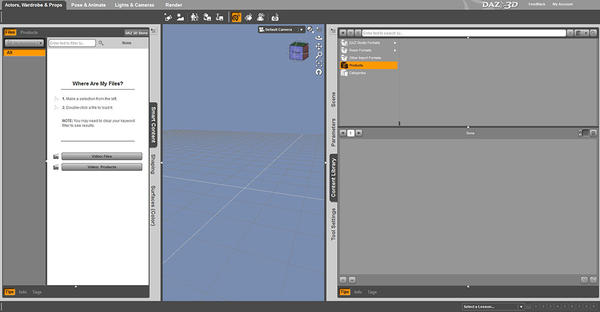


Comments
You need to restart the CMS (Content Management Service), go to Start > All Programs > DAZ 3D, and start it from there.
The Content Library will always show all of your content whether CMS is running or not, a lot of it may be under Poser Formats, but it will all be there.
Ah, thanks Jimmy, you're a life saver