Why do I try
 ManStan
Posts: 0
ManStan
Posts: 0
These screen caps should explain it well enough. This is what makes me question why i even try any of this.
The first one is what I am working on in Hex, the second is the model I get in carrara.


car.jpg
800 x 382 - 73K
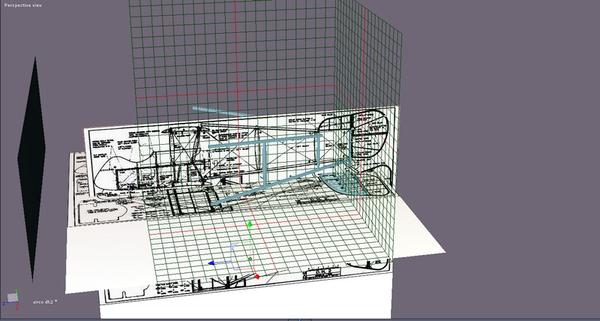
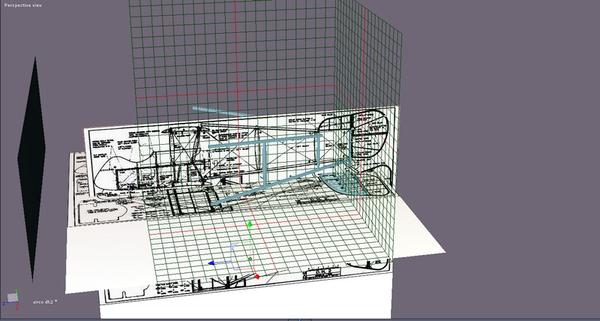
hex.jpg
800 x 428 - 90K
Post edited by ManStan on


Comments
I've checked this in a couple of other apps, carrara is screwing it on import. Now, how am I supposed to model anything in Hex for carrara if carrara is going to screw it up?
As you can see not only is carrara leaving sections out of the struts, 2 of the working planes are completely missing. And the tail section has been moved way off center.
To add a bit more to the frustration carrara can no longer read a Hex .car. Apparently DAZ has changed carrara enough that they aren't reliably compatible.
what option are you using to import it Manstan?
Hex can do a Carrara friendly export and RichardChaos has no issues bringing his Hex models into Carrara
See edit, carrara can't read a Hex .car. And it doesn't matter what I select for import, the import is the same, missing sections and entire meshes. Everything else I have that can open .obj opens it fine so it is obviously a carrara issue.
I just tested Hex CAR output to Carrara Import of CAR input and had no problems. (see image)
Now, if you try to export lines from Hexagon, Carrara will only see them as lines(curves) or and they will not display. This is the way most modelers work. That is, curves will not be displayed in a polygonal view.
In order for your models to be seen from Hexagon, they must be polygons of some type.
note: be sure all dynamic geometry is collapsed in Hexagon or it won't show up properly in Carrara.
note 2: Also, it usually best to delete all curves after you make your polygonal model in Hexagon. The reason is that lines or curves don't really do anything in the Assembly room, but will confuse the structure and of course, the curves cannot be UV'd. :)
I'm a box modeler, all that started as cubes, there is no dynamic geometry. As I said everything else opens it with all the working planes and no broke parts, so it is obviously a carrara issue.
I've almost never had an error importing a CAR file from Hexagon to Carrara.
If I did, it was a mistake I made.
Not sure what you are constructing and why it shows up as having over 5000 faces without being somewhat recognizable.
I don't use Hex .car because early on it never worked right. So I continued to work in .obj.
I thought the working planes showed what it is. Airco DH2. A De Havilland biwing "Pusher" scout from WWI.
The fix was rather obvious, resave with an app that opens it right. Now carrara opens it right, so it is something in the way carrara is opening the Hex model. The question is am I going to have to do this through out working up this model. I intend to make it fully animateable, if I don't get so frustrated with it I quit working on it.
But then every other app I have can actual read an MTL, something carrara has never been able to manage to do for me. Carrara has fundamental issues like this, that just never seem to get addressed. I mean we have all had to tolerate or find work arounds for nigely little issues that never get fixed because DAZ is too busy trying to get the latest dolly to work in it.
edit to add: This is why I can never finish anything. I relly hope people that do this all the time don't have the same constant issues I do. The resave flipped all the normals.
You can model that in Carrara either with box modeling or using curve and perhaps Gordon surface tool for the profiles.
Get the main structure out of the way first before you start fiddling with the struts and wires.
STAN! I simply SAVE as a carrara file out of Hex then open in Carrara. Now sometime the ordinations gets screwed up like left is right, But I do believe there is a option for that.
BUT I have never had any TEXTURE maps in my final versions of what ever model I saved to carrara format. IF that is an issue I am sure there is options somewhere to handle that.
ALSO Like i have said many time over in the HEX area... MAKE SURE YOU DO NOT HAVE ANYTHING IN THE DYNAMIC GEOMETRY AREA. SUCH AS SMOOTHING, OR A GORDENS MODEL IN HEX and such. ALSO like I have said in the HEX forum.... NEVER SAVE and QUIT or CLOSE a HEX file with anything left in DYNAMIC GEOMETRY! Or you stand a good chance on LOOSING everything in that HEX file when you reopen it
DONT worry about SMOOTHING in hex. Export or save as carrara then let Carrara do it's own smoothing.
Thats whats I do
No I can't. I work with multiple objects in the same scene. Carrara's modeling room can't do that. It's all for one, and just one.
Richard go back up and see where I said this model is straight up, no dynamic geometry.
No I can't. I work with multiple objects in the same scene. Carrara's modeling room can't do that. It's all for one, and just one.
Richard go back up and see where I said this model is straight up, no dynamic geometry.
I thought you were trying to model a bi-plane, not work on multiple objects.
You can work on multiple objects in Carrara as well. It's just different than Hexagon which has no render engine and limited texture/shader capability.
The biplane is multiple objects. Each piece you see is an object.
None the less I have tried modeling in carrara before, it and I just don't get along when it comes to modeling. And I wont have any need of texturing or rendering till it is done.
Now you've gone and done it. I'm off on an aircraft tangent. heh
Made a simple aircraft body and wings in carrara to see how it would go. So far so good. Think I'll do a bi-plane though as they are so much more interesting imo.
would be great to see flying machines as a topic for a monthly challenge
a red baron triplane would be a good job, then that eddie Rickenbacker SPAD XIII hat in the ring squadron, ahh the list is endless
Hmmm, red baron triplane. I think that idea may have wings! (pun intended)
heh :)
oh I modelled a sopwith a few years ago and before that a spitfire and me 190 - lots of fun, worth doing and
the simple parts are easy
the hard parts are less simple ;)
If you check your history; and I have lol, you would see the Fokker Dr1 was a copy of the Sopwith tripound. A Sopwith triwinger that patrolled the north sea. The design was under the control of the royal navy and they wouldn't give it up to fight at the front.
But the tripound didn't have the issues of the Dr1. Many German pilots refused to fly it because it was well known for shedding it's upper wing in a power dive. Even after the redesign they had to bribe Richthofen to fly one lol
Ya, I read a few books ;)
I tried to use the softcloth bullet physics to make the skin over the ribs in a tail section. Had to really get the poly count up for it to look good, so back to the drawing board. I'm rebuilding the tale fin and am going to try the soften in Hex.
ManStan
Patience my friend....It is very possible to do all of your modeling within Carrara. Personally, I don't like having to switch between applications. Once you get comfortable with Carraras vertex modeler , you will find that you can model just about everything right there within Carrara.
The Renders attached are vertex modeled within Carrara. (No Post work in ANY other program).
Another shot of the creature.....100% Carrara. :)
Hey Stan, have you considered using a procedural shader for the ribbing? I used Lines in the bump channel to get the ribbing for this airship. I'm attaching three renders each with different lighting.
All of those are really cool examples of what can be done in Carrara! The next time RichardChaos tells someone not to even bother with Carrara's vertex modeler, could you throw a few of these renders into the discussion? ;-)
In the picture below all the ribs and flaps are done in the shader. I could easily use bump, normal to get the rib effect. Which is what I may do. I could also do some of the small details with a displacement map; but displacement maps really add tot he render time.
Now as far as learning to model in carrara, no. I had to force myself to use nothing but Hex to model, for a year, to learn how to use it. I more or less know how to use it, nothing fancy, but I feel comfortable using it. I have ADHD so trying to learn anything can be quite frustrating. Before Hex I used metasequoia, a freeware app that is quite easy to use, has a water slide type textureing system; if you have built real world models you know what I mean by water slide. As far as ease of learning metasequoia is at the top of my list. But it isn't fancy, a pretty basic modeler. The real issue is it limited format out put .
Here is a quick up date on this. I replaced the struts that were losing sections coming in to carrara. They are simply flattened cylinders with the ends narrowed, nothing fancy, just used the scaling tool. Loaded it to carrara and had the exact same issue, so I don't know what to think.
ManStan,
Although this doesn't solve the import issue........a quick fix would be to open the struts in the vertex modeler, select the edges of the missing areas, then bridge the missing sections.
BTW, looking good!
This time when I replace the struts/cylinders, I capped them and tessellated the caps. I don't know, but it fixed it.
watertight mesh needed?
Hey Stan, have you considered using a procedural shader for the ribbing? I used Lines in the bump channel to get the ribbing for this airship. I'm attaching three renders each with different lighting.
I could not help but to notice that your Lighter than air ships have hard erect Pointy things in the front! Must be cold up there!
HI Stan :)
What versions of Hexagon and carrara are you using. ?
I tried to test the "Save as" and "Export" from Hexagon, using both .OBJ and .Car formats,. but I couldn't get anything that didn't load correctly into carrara.
I'm using Hex2.5, and C8.1.1.12,. ..I also tested the same files in the 8.5 beta. no problems loading or importing.
Just for fun, ... I made this in Carrara yesterday,. it's probably not right, (lot's of guess work) but hopefully it shows that there's no restriction as far as using carrara to model,. even if you think you can only model one object at a time,.
..how many objects do you want to model at the same time ? LOL
A single Vertex model, can be made of multiple parts,. and often each part may not be a moving part,. (it doesn't need to be separate from the main model) it can be part of the main model, but an individual polymesh, (with a name) for easier UV mapping, or texturing.
If you want to split the model into it's separate parts (polymeshes) then you can do that from the Assembly room / EDIT / Split Object.
that will create a group with each polymesh separated. (so you can edit each part individually)
I actually prefer to work with a single model, (now that I'm used to working in the "rooms" concept) as it helps to construct the parts with the main body, to maintain scale etc...
you can also Model in the Assembly room, which allows you to see the other scene objects, and adjust your model to fit other items.
In this example of the Camel (I know it looks nothing like a camel), the only moving parts would be the Prop, and the Wheels,. and you can select / Copy and then paste those parts into New vertex models,. then attach those by parenting them to the main model.
This model was made completely in Carrara's vertex modeller.
hopefully you can see how I've done the wing ribbing,. by using "extract around edge" (pro only),. then raising the main "rib" edge very slightly.
Hex 2.5 to C8.1 and C8.5. None the less I will continue to use the modeler I feel comfortable using.
3DAGE, that is just depressing. Would take me a couple of months to make that plane.
Yet another reason to ask "why do I try". I was hoping to possibly make some models good enough to sell. But it is quite apparent I have nether the talent nor the expertise.
I wouldn't say that Stan.
I think you're more capable that you give yourself credit for.
You're right about using whatever modeller you feel comfortable with. but I'm not seeing any import or load issues with Hex stuff, so I don't know what's going on there.
The more you use something, the easier it becomes,. its about becoming familiar with the tools and what they can do.
and that builds your level of expertise and skills.
Keep at it.