volumetric materials with inclusions (bubbles in water in this case)
 sriesch
Posts: 4,241
sriesch
Posts: 4,241
After a bit of playing around with a water material, I thought I found one that had some nice bubbles in it. However, it's not working the way I expect. It's like the bubbles only appear on the surface or something. Does anybody know what I'm doing wrong?
In the attached screenshot of a piece of the scene, the water material is a large cube occupying most of the scene (the camera should be inside it.) Then I have two other darker solid rectangular pillars also inside it. I can see nice bubbles in the background, but not a single bubble between the camera and the pillars.
The ambience channel isn't in the volume section. Does that mean it doesn't apply to the inside of the volume, only the outside?
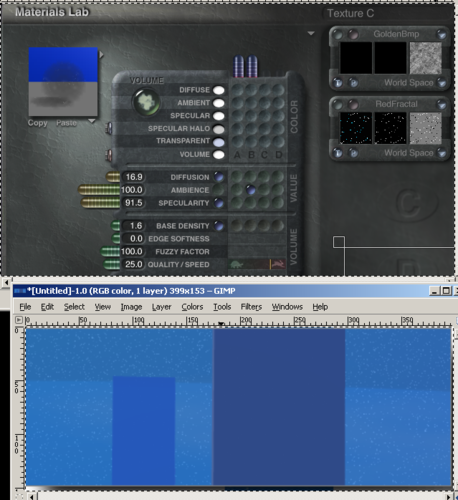
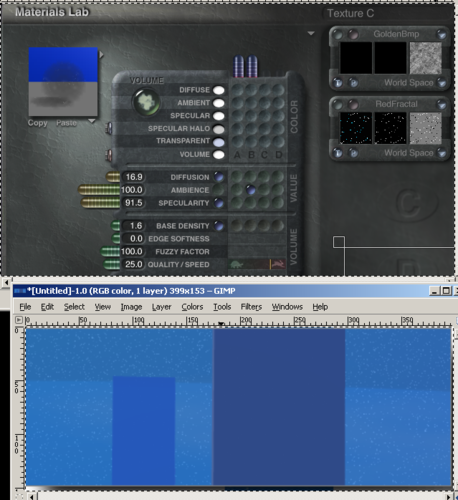
screenshot,_close,_but_no_bubbles.png
639 x 698 - 383K
Post edited by sriesch on


Comments
It's a tough one because you really need David's help on this as I think it may mean a tip into the Deep Texture Editor.
It may be something as simple as that the 'bubble' texture is not in 3D space in the DTE.
If you have the Pro Materials loaded, check David's Snow texture (I think it's in the Special Effects sub-folder).
It maybe that you can edit that one or use it as a starting point as it creates white volumetric snow flakes within a 3D space.
Why not using the particle emitter for the bubbles?
As things currently stand there are a few things that stand in the way of making effective use of a volumetric material to simulate bubbles.
No reflection.
No refraction.
And the closest you can get to creating a hard surface effect is specular response and to get a good specular response you will need a very high quality setting along with the correct material option settings (the more processor intensive ones as it happens).
I'm not saying it isn't possible, I don't say that with Bryce, because Bryce is full of surprises. But, given the limitation outlined, I don't think that it would be anything beyond a very time consuming curiosity to try and create your bubble effect this way.
Things to consider with bubbles, as outlined in the underwater effect tutorials, if you are in the medium of water (but are just using fog and hence air) to simulate the change in refractive index as the rays are traced through your bubbles. You need to drop the refractive index to below 100 - even though this is "impossible" consider that you are already in the water looking through it (which has a refractive index of 133) but if it is just fog (hence air) it's really 100) and so you need to drop below that to make the bubbles look right. So some thing the 70's for example.
Edit here's the run down of related tutorials.
Bryce light gel underwater effect - a 15 minute tutorial by David Brinnen
Bryce 15 minute scene - underwater city effect - a tutorial by David Brinnen
Bryce 10 minute scene - underwater city effect - made even more underwatery - by David Brinnen
Bryce 25 minute lighting project - advanced underwater effects - a tutorial by David Brinnen
@TheSavage64, I located the "Integrated Volumetric Snow" in "Pro Materials" > SFX. That does give me bubbles between me and the pillars, although I will make some changes to the material as they are a little hard to see in this screenshot. It's a good starting point though.
@Horo, I'll have to go research the particle emitter. That's one of those things that I actually haven't used yet.
@David, thanks for the tutorial links. I'll have to check those out. I wasn't actually intending for the bubbles to be close up or dense so I hadn't considered the refraction and reflection properties. I was just looking for more of a low level of noise, which could even just be particulates in the water rather than bubbles. However now you all have me wondering what the refraction/reflection of a dense bubble cluster would look like, that might be an interesting effect to add.
Try these bubbles from my scene :
http://www.sharecg.com/v/64001/view/5/3D-Model/World-of-Silence-for-Bryce
Some are normal, some are boolean or metaballs .Delete everything you dont want/need and keep the bubbles.Simple and fast, no volumetric mats, fast rendering. Hope it helps . Enjoy and good luck.
(i don't remember now but i think i used glass material, and sometimes added small bubbles in bigger bubbles for some tricky reflection effects.. :D)
Here's the video: http://www.youtube.com/watch?feature=player_embedded&v=W-XVYh4O-hk if you ever have the time to research it.
Since I was going to be changing the material anyway, I got sidetracked into some of these tutorials and decided to try to add some light rays and water haze variations to my scene before jumping into the bubble idea. However, I can't seem to get the light rays to work. I have a light that's generating the caustic effect, I have a volumetric material with settings similar but not identical to the one in the example, but no luck. Other than having "light sensitive" checked, and being a volumetric material with visible variations in density, is there an additional setting that needs to be applied for this to work?
screenshot includes materials, caustic light, and a partial render.
Since I was going to be changing the material anyway, I got sidetracked into some of these tutorials and decided to try to add some light rays and water haze variations to my scene before jumping into the bubble idea. However, I can't seem to get the light rays to work. I have a light that's generating the caustic effect, I have a volumetric material with settings similar but not identical to the one in the example, but no luck. Other than having "light sensitive" checked, and being a volumetric material with visible variations in density, is there an additional setting that needs to be applied for this to work?
screenshot includes materials, caustic light, and a partial render.
The settings you have there look promising but... there is a lot to setting this effect up. What I would recommend is either, following the example I gave exactly in the video and than gradually adapt that or post me with what you've got and I'll try and figure out how to fix it. This is a very fiddly effect, very fiddly indeed, which is why you very rarely ever see anyone talking about using light sensitivity as a control.