Free Script to recompile DAZ Shaders
 Takeo.Kensei
Posts: 1,303
Takeo.Kensei
Posts: 1,303
Hello
Here is a little batch to recompile DS Shaders to the 3delight DS version when it is possible (aka only works with simple shaders) for those who don't know how to do it. Should work on DS3 and DS4 and was tested on Win 7 and Win Vista. No test on XP and 2000 coz I have no such old OS but it should also work
With that you won't get the "3Delight message #45 (Severity 1): S2072: the shader xxxxx uses a different interface version. Automatic conversion was successful. It should be recompiled for better performance. " error anymore and the shaders won't have to be recompiled at rendertime
Here is the link to the script : Recompile_DAZ_Shaders_Script
Just put it somewhere on your drive, edit it with notepad to change the path to DAZ Studio if needed and launch it (see the picture below to see what has to be edited)
Thanks to Szark who was my Guinea Pig to test the script
[EDIT] Important : For windows 7 and Windows 8 users, you may need to right click on the .bat and 'run as administrator' to elevate your rights even if you're administrator. The script is confirmed to work on Win 8 at the condition to have elevated rights
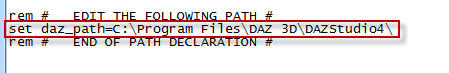
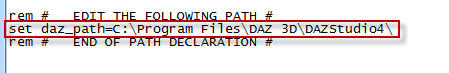


Comments
Note that batch files are not, as far as I am aware, supported in Windows 8.
For what I know It should also work for windows 8 as it has the same core as Windows 7. And I didn't have problems with batchs on Windows 2008 R2 which is Windows 8 on steroids. There is still the security trick where you may have to right click and run the batch as administartor for it to work. I don't have windows 8 at home and can't test that but that could be good to have a feedback of a windows 8 user.
OK, I don't have Windows 8 either but I have seen several comments that batch files don't work in it.
I guess it's like with Win7 and users having security elevation problem. Windows 8 still has command line and seems to have the same commands as in Win 7 Win 8 Command Line Reference
LOL Yep me Guinea Pig for Vista and someone who could not do this by himself I was pleased to test it. Thank you Takeo.
But I haven't triid to render anything that needed recomoling yet. I just havn't had the time at the computer today.
Well I just tested this and yep all recompiled and rendered with any warning messages. Takeo thanks again for making this thought in my mind you should have needed to. (insert wink smiley here)
Thank you for the ease in which I was able to follow directions and recompile the shaders.
Thanks :)
Windows 8 64bit user here.
I ran the script (which seemed to execute OK) but the result log had a load of error messages (Unable to find x) - not at my rendering machine right now so can't show the exact messages.
As far as I am aware the script was pointing at the correct folders - DS is installed to the default location.
You're all welcome :) I always recompile the shaders when changing DS version because I have some custom made shaders and that is usefull to do it in a few clicks.Thanks for the feedback
As I said at the beginning, simple shaders will recompile whithout problem (all DS built in shaders). There are more complicated ones that won't. Or it could be that you have old shaders which are too old to be updated I don't know; The log file can tell you which shader are not recompiled and in this case you just have to see with the vendor if an updated version is available for your DS version. Anyway thanks for the feedback, now I'm sure it works for Win 8. Just to be sure you can PM me the log file so that I can have a look and confirm
As I said at the beginning, simple shaders will recompile whithout problem (all DS built in shaders). There are more complicated ones that won't. Or it could be that you have old shaders which are too old to be updated I don't know; The log file can tell you which shader are not recompiled and in this case you just have to see with the vendor if an updated version is available for your DS version. Anyway thanks for the feedback, now I'm sure it works for Win 8. Just to be sure you can PM me the log file so that I can have a look and confirm
Dear Takeo,
I have tried to download this script at Rapidshare a few times but every time this message appears in Google Chrome: File appears to be malicious, do I want to keep it or discard. When I say "keep" another warning pops up ... and then I cancel rather. Can it be that Chrome doesn't recognize the file attachment .bat ?
Laura
As I said at the beginning, simple shaders will recompile whithout problem (all DS built in shaders). There are more complicated ones that won't. Or it could be that you have old shaders which are too old to be updated I don't know; The log file can tell you which shader are not recompiled and in this case you just have to see with the vendor if an updated version is available for your DS version. Anyway thanks for the feedback, now I'm sure it works for Win 8. Just to be sure you can PM me the log file so that I can have a look and confirm
Log sent - though it sounds to me from what you say that the script has worked precisely as advertised :)
If the shaders work in the current version of DS, with a warning, then they will recompile as far as I know. They do however have to be prepared to allow recompiling, whether in advance or on the fly, which some very old shader weren't - as far as I know anything that was officially released with a DS4 version should be recompilable, or should have a recompilable version if you redownload.
Dear Takeo,
I have tried to download this script at Rapidshare a few times but every time this message appears in Google Chrome: File appears to be malicious, do I want to keep it or discard. When I say "keep" another warning pops up ... and then I cancel rather. Can it be that Chrome doesn't recognize the file attachment .bat ?
Laura
Are you downloading or running the file? You want to download/save it to your machine so that you can edit the path.
Dear Takeo,
I have tried to download this script at Rapidshare a few times but every time this message appears in Google Chrome: File appears to be malicious, do I want to keep it or discard. When I say "keep" another warning pops up ... and then I cancel rather. Can it be that Chrome doesn't recognize the file attachment .bat ?
Laura
That is strange. I must say I don't use Chrome cause Google gets a lot of information about you with its browser but I just download it to try as I don't see what could even be suspected as malicious in the script, and I'm a bit curious. And effectively I had the same message as you but it's a false positive. I don't know how they check if something is suspicious or not but in this case it's wrong. Just press 'keep the file' or whatever the name is in English (My chrome is in French Sorry) and download the file somewhere on your drive. I just can say the script is not harmful. But you have to trust me on that
* Edit : read your post again and I just want to say that Chrome did save the file once I told it to keep it. It didn't bug me further. I don't know why it did in your case
Dear Takeo,
I have tried to download this script at Rapidshare a few times but every time this message appears in Google Chrome: File appears to be malicious, do I want to keep it or discard. When I say "keep" another warning pops up ... and then I cancel rather. Can it be that Chrome doesn't recognize the file attachment .bat ?
Laura
That is strange. I must say I don't use Chrome cause Google gets a lot of information about you with its browser but I just download it to try as I don't see what could even be suspected as malicious in the script, and I'm a bit curious. And effectively I had the same message as you but it's a false positive. I don't know how they check if something is suspicious or not but in this case it's wrong. Just press 'keep the file' or whatever the name is in English (My chrome is in French Sorry) and download the file somewhere on your drive. I just can say the script is not harmful. But you have to trust me on that
* Edit : read your post again and I just want to say that Chrome did save the file once I told it to keep it. It didn't bug me further. I don't know why it did in your case
Thanks for your reply. The fact that other members are commenting here who actually have used the script tells me it's then OK as obviously they have downloaded the same script from here! I myself thought that it's not harmful but just wanted to be sure. :) I have seen your script under the DS scripts thread first compiled by Richard Hazeltine from where the same happened. Now I know I can download it, thanks again! :)
I only recently started to use Chrome as FireFox was downloading at very low speeds in comparison with Chrome. I even could download Bryce 7 contents now successfully in much quicker time whereas FF always failed to download that, even at ShareCG things are much better with downloads of larger files!
EDIT TO ADD: I quickly downloaded it with FF and no problems at all! Thanks!
Laura
Hi Tak
Obviously my earlier optimism was a bit premature :)
New log file sent.
Thanks for looking into it.
Hi again. Chrome is fast I don't deny that (in fact, the way I use browsers, Chrome is way slower than FF but that's another story). It may be more user friendly than FF but Google's a bit intrusive regarding personnal datas. Anyway I'm glad you got it :)
For anyone on Windows 8 (or Windows 7) the script may not run properly unless you right click and 'run as administrator'.
Thanks Tak for the troubleshooting :)
No problem Wilowfan. I updated the first post yesterday with the Rights elevation trick
The link is broken.
Hmmm. Anybody know if they would bring the (no longer in the store) ShaderShop for DAZ Studio Bundle back from the dead?
Hey Sean, we can't see that (promo?) because we don't have access to your Product Library . . . only our own Product Libaries.
I'm assuming you used that link because there's no longer a link to the product page in the store.
Whoops, sorry. And it looks like the product is no longer in the store either, so I guess I don't have a link to give you. I'll just have to give it a try and find out for myself when I get a chance as soon as I can get the script downloaded.
Well, if you're seeing a promo in your Product Library, try right-clicking and View Image. That might give you a direct link to the promo, and that we should be able to see.
no luck, sorry
OK, you tried. I searched my Product Library, and I don't have it, so don't recall what they were.
http://wiki.daz3d.com/doku.php/public/read_me/index/8632/start
I think it was pulled because it didn't work anymore with DS4 ... (vague memory)
I haven't been able to download the script to try it on these shaders yet, the rapidshare site is still not working correctly (or my browser just doesn't like it.)
Sorry the rapidshare link is dead.
I'll repack the new one on my GitHub as soon as I can. Just be a bit patient. I'll eventually pack a new function if I have the time
However I don't really know what you want to do by recompiling these shaders. If it's for use in DS4.6+ then I'm afraid it won't work as these shaders are too old
The script works well with shaders which were compiled for 3delight 10 and over, which means the ones compatible with DS4.5+