Daz Studio Puppeteer versus Carrara's
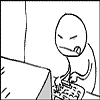 0oseven
Posts: 626
0oseven
Posts: 626
This really is a reply to a question in another thread
http://www.daz3d.com/forums/discussion/23669/
but being a bit off topic thought I'd post as a new one on the subject of Puppeteer.
Hollywetcircuit said "
" I don’t do studio either… can you explain what its Puppeteer does that Carrara’s doesn’t?"
Holly - It's more the workflow - easy in DS and cumbersome in Carrara.
In comparison
1) First Carrara is very laggy when setting the pose dots or dragging them to create animation - (on my I7 notebook anyway.)
2) The puppeteer panel is a too small in Carrara . In DS it is detachable and can be resized to anything you want. This means you can create several "areas" of poses in the one pane. You can flip between these quite easily. The Daz video for Puppeteer demonstrates how/why you'd do this.
http://youtu.be/3AZRYJC9RV8
3) This is the BIG one LAYERS /TABS . I would equate them to NLA tracks in Carrara but very easy to use in DS. I have used it for facial expressions (Great for synching them with audio ) Thjats not the only thing of course and some interesting things can be done with objects.
So among other things what you can do for expressions is this.
Create a layer for Eyes - set your poses - record your movement.
Add new layers for Head / Mouth / Eyebrows etc and repeat the processes.
Note - whilst doing this the parameters pane is visible whereas in Carrara you have to keep switching. (annoying)
Any time you record a new "Layer" animation, previous ones are played back while you do it - meaning you can cordinate them to gradually build up the full facial animation with all layers
You can also do this co-ordinating with sound.( we are not talking lipsync)
If you dont like the animation its easy to delete and re-record a layer.
When finished it can be saved as aniblock ( which of course can be imported to carrara with the plugin as a workaround))
Not sure that works with Genesis though.
****************************************************************************
I have found it much harder to do this in Carrara - by that I mean a messy workflow and generally more complicated. I can only suggest you check out the DS version ( quite easy ) then try to duplicate what I have described then repeat in Carrara to see difference in workflow. I believe Puppeteer is a tool overlooked by many and certainly (without documentation) hard to figure out in Carrara.
********************************************************************************
I'm working from memory here so may have one or two things wrong and there may be things Ive forgotten to mention.
I'd be interested to hear your or anyone else's thoughts.
A couple of screen shots attached
-
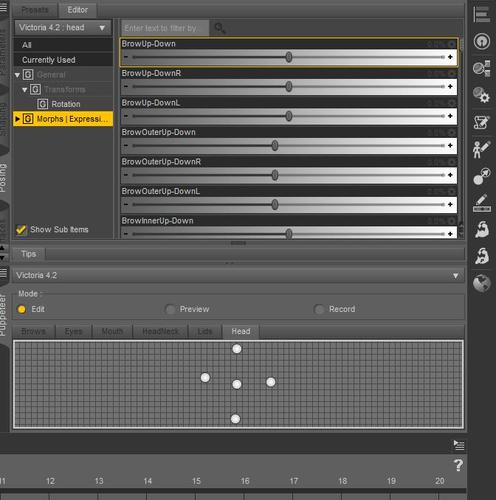
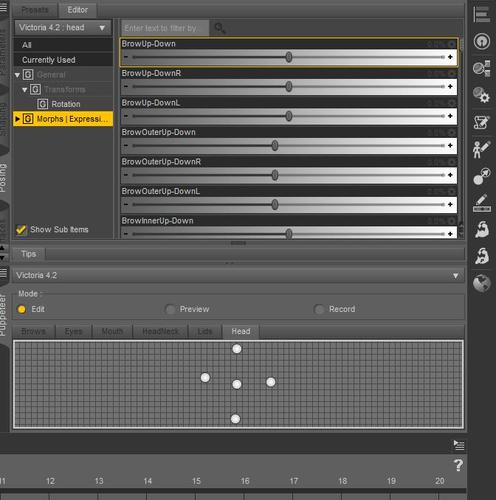
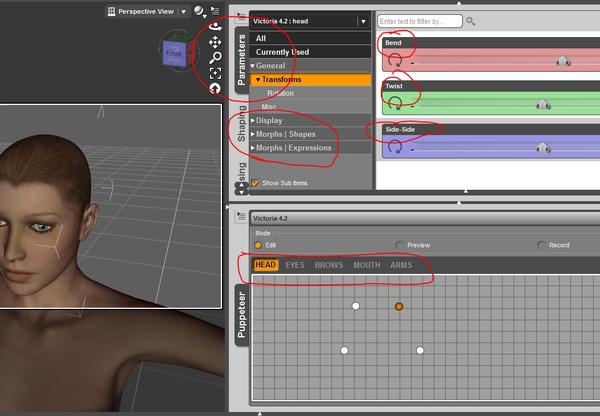
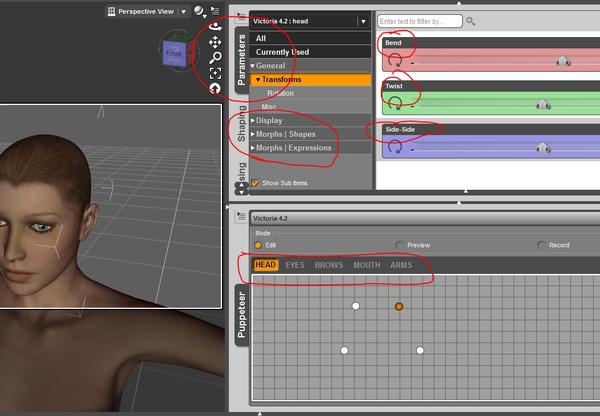


Comments
Thanks for showing the differences. Agree the feature seems half-baked in Carrara but has great potential....
I don't know that we can get a faster preview in C, but undocking the window sounds like a good idea. I haven't tried syncing puppeteer with the soundtrack. Mostly I've tried to get very short NLA clips out of it - face animation being my main use.
I agree, but you work around this. You can zoom in (mouse wheel) and move the Puppeteer field (select the hand).
[quote author="Pjotter" date="1371545263"
I agree, but you work around this. You can zoom in (mouse wheel) and move the Puppeteer field (select the hand).
Basically agree with you but zooming in does make the group so much smaller and harder to work with as does panning with the hand control. .
By itself this maybe not such a big deal but when you take the complete process of creating poses, recording,editing and saving, Daz Studio is way ahead - IMOP
Workarounds are not my preferred solution to something that could be better.
cheers