Question about Kids 4 Flower Girl
 darkangel612
Posts: 113
darkangel612
Posts: 113
First the dress, when I load dress and shoes to K4 it all goes well I can conform and texture but when loading the basket from the props there is a problem...my comp with Poser 9 maybe???
the basket does not load close to K4 even if I select either hand, it loads back behind her and is upside down. I also can not get it to move from where it loads.
I see there are 2 files for the basket listed in the little drop down menu and one is 1_1 at the end...it shows no parameter dials at all, the regular file for the basket does show the dials but as I said it will not move forward, back, sideways, up nor down.
what shall I do, the read me is of no help what so ever ... it is just the usual html but no real information or suggestions like most read me's have.
the image shows just the basket but it does the same thing when K4 is in the scene.
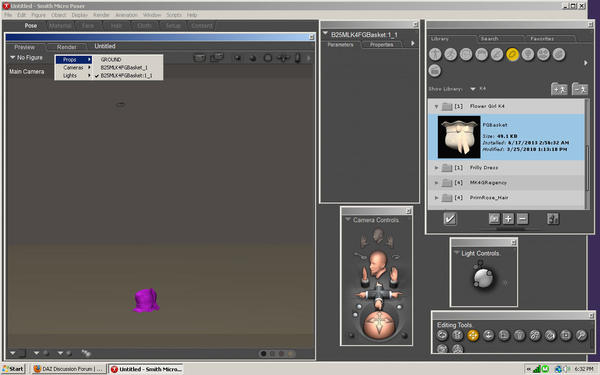
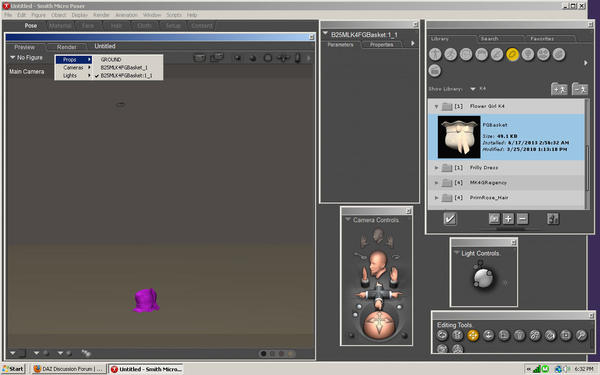


Comments
Although I have this item I don't have it installed yet. If you don't get any help I will install it and see what I get later.
OK. I tried this out. Made sure K4 was selected Loading the basket in my version of Poser (P8) the basket landed on K4's right hand. However posing K4 left the basket behind, so I then parented the basket to the right hand and tried again. This time the basket moved with K4.
so the basket hasn't been saved as a smart prop.
I did parent the file with the 1._1 extension. this was also the one that took the mat pose to apply the texture.
I am not certain why this prop has the 2 files loading, very weird, but the 1_1 version is the one to parent and apply the mat to it seems. The other one doesn't accept the parenting nor the mat file.
Also although the one without the name extension does nothing, and as you say there are no parameter tabs on the 1_1 file.
I feel that this needs a support ticket, using Tech support ads the dept, to see if the file can be updated.
As you say it doesn't even land in the right place in your Poser version it would be better if you filed a ticket, as I can't duplivcate that part in my poser version. I have yet to upgrade to a newer version
Thanks for the info. I admit I did not think to apply the basket prior to posing so I will try that and that could be why the textures would not take either. The image I post was just the basket alone to show the 2 files and how it loads but yes I normally load the character---pose them---add clothing and conform/parent them but nothing I did would work when I did have K4 in the scene. The basket loaded but upside down and would not move to the character at all.
I will try this out and see if that helps.
I still think it needs a ticket, as it is not working right. I did get it to accept a texture using the 1_1 thing, but it is impossible to tweak the parameters at all,
As I said it would be better of it was you that filed the ticket, but you could mention that I tried it in an older version of Poser and it was the same in that, so it is not version specific.
THere is something wrong, as it is not smart propping correctly.
I will do that and thanks for trying it. glad it is not my computer too cause P9 has not been playing nice with several of my things...like some of my hair products, it just up and quits the program when loading them up...lol
Yes I keep thinking of upgrading, but haven't yet got my courage up, as P8 is working fine for me, except of course I can't use Genesis and DSON.