Noob problems installing DSON on Mac.. please help!
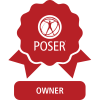 petejordiwood
Posts: 3
petejordiwood
Posts: 3
Hi I am a bit of a noob so forgive me, but I'd massively appreciate anyone's help...
I am having the same problem trying to install DSON Importer to a Mac. I have Poser 11 and I'm pretty sure I have the most recent version of DSON. In another feed, a user had this problem.
I have set the Poser installation path on the DIM correctly but keep getting an installation fail with the following error:
What should the installation path be, and where is the DIM accessed from? He resolved it by lying about the version of Poser to make this install work, but I cant find the DIM or know what the 'path' should be...
I want to use the HIRO 4 character in Poser, so I have bought Michael 4. But I literally have spent all afternoon trying to figure out this and I am no closer to getting a Hiro character in Poser. Even if and when I get this DSON thing installed, I'm already freaking out how complicated it will probably be at the next step just to get Hiro in Poser.
I'm going crazy... please help!!!! Anybody!
Thanks!


Comments
Try telling DIM that your poser 11 is Poser 10/Poser pro 2014 instead. It's teh DSON Importer for poser you are installing - DSON is the Daz Studio format, so products that have only DSON files are not (necessarily and readily) compatible with Poser through the plug-in.
Thanks for getting back to me. I couldn't even figure out what a DIM was mate, but I have managed to install the figures manually (I think?) into Poser.
I have loaded the Michael 4 figure in the scene, and when I put the Hiro character on him and select it to conform, the Hiro appears in the scene but he is grey not coloured. I am trying to work out how to merge the characters in the same way you conform or parent clothing or objects.
I'm so confused... :( there is so little information online about Poser 11 and how to bring DAZ models into it, its a nightmare!
Michael 4 is in Poser format already, no need for the DSON Importer - anything for the fourth geenration Daz figures or earlier is Poser format. Check the What's Included on the product page for file formats. Which Hiro was this? Hiro 4 is a shape for Michael 4, and if you load the separate figure it should still come in textured.
Hi thanks again so much for getting back to me.
I have manually installed the DSON Importer, although I don't really understand how it works or what it does. I just can see "DSON" is now a tab in "Scripts". I am having alot of problems with the official Daz3d Installer App so I just gave up with it.
I went to the Daz3D website and located my purchases and manually unzipped Michael 4's file, then created a file called "Characters" within the Poser 11 App file on my Mac. Then I put Michael's files in it.
I went into Poser and I clicked on "Add library" and then went into the newly created Character file and located Michael's file, then selected his "Runtime" file as the location. Poser then added a new "Content" tab in the library and Michael was available. I put him in the scene and he worked, was textured, etc.
I then maunally downloaded Hiro 4's files and unzipped them. I put them in the "Poser 11 App" files in my new "Characters" files alongside Michael 4's.
Then I went into Poser, pressed add new library thing, located Hiro 4's Runtime File and Poser added another new "Content" tab which included Hiro 4.
I dragged Hiro 4 from the library and held the mouse over Michael 4 in the scene. It said "Load Hiro onto Michael and Conform?" or something and then loaded up Hiro. He was put in place but he is Greay and has no eyes and Michaels body overlaps him mostly.
I tried shifting files about and stuff but I keep getting the same problem.
Maybe I need to try and work out how to get the stupid Installer to work properly...
I am such a Noob... sigh. Any ideas what I am doing wrong?
Thank you!