How to get Genesis to wear V4 (Gen4) clothing in Poser.
 Karibou
Posts: 1,325
Karibou
Posts: 1,325
If this has already been said in a thread here, I apologize. (Mods, feel free to move this!) But I've been reading a lot of questions pertaining to getting V4's clothing onto Genesis in Poser. I've had very good luck with this and it is not very difficult (though it would be time consuming in bulk.) I was just explaining this over in the RDNA forums and realized I'd never seen this explanation here. So, for anyone interested, here's a method of doing so.
You need DS 4.6 and the DSON importer for Poser, which requires at least Poser 9/Pro2012 Service Release 3.1
1) In DS 4.6, Load Genesis. Autofit whatever V4 garment you want to Genesis. Delete Genesis, leaving the garment.
2) Save your scene anywhere in the library that holds your DS files -- the ones that the Poser Companion Files reference. It will save as a .duf scene file.
3) In DS, go to the folder where you saved the scene. Select the scene file. (Click on it. Don't double-click, no need to open it. Just highlight it.)
4) Open the "Display Active Pane Options" popout menu. It looks like a little arrow pointing to three lines. (See screenshot below.) From that menu, select "Create Poser Companion Files"
5) In the popup that follows, make sure you examine the options closely. Be SURE that you don't select "use metadata to determine... blah, blah..." because your newly-saved garment won't have metadata. Instead, select the option below it and select, "Use this library and file extension." Indicate that you want to save it as a "Figures - cr2" file. The line below allows you to save your Poser CF in whatever file folder you want. (See screenshot below.)
You are now done with DS.
6) Open Poser. Load Genesis. Locate the Poser CF file you just made. (It'll be wherever you told it to go in the last step.) Add and conform this to Genesis.
7) Morph Genesis however you want. Then, in your Scripts menu, select "DSON Support/Transfer Active Morphs." Voila. Genesis is now wearing the Gen 4 clothing in Poser.
Works like a charm.


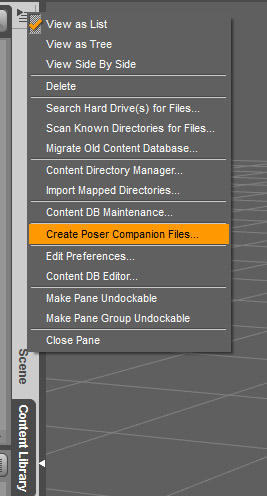
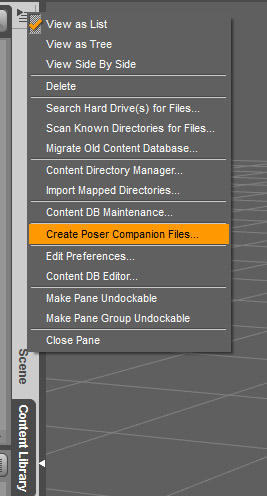


Comments
did you buy the V4 body shape for Genesis?
Yes, but I'm not sure it would matter. When you use Autofit, it projects the clothing vertices to Genesis regardless of which morphs you have for Genesis. When you save it as a .duf, you put it in the native DS format, which allows DSON to work. Shouldn't matter which morphs you have (or don't) in Genesis. I'll create a dummy My Library and a dummy Poser CF to see if it works. Pretty sure it will.
I'm not a poser user, but I know in Studio it had to have the V4 shape installed for her clothes to work.
Yes. Works just fine with Genesis as he/she appears in the Genesis Starters Essentials pack. I temporarily disconnected my main "My Library" from DS, added a new one with just the Starter Essentials stuff in it, and then made a new Poser library with just the Starter Essentials CFs in it. Followed the above procedure and fit a V4 dress to the basic Genesis female.
No, that's only true for the 3rd Generation figures -- the autofit clones are bundled with the iconic shapes.
No -- you're mistaken. DS4.6 (free!) is furnished with Autofit that comes with the Gen4 figures installed. Meaning you can autofit any Gen4 content to Genesis (V4, A4, M4, etc.) If you want to extend this to Gen3, you need to buy the figure shapes.
EDIT: LOL, fixmypcmike, you beat me to it!
It might be better to move this to the Poser Discussion forum, if you don't mind, so that it's easier for people to find.
Great idea! :D
Done.