Daz Studio 4.6 Win Vista multiple Users issue
 Sassanik
Posts: 340
Sassanik
Posts: 340
Okay so I am running Win Vista 64bit home user (yeah I know Professional would be nice) anyway I am trying to set up a second user account for my new graphic artist employee, so that they can use Daz Studio. The issue is that despite my setting up the directories so that they point to both users, not everything is working properly. I did my best to set up proper sharing between the two accounts but it appears that there may be issues? Idea's on how to fix this?
I am not opposed to doing a full transfer over to the new user account, but I don't want to lose my user settings where I have managed to get all sorts of organized the way that I like them! I have way too much content to want to do that again!
Suggestions? Ideas?
Amy
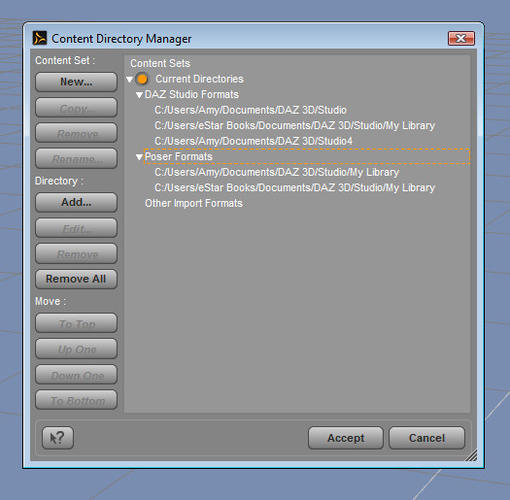
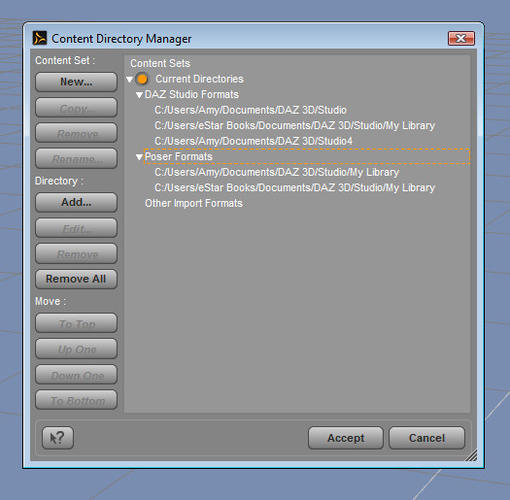
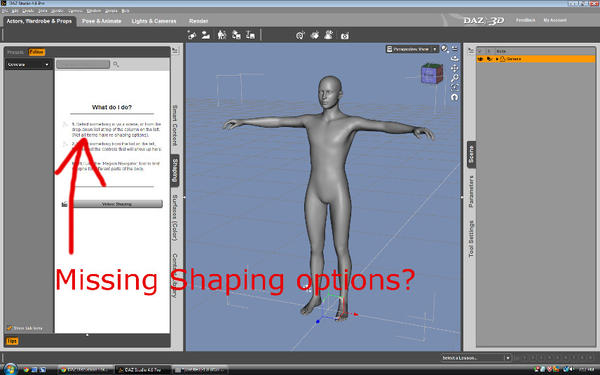
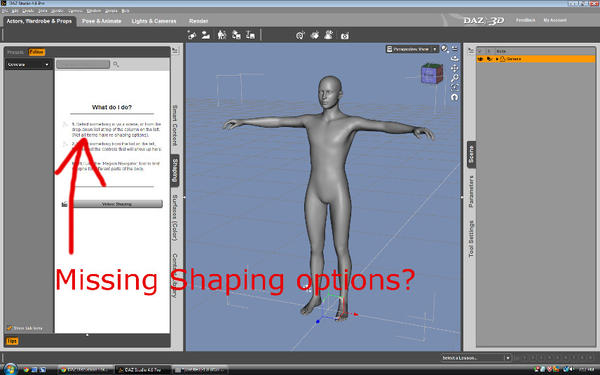


Comments
See the little box on the right of the section where your red arrow is? Select it and redownload your items.
The problem is that the second user isn't allowed to access the first user's documents folder. You would need to modify permissions so the other user can read and write to the content folders, or else you can move the content to the Public (Shared) Documents. If you Export User Data before moving, then reset the database, change the paths to the new ones, and Re-Import Metadata, it will fix all your custom categorization to point to the new location.
NM. Mike is better at this...
Okay backed up everything first, then trying the move to the public documents folders... crossing fingers that it works correctly!
Amy