Genesis 2 Morphs in Poser
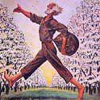 JStryder
Posts: 168
JStryder
Posts: 168
Hi All,
Genesis 2 opens fine in my Poser 2014 (64 bit) but I cannot figure out how to get the body + expression morphs to work in Poser.
The DAZ product store says the Genesis 2 morphs are compatible with DSON Importer for Poser. Once bought and in my library, there is no "PoserCF " version for the morphs -- unlike Genesis 2, which comes with a PoserCF file.
I tried just unzipping the morph file in my DSON Importer Runtime directory (where Poser gets Genesis 2 from) but no success with the morphs.
Anybody know how to get the morphs working on Gen2 in Poser?


Comments
Never mind.
I did exactly what I described above, and it works after all. However unlike in Studio, the expressions show up only when the entire body is selected, under pose controls--head--expressions. When you select just her head, you get nothing.
Mystery solved, I'm going to bed.
Thanks! That's a tremendous help! I was confused about these morphs as well.
However, some expression packs DO show up in the head actor...
By the way, if you export your G2F/V6 figures from DS to Poser as CR2s and use Creator's Toybox to clean up the CR2s, all the morphs work fine on the figure with no DSON time lag.
Does anyone know of a tutorial for the "best" workflow for using Toybox on a G2F figure?
I saved out .objs for the various uv sets (CT will do this for you, but I already had the .objs) , turned off DSON subdivision, changed the skinning to Poser Unimesh and saved a cr2 to the Poser Library with Binary Morphs off, ran CT on the saved cr2, (I can't give you the settings because my Poser machine is in pieces getting some upgrades, but the settings are well explained in the CT manual) and when it asks, point it to the appropriate .obj, or tell it whare you want the.obj saved if you don't have one.
If you want to do it without CT, there is a tutorial here (you can ignore the "'Speed" part if you want morphs), but CT cleans a lot of stuff out of the cr2. It also has the procedure for saving the .objs I followed..
https://www.renderosity.com/mod/forumpro/?thread_id=2874212
What is "CT"?
Creator's Toybox by Netherworks, available at Renderosity, Content Paradise, and Hivewire...