3D paint dead zone - help?
For some reason, the 3D paint brush is working on most of a model, but not in one section. I can't see anything different in the UVMapping between sections in which it is working and sections in which it is not.
Using C8.5 beta in Windows. The model is the armadillo from the object browser. It has been converted to a vertex model. I used uvmap tools in the vertex modeling room. The area that is not working is part of a sub-map. The problem vertexes are part of a named shading domain that was detached in the uv process and projected using the planar (no split) choice, then adjusted a little to spread out the uvs. The paint brush works on part of the area but not on one corner. Can't figure out why.
I've attached two screen shots. One shows the UV mapping zones. The other shows the paint brush room.
I tried moving the entire shading domain to a different part of the uvmap but it didn't help.
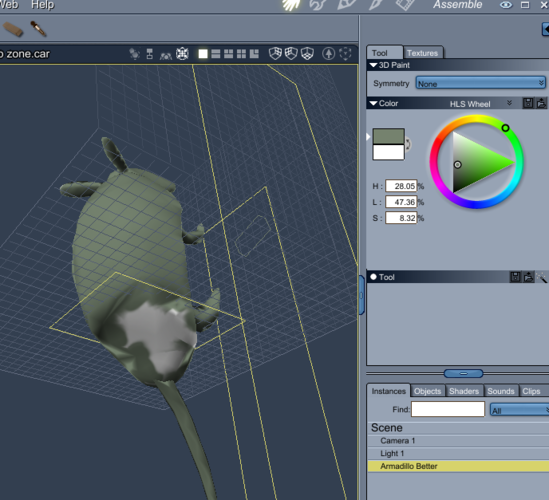
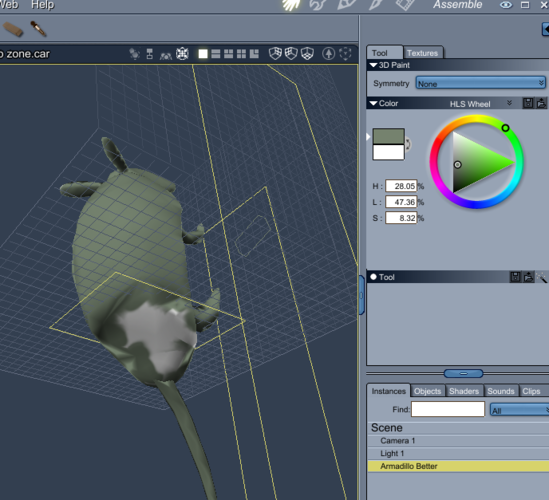


Comments
sorry, here is the other screen shot
hmm, I'm interested in the answer to this also
happens to me on my models even though uv mapped and mesh relaxed and moved to not overlap, all within grid.
I fix it in gimp
well, whatever it was, it got fixed when I hit the convert button in the vertex modeling room (the one that adds vertexes). It is OK for a simple model like this, but I'd hate to think that I'd have to do that on a more complex model that has a denser mesh. I'll have to look into gimp or something like it if this is a regular problem.
It's usually a flipped normal., or a mirrored UV map that causes that effect. You can find quite a few Poser models, both commercial and free, with this problem. The UV mirroring can be seen a lot on meshes extracted from games where it's a feature of increasing the texturing efficiency.
Switching whatever painting tool you're using to 'Fast UV' mode will let you paint on it, but you're usually better off fixing the model if that's possible
I noticed you have both tris (3 sided)and Quad (4 sided) ploys (Vertexes) It is my opinion that one should used only one type and not mix the 2. I try to only use quads myself BUT got lazy while building and f4 phantom and used a few tris. When you SMOOTH the model I have gotten a messed up UV Map coverage over the tri areas.
Just my opinion